Sessions – Luminex 200 User Manual with LDS 1.7 Software User Manual
Page 63
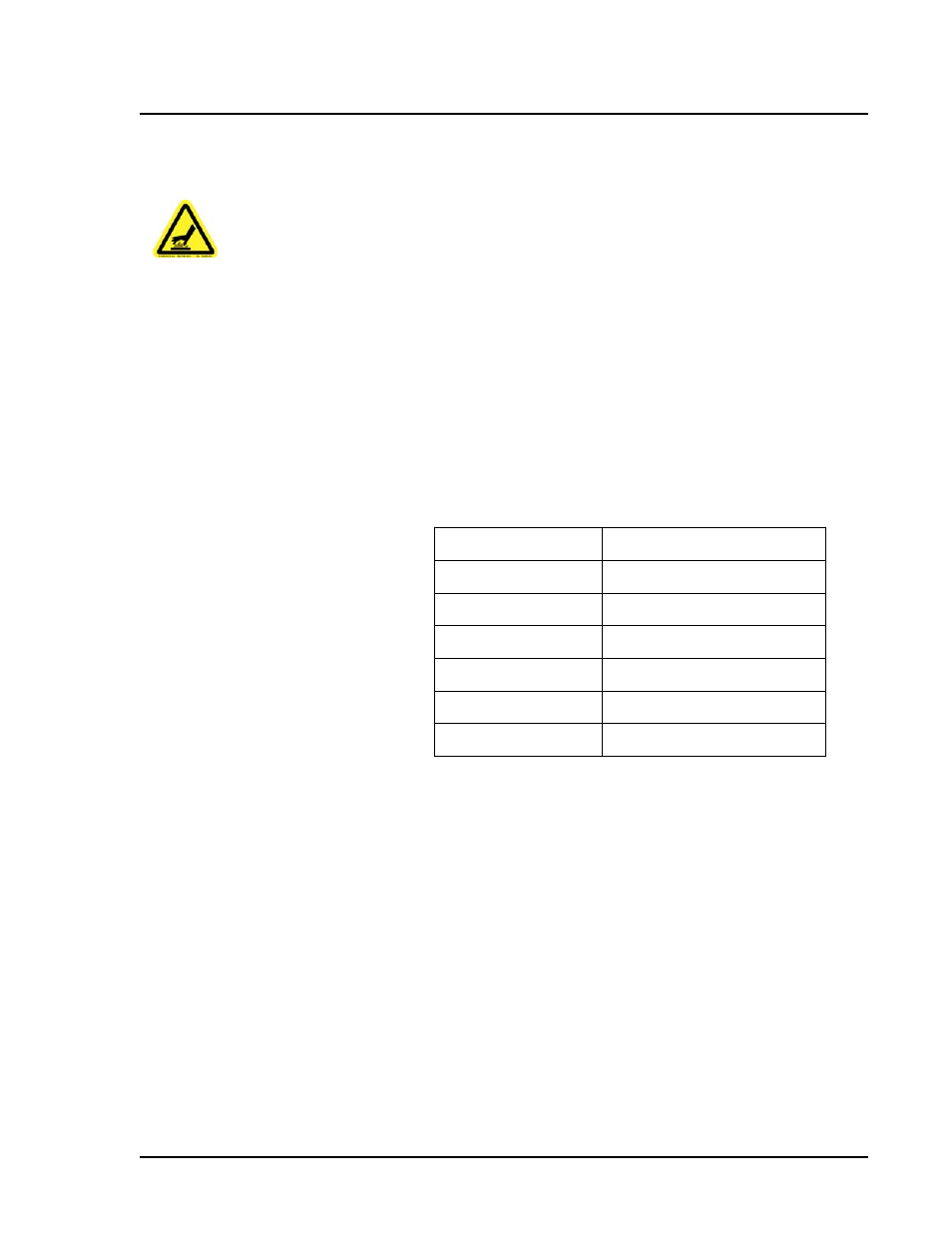
x
MAP Technology
Data Acquisition
PN 89-00002-00-150 Rev. A
6 - 5
To use the heater, check Enabled in the Heater area. Use the Set
Point control to select a temperature between 35
°
C and 60
°
C (95°F
to 140°F). To maintain heater temperature between sessions, check
Hold Temperature between sessions checkbox. If this is not
checked, the heater turns off between acquisition sessions.
To have the Luminex XYP automatically retract the plate holder
when you click Start, check the Auto Retract checkbox.
To consistently open a session in single sample mode, check Single
Sample Start Acquisition.
To control plate positions, use the controls in the Default Sample
Locations area. If you change these settings, be sure to select a
location that is large enough to hold the amount of sample required
for the command. The reservoir holds up to 3000 µL.
Click Apply and OK when you finish changing the options.
Sessions
You must create a session in order to collect assay data. A session is
a folder that contains individual assay data and specified settings.
When you first open a session, the session uses default settings.
These default values reflect calibrated and recommended settings.
There are four ways to create a session:
• use default settings
• use a template
• open an existing session and add new data
• open an existing session and save as a new session.
Command
Size of location needed
Sanitize
1025 µL
Soak
275 µL
Back Flush
0 µL
Wash
200 µL
Alcohol Flush
1025 µL
Drain
200 µL
Warning:
The heater plate is hot
when in use and may cause personal
injury. Do not touch the heater plate.
Allow the heater block to cool after
use before touching it.
