Create a session using default settings, Create a session using a template – Luminex 200 User Manual with LDS 1.7 Software User Manual
Page 64
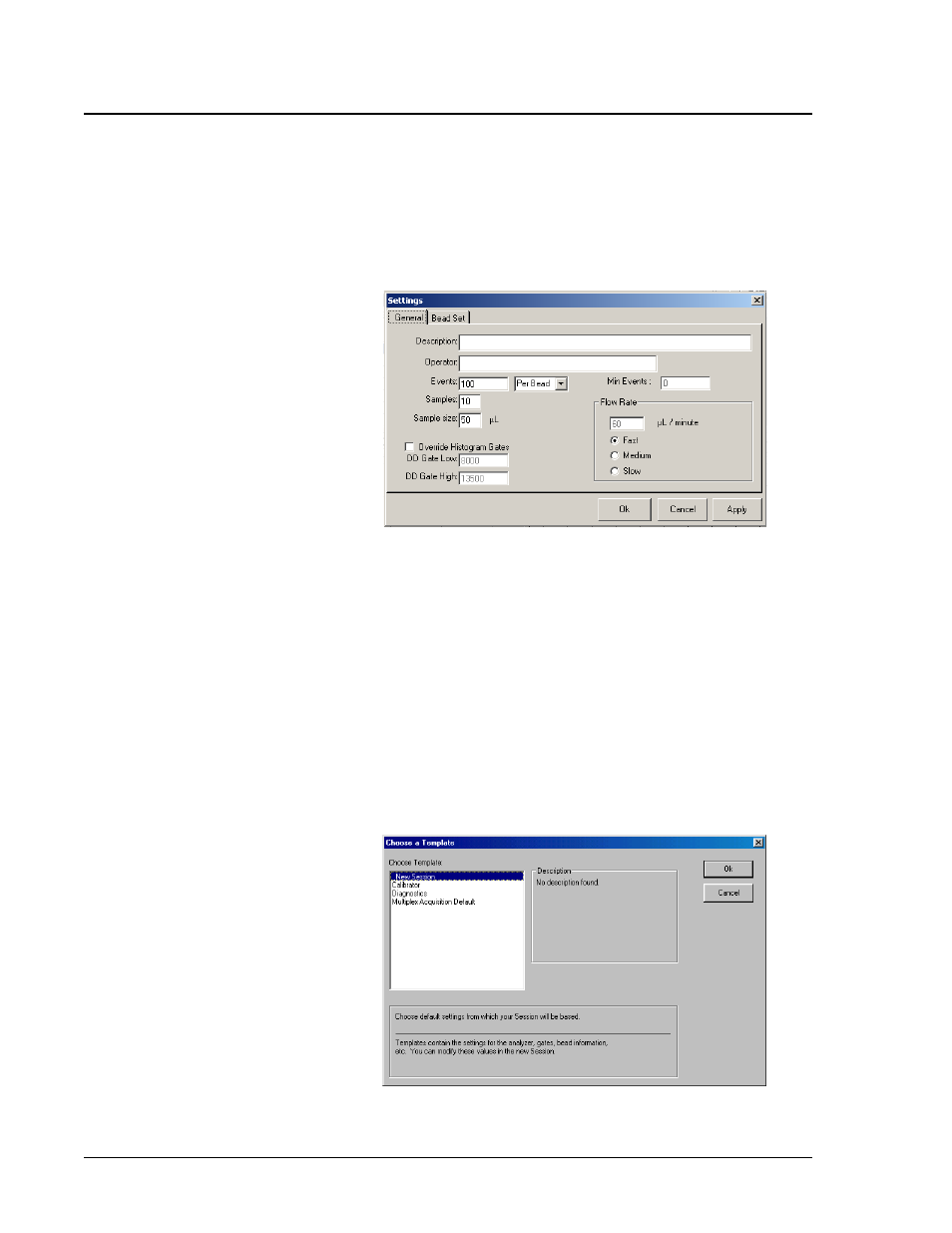
Luminex 200 User Manual for LDS Version 1.7
x
MAP Technology
6 - 6
PN 89-00002-00-150 Rev. A
Create a Session Using
Default Settings
To create a session using default settings:
1. On the Luminex main window, click New Session. The Settings
dialog box opens. The values shown in the General tab are
recommended settings.
Figure 6-7. Settings Dialog Box - General Tab
2. Enter a name for the session in the Description field. Enter your
name in the Operator field. Modify other fields as necessary. A
full description of each of the fields begins on page 6-14. Click
OK.
3. When the analyzer finishes acquiring data, click Save to save the
session under a folder heading of your choice.
Create a Session Using a
Template
To create a session using a template:
1. Click Template on the toolbar to open the Choose a Template
dialog box.
Figure 6-8. Choose a Template Dialog Box
