Printing errors, Verification, Printing errors verification – Luminex 200 User Manual with LDS 1.7 Software User Manual
Page 116
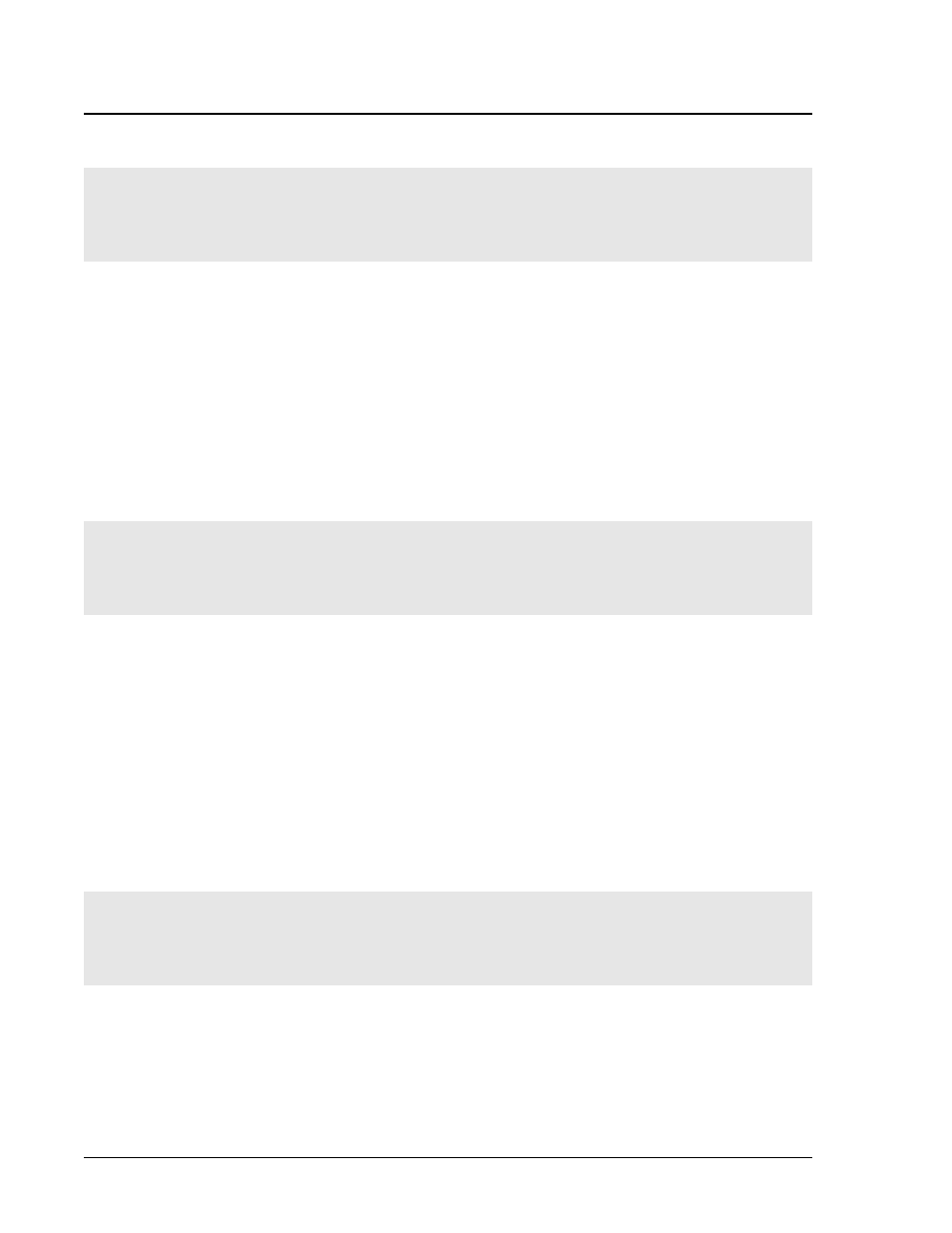
Luminex 200 User Manual for LDS Version 1.7
x
MAP Technology
8 - 14
PN 89-00002-00-150 Rev. A
Printing Errors
Verification
Perform the verification procedure following installation or for
troubleshooting purposes to determine if a problem is related to
hardware or assay conditions.
Sheath Fluid Error
The sheath fluid bottle is empty.
Refill the sheath bottle, then run
several Prime commands until
you see fluid flowing into the
waste bottle.
If the message does not appear
after refilling sheath fluid,
disconnect the bottom fitting of
the sheath filter shown on page
page 7-7. Plug the waste bottle
into this fitting and leave the
sheath bottle, sheath, and air lines
connected normally.
The analyzer is not pressurizing.
See Pressurization on page 8-3.
There are fluid leaks within the
system.
See Fluid Leaks on page 8-4.
Cannot Create Folder: Check
for Invalid Characters in Name
You used invalid characters when
creating a file name.
Make sure your file name doesn’t
contain any of the following
characters:
/ : \ * “ ? ” < | >
The results table does not
print correctly
The printer type is not
compatible.
Use compatible printer, or print
the results in Excel from the
Output.csv file.
A printer driver error occurred.
Update the printer driver. Please
see your IT department for help
with your specific printer
drivers.
Cannot view calibration log
You did not select a printer.
Select a printer from the
Windows Settings menu.
If no printer is available, print
the session results to a text file.
