Luminex 200 User Manual with LDS 1.7 Software User Manual
Page 54
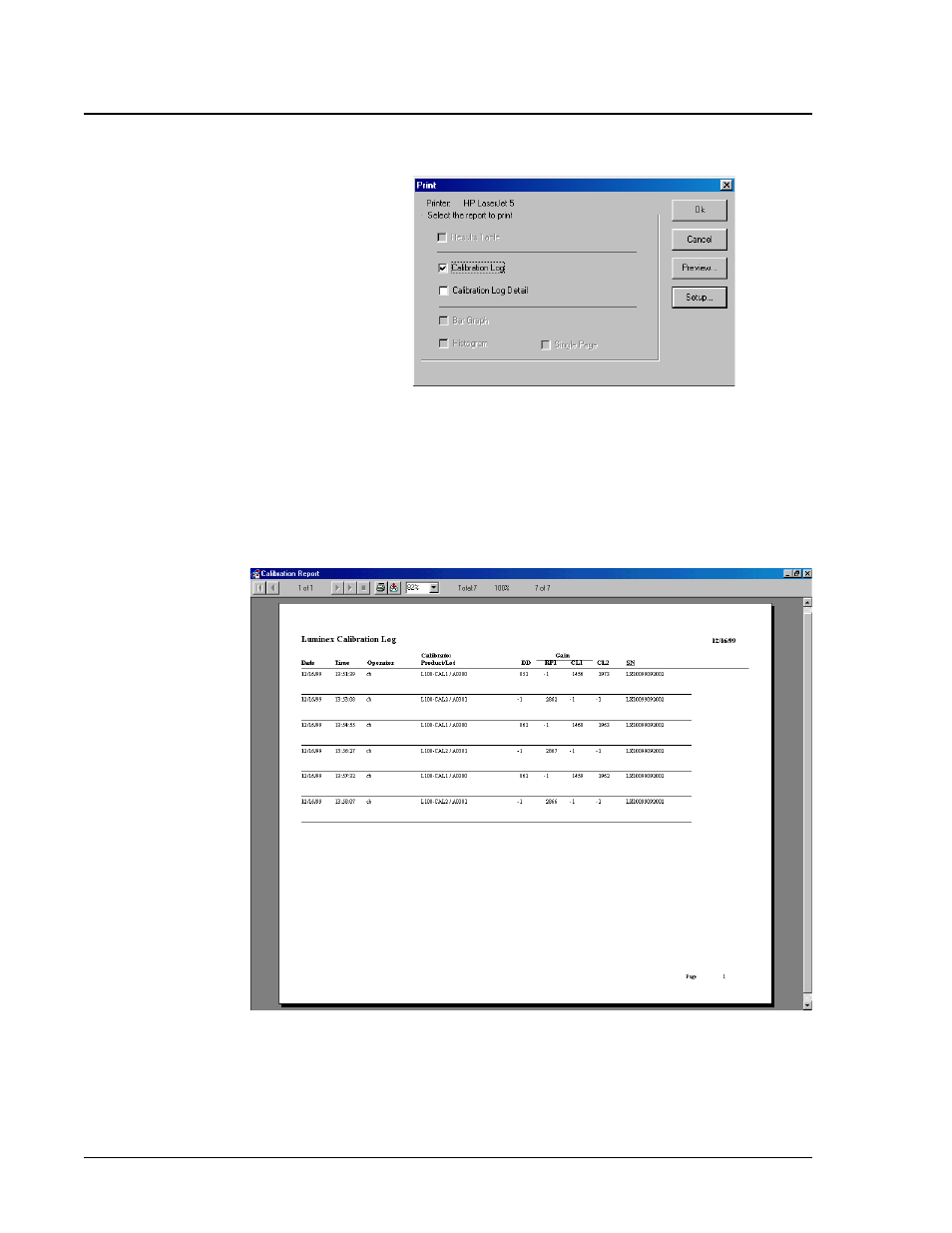
Luminex 200 User Manual for LDS Version 1.7
x
MAP Technology
5 - 8
PN 89-00002-00-150 Rev. A
Figure 5-9. Print Dialog Box
3. Check the box in front of the report type you want. You can
check both boxes to see both kinds of calibration report.
4. Click OK to print the calibration report, or Preview to see the
report on your screen. Figure 5-10 shows an example of a
calibration log. Figure 5-11 shows an example of calibration
detail report.
Figure 5-10. Calibration Log
The calibration log shows gain values associated with each
calibration. A gain value is a representation of the voltage. Use this
log to observe the gain values. If you see a spike in voltage (20 V or
