Chapter 5 5.1.1 overview main menu – Advantech 5000 Series User Manual
Page 42
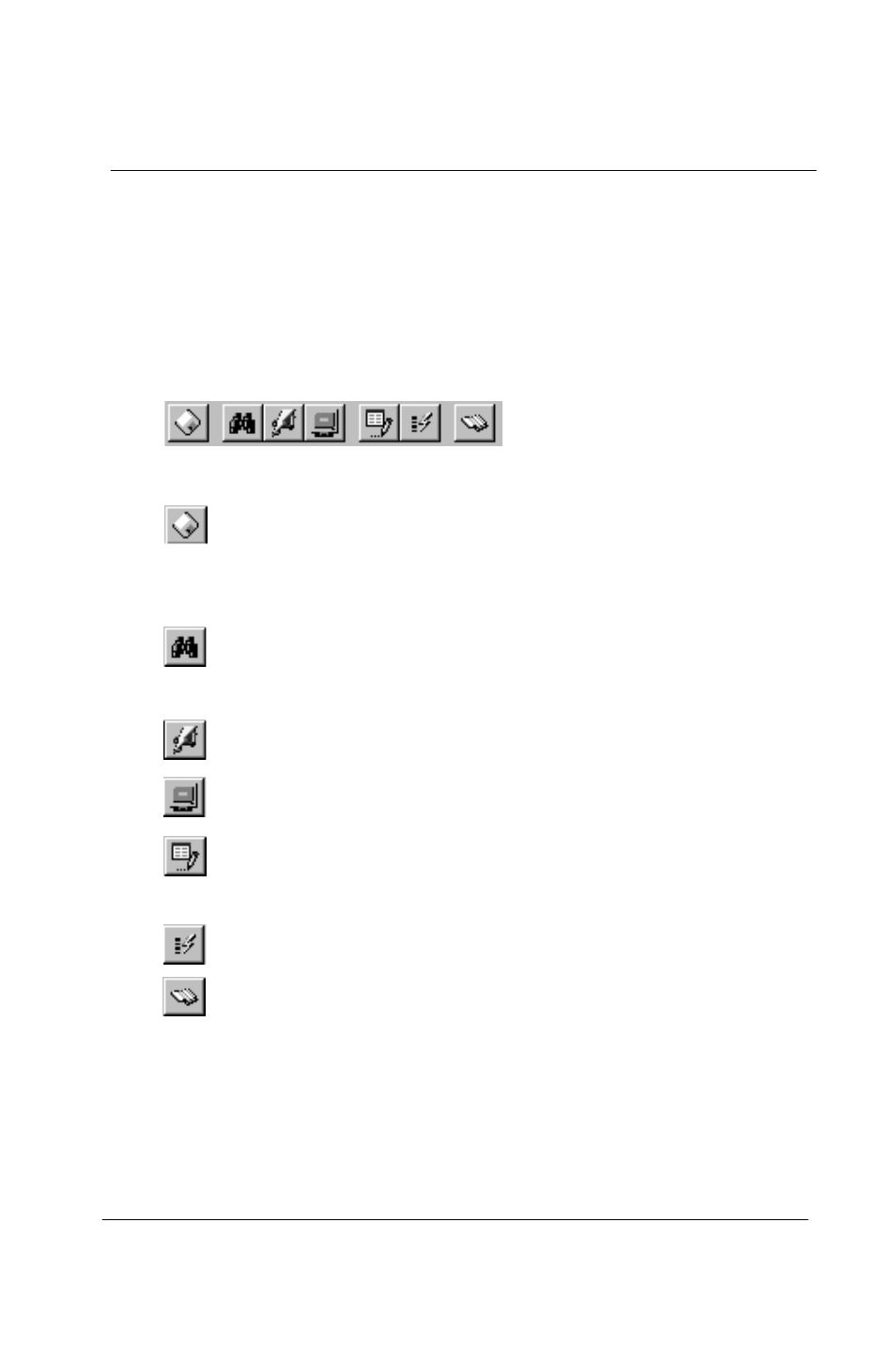
Chapter 5
5.1.1 Overview
Main Menu
The window utility consists of a toolbar on the top and a display area
that shows forth the relevant information about the connected
modules. The utility’s main toolbar is as shown below:
The main toolbar buttons are shortcuts to some commonly used menu
items:
Save: Saves the connected module to PC.
Save the information of all connected modules to .txt file .By doing
this; users can keep track of every different setting environment.
Search: Search for the address of connected modules
on network.
Terminal: Issue commands and receives response.
Data Scope: Display the current data.
Save Configuration: Saves the configuration of
selected module into txt file.
Load Configuration: Download the previous configuration file
Help: Display the Online Help for the ADAM utility.
5.1.2 Save Function
Save the settings of current module (e.g. Baud rate, Address, Modules
Name) to txt file.
ADAM-5000 5-3
