Gf100 series – Brooks Instrument GF126 User Manual
Page 33
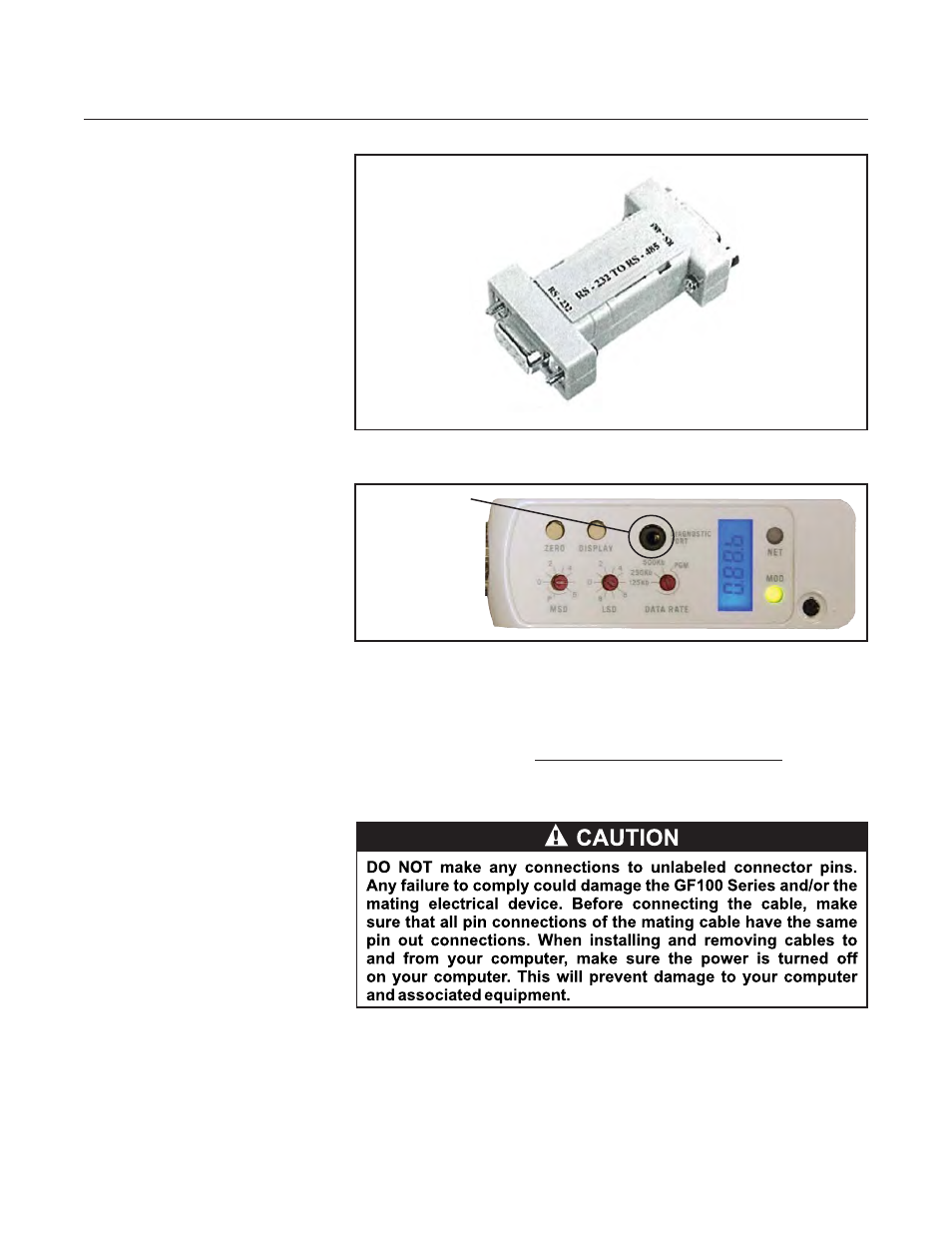
2-13
GF100 Series
Installation and Operation Manual
X-TMF-GF100-Series-MFC-eng
Part Number: 541B137AAG
March, 2013
Section 2 Installation
Figure 2-11 RS232/RS485 Converter (P/N A33231)
Figure 2-12 Diagnostic Port
Diagnostic Port
MultiFlo Configurator Quick Start Guide for installation and operation details.
Download the MultiFlo Configurator software into your computer from the
Brooks Instrument website www.BrooksInstrument.com/MultiFlo. Install the
MultiFlo Configurator as described in the MultiFlo Configurator Quick Start
Guide and use the guide as a reference for operation details.
This manual is related to the following products:
