B&K Precision XLN60026 - Manual User Manual
Page 55
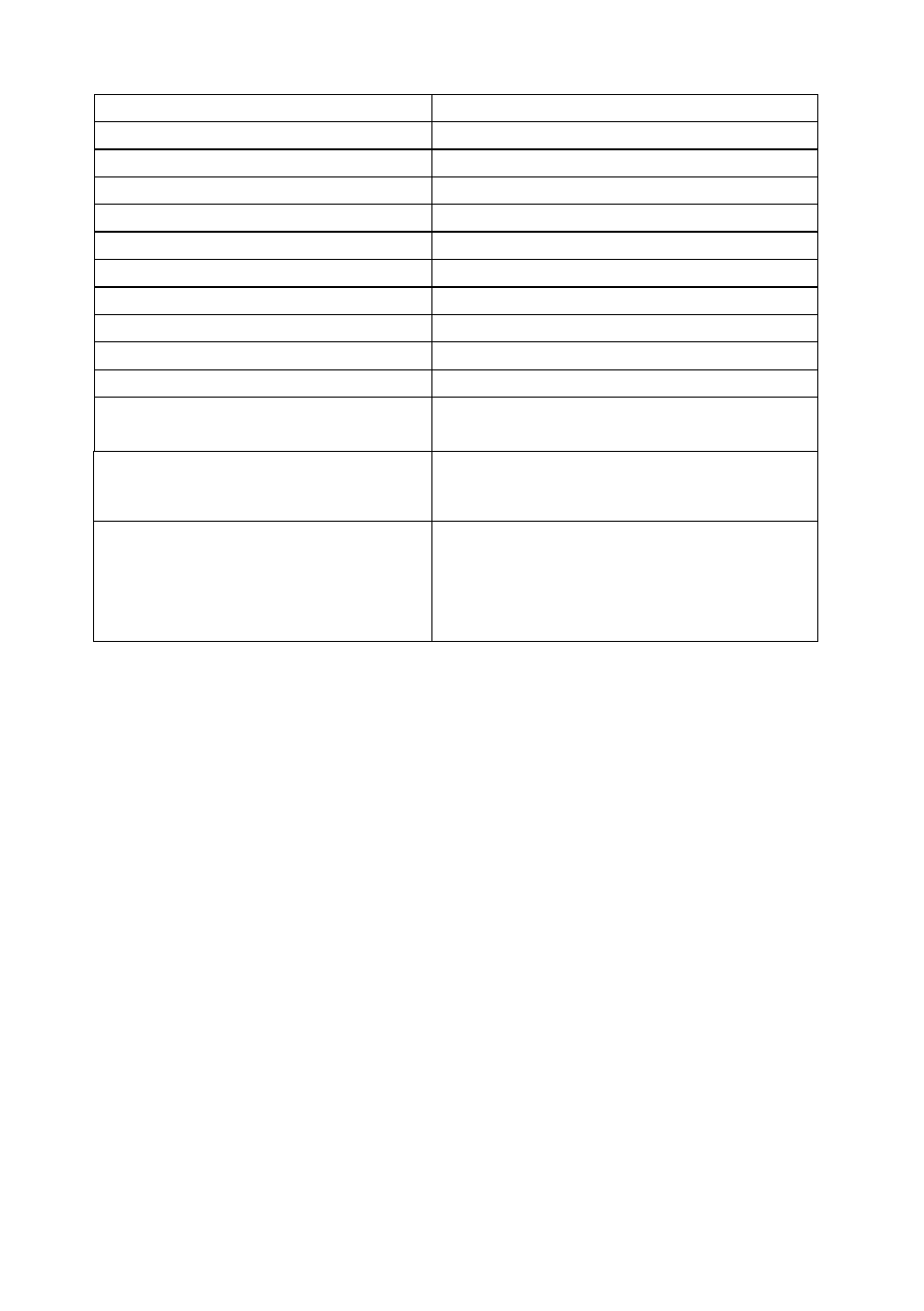
48
PROG:STEP:CURR 2
PROG:STEP:VOLT 5
PROG:STEP:ONT 0.5
PROG:STEP 7
Choose step 7
PROG:STEP:CURR 2
PROG:STEP:VOLT 20
PROG:STEP:ONT 0.5
PROG:STEP 8
Choose step 8
PROG:STEP:CURR 2
PROG:STEP:VOLT 0
PROG:STEP:ONT 0.5
PROG:NEXT 0
Select next program to run after
program 2 is complete, 0 means stop
PROG:SAV
After edit, use Save command to store
program 2 in the hardware
PROG 2
PROG:RUN ON
To run the program stored in the
hardware, select program number and
then use RUN ON command to
execute the program.
This manual is related to the following products:
