B&K Precision XLN60026 - Manual User Manual
Page 148
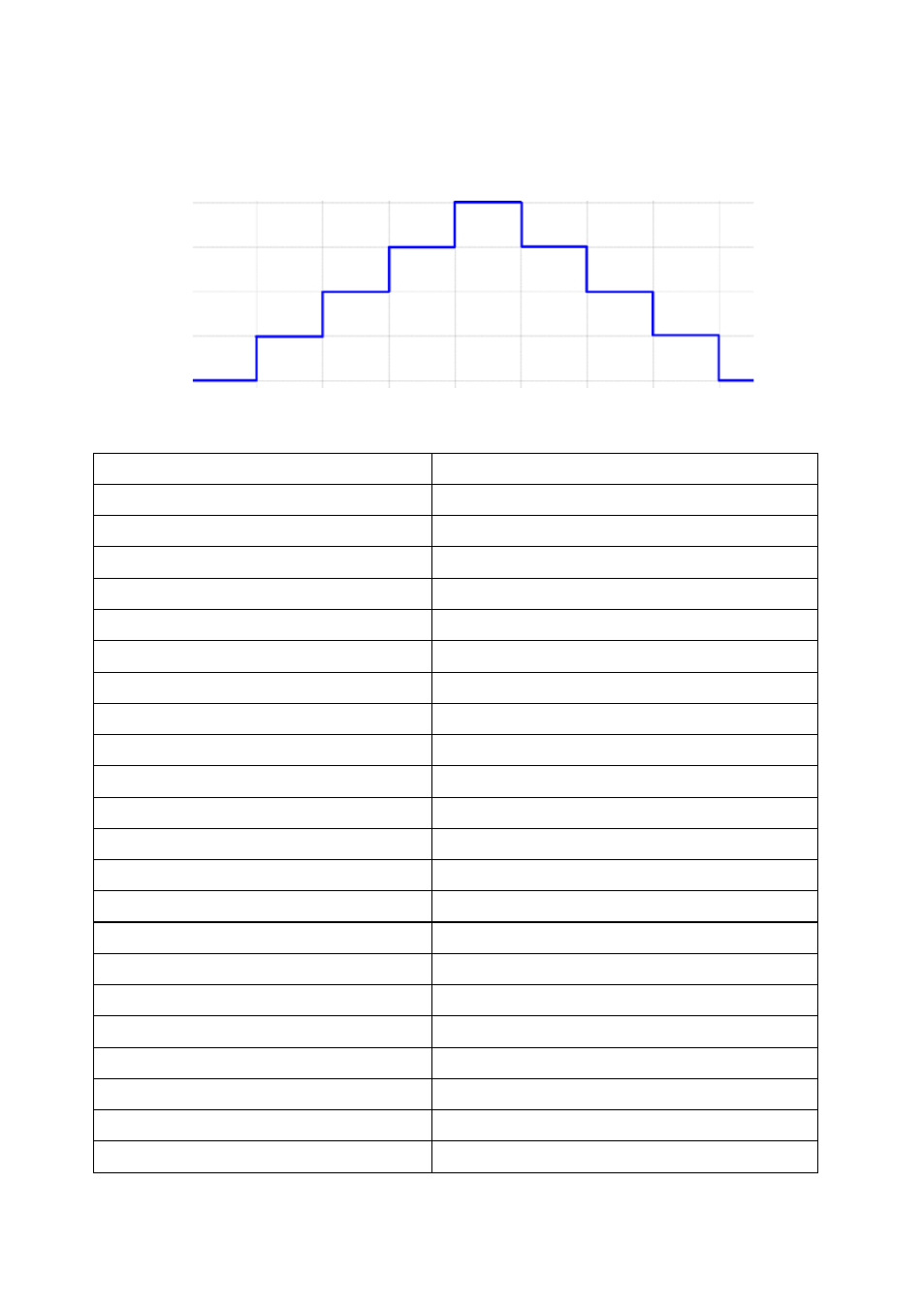
52
Example 1:
To output the waveform shown above, users may edit the program through
the following commands:
PROG 1
Choose program number
PROG:CLE
Clear program 1 data
PROG:REP 0
No repeat (repeat one time for “1”)
PROG:TOTA 8
Set program 1 to have 8 steps in total
PROG:STEP 1
Following 3 settings are for step 1
PROG:STEP:CURR 2
Set output current to 2 ampere
PROG:STEP:VOLT 50
Output voltage is set to 50 volts
PROG:STEP:ONT 0.5
Output ON time is set to 0.5 sec
PROG:STEP 2
Following 3 settings are for step 2
PROG:STEP:CURR 2
PROG:STEP:VOLT 100
PROG:STEP:ONT 0.5
PROG:STEP 3
Choose step 3
PROG:STEP:CURR 2
PROG:STEP:VOLT 150
PROG:STEP:ONT 0.5
PROG:STEP 4
Choose step 4
PROG:STEP:CURR 2
PROG:STEP:VOLT 200
PROG:STEP:ONT 0.5
PROG:STEP 5
Choose step 5
PROG:STEP:CURR 2
PROG:STEP:VOLT 150
