B&K Precision XLN60026 - Manual User Manual
Page 115
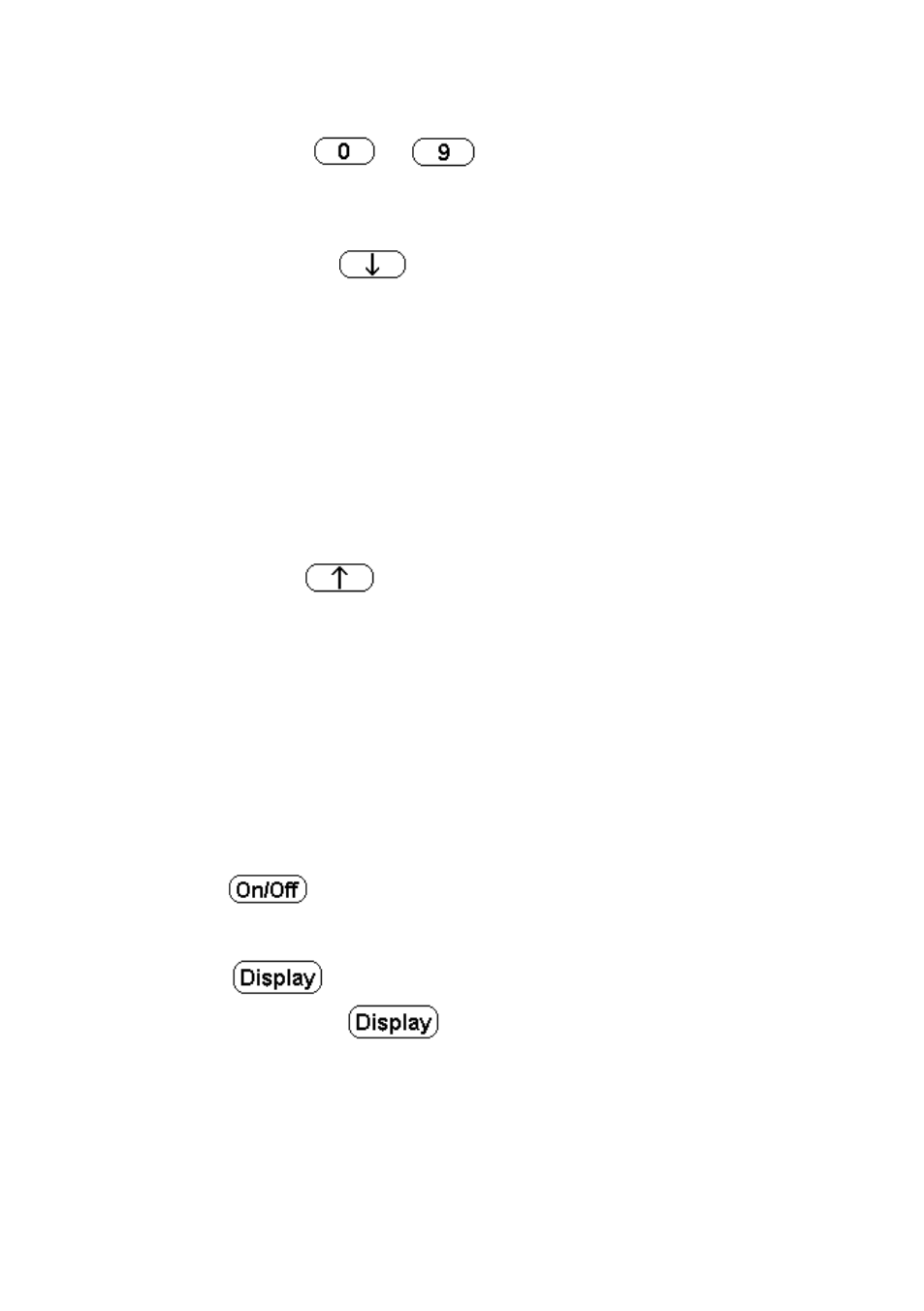
19
back to previous menu options or exit the menu.
(7) Numerical keys
-
:
They are used to directly input the voltage or current value or choose a
setting option in the menu.
(8) Down/Right/Store
:
This key is a multi-function key for the following three functions:
Down:
When in the menu settings, use this “Down” key to move
cursor to the next option below.
Right:
When output is enabled and VSET or ISET is pressed, this key
will adjust the cursor position to the right for setting voltage or
current respectively.
Store:
When MEM is pressed, use this key to store the voltage and
current setting to the selected memory location.
(9) Up/Left/Recall
:
This key is a multi-function key for the following three functions:
Up:
When in the menu settings, use this “Up” key to move cursor
to the previous option above.
Left:
When output is enabled and VSET or ISET is pressed, this key
will adjust the cursor position to the left for setting voltage or
current respectively.
Recall:
When MEM is pressed, use this key to recall the voltage and
current setting to the selected memory location.
(10) Output
:
Enables (ON) or disables (OFF) the main DC output in the rear panel.
(11) Display
:
In the menu, press
to return to main screen or toggle the
display to show voltage and current or power and load resistance as
shown below:
