B&K Precision XLN60026 - Manual User Manual
Page 23
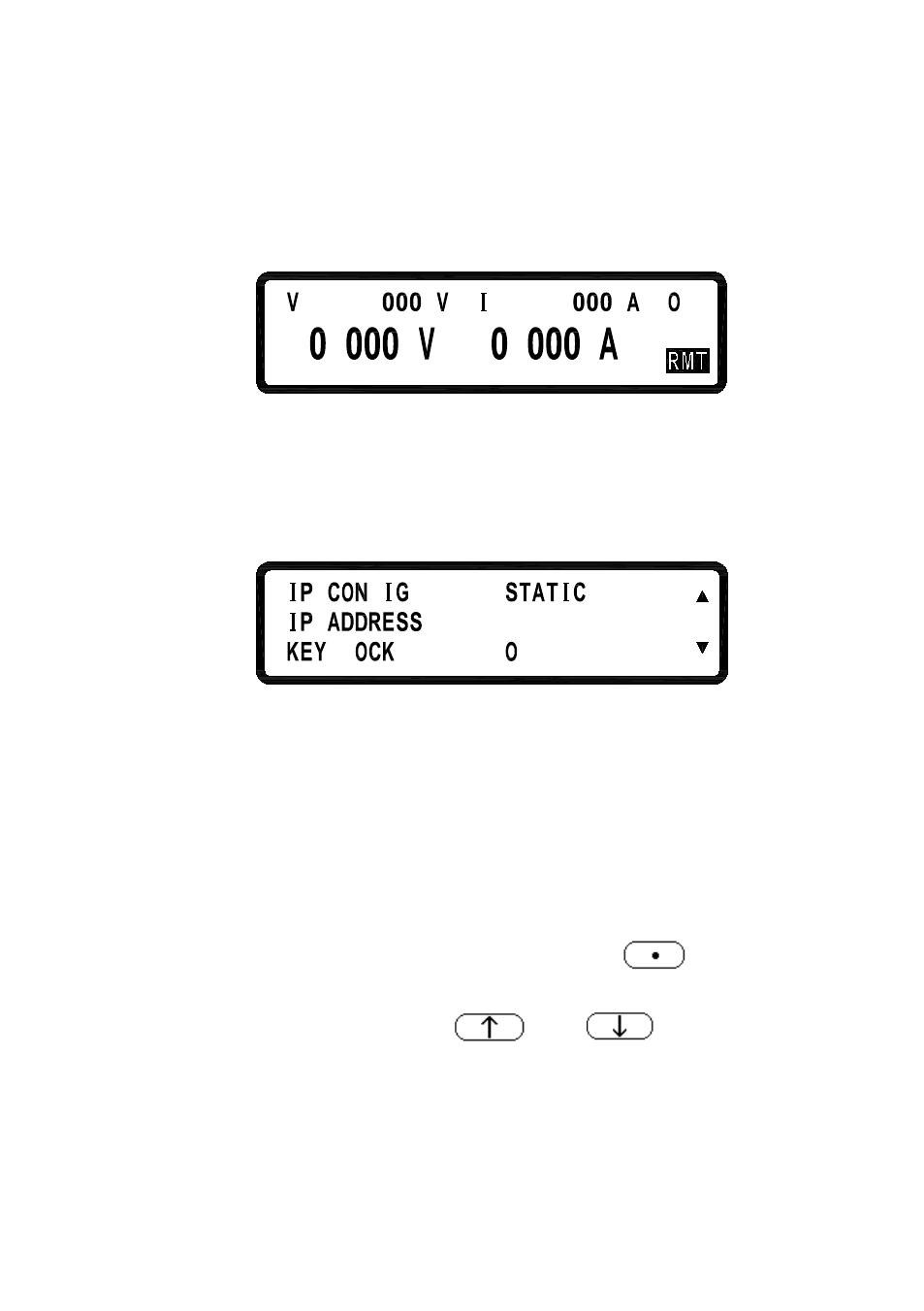
16
Data bit
: 8
Parity check
: none
Stop bit
: 1
*When entering the Remote mode, screen will present RMT indicator as
shown in the following picture.
1
.
=
.
5
F
F
3
.
=
.
6
GPIB ADDRESS:
Set up GPIB ADDRESS (1-30)
EXTERN CONTROL:
Set up the external control to voltage
control (VOLT 0-10 V or 0-5 V), resistance
control (RES 0-5K) or off (OFF).
=
5
F
5
2
=
= F
5
5
2
.
5
5
2
.
5
5
2
.
F
L
IP CONFIG:
STATIC : User can input IP address
IP ADDRESS:
If IP CONFIG is set to STATIC, users can enter a
static IP address here.
Note: If you are not sure of the IP settings, consult
your network administrator.
KEY LOCK:
While exiting the setting screen after enable KEY
LOCK, all keys except the
key are locked.
Only this key can disable KEY LOCK.
*Simultaneously pressing both
and
keys in the main
screen can also lock keys.
*While entering KEY LOCK state, screen will present LCK indicator in
the bottom right corner.
