B&K Precision XLN60026 - Manual User Manual
Page 22
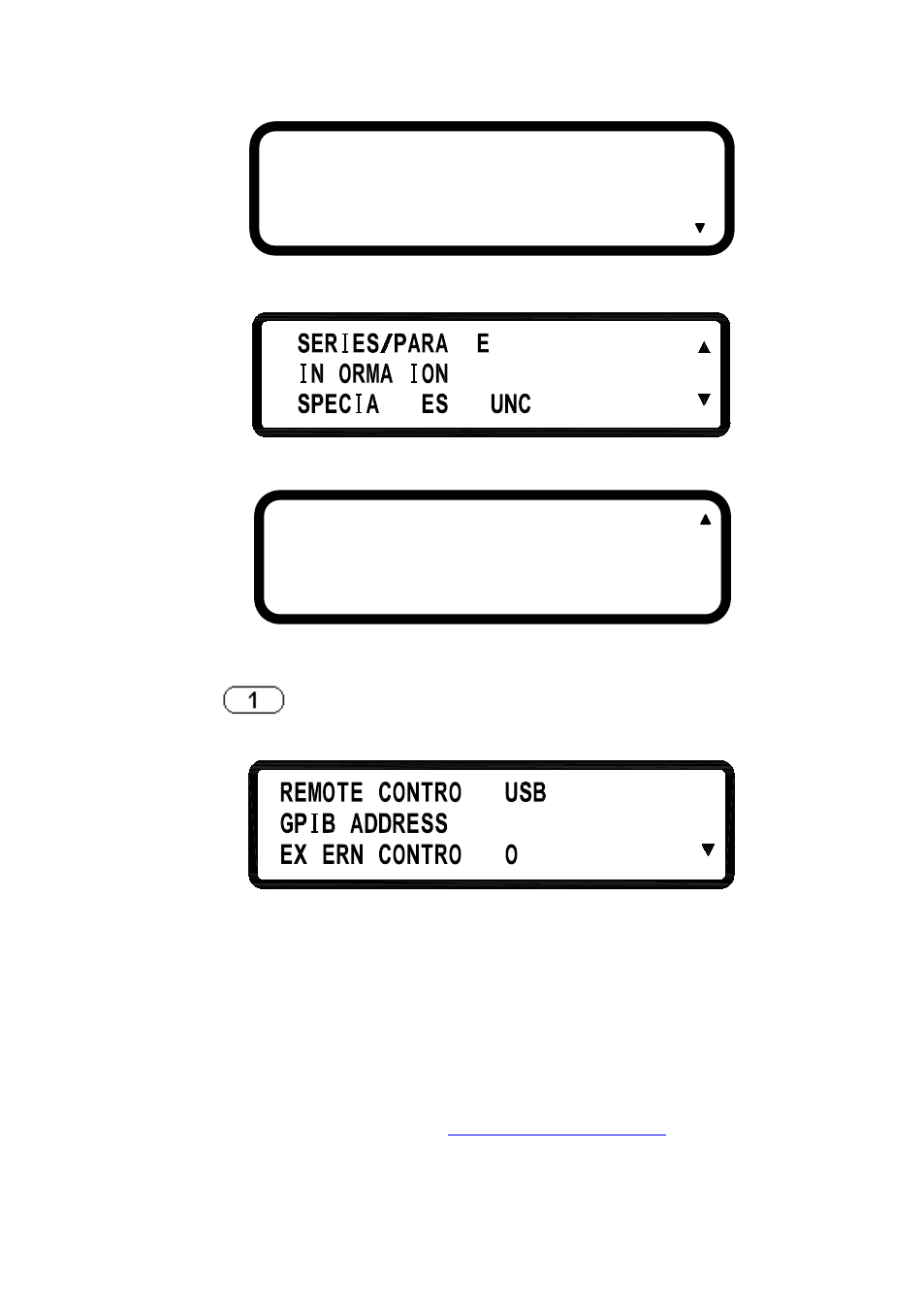
15
.
4
5
6
.
.
F
LL L
T
L T T F
1. SYSTEM SETTING:
Pressing
key in the first page of Menu Setting will enter the
following “SYSTEM SETTING” menu.
L=
= 1
T
=
L
FF
REMOTE CONTROL: Choose the remote interface
(USB/GPIB/ETHERNET)
*GPIB and ETHERNET available only
with on models with “-GL” suffix
*USB control requires installing USB
drivers first. Download USB driver
from
*USB interface is a virtual COM port. T he settings are:
Baudrate
: 57600 bps
1 . SYSTEM SETTING
2 . OUTPUT SETTING
3 . PROTECTION
7 . TIMER CONTROL
8 . CALIBRATION
9 . CHAIN SETTING
This manual is related to the following products:
