B&K Precision XLN60026 - Manual User Manual
Page 152
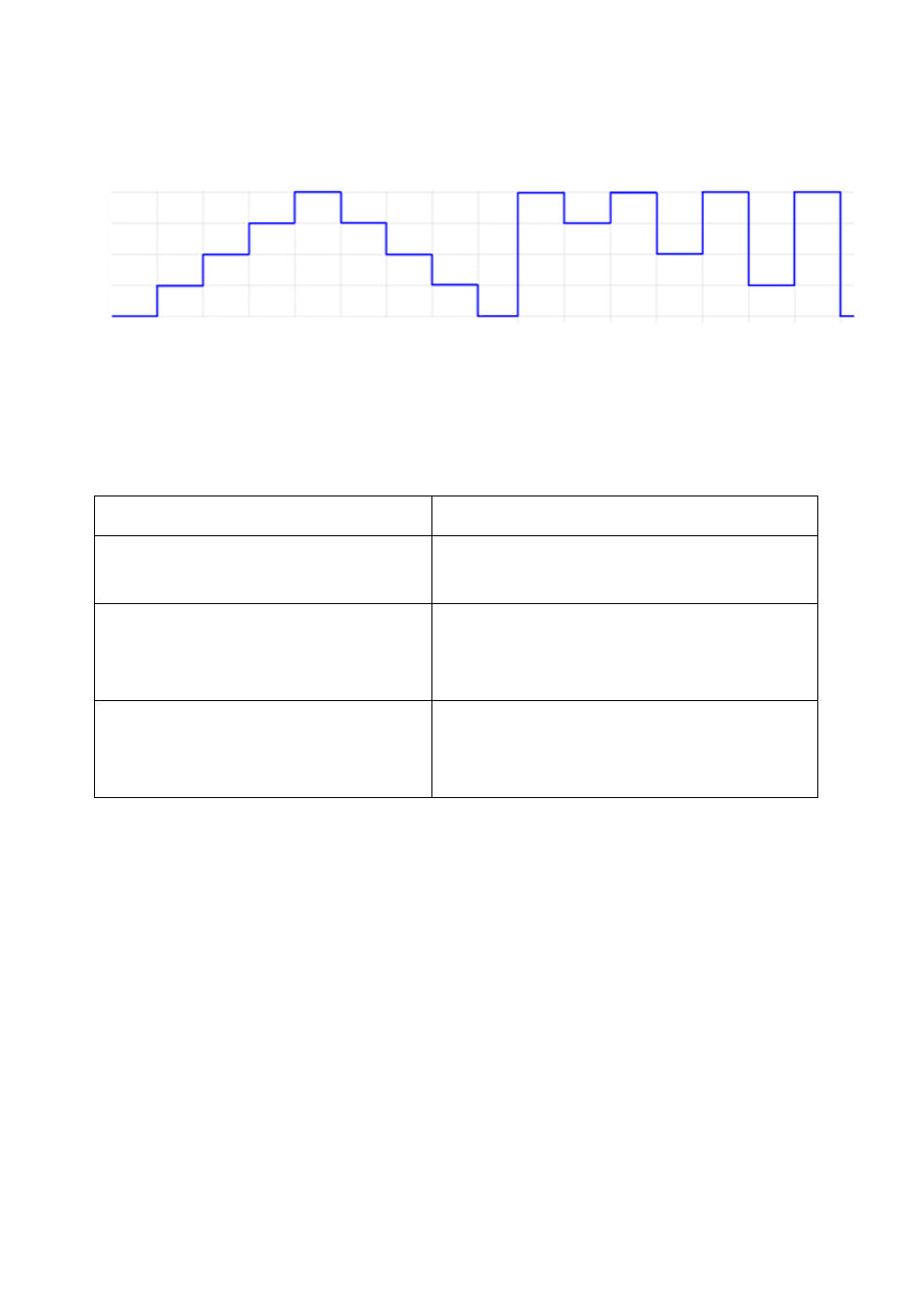
56
Example 3:
If the power supply needs to execute Program 2 right after Program 1 is
executed, then program 1 can be modified with a NEXT 2 command. The
following steps can be taken to modify and execute the programs.
PROG 1
Select program 1
PROG:NEXT 2
Change the NEXT command from
NEXT 0 to NEXT 2
PROG:SAV
After edit is complete use Save
command to store changes in the
hardware
PROG 1
PROG:RUN ON
To run the program, select the program
number first and then use RUN ON
command to execute it.
This manual is related to the following products:
