B&K Precision XLN60026 - Manual User Manual
Page 33
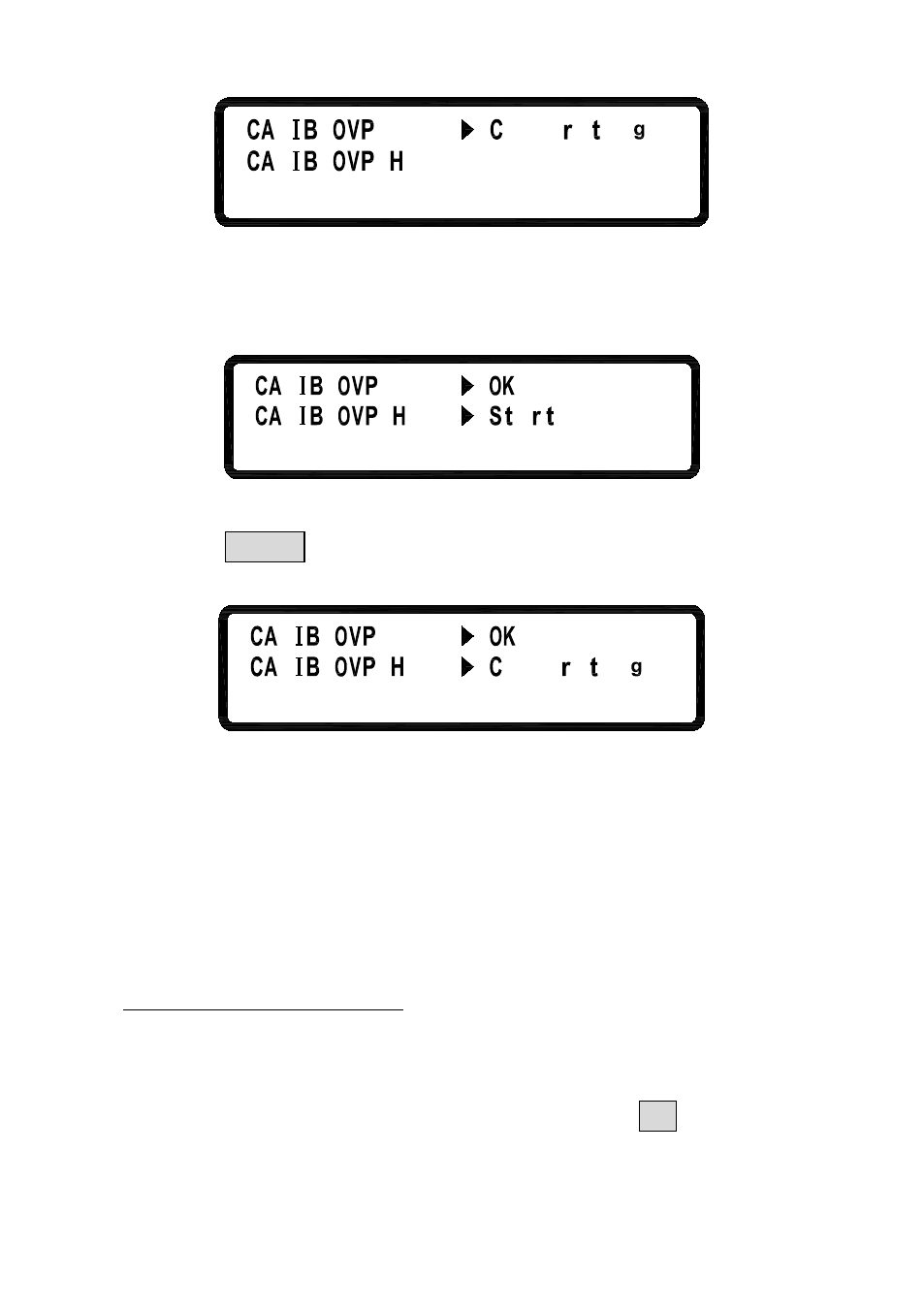
26
L
L
n
i
a
b
i
l
a
Lo =
=
i
.
.
.
C.
Jump to Hi function when completed.
L
L
Lo =
=
i
a
D.
Press ENTER to access OVP calibration procedure at High function.
E.
L
L
Lo =
a
=
i
l i b a i n . . .
F.
After completing the above steps, calibration value will be stored in
FLASH and unit will return to the calibration main screen.
G.
If calibration is not completed in 10 seconds after starting, please
inspect OVP circuit.
A.
Connect two output terminals of the power supply to two ends of the
current shunt, and connect DVM to the sensor of current shunt to
measure DC voltage as shown Figure 2. Press 3 to enter current
calibration screen.
CURRENT CALIBRATION
B.
First, input parameter (resistance of current shunt, mΩ) of current
This manual is related to the following products:
