1 mibs – Alpha Technologies PowerAgent SC3 User Manual
Page 53
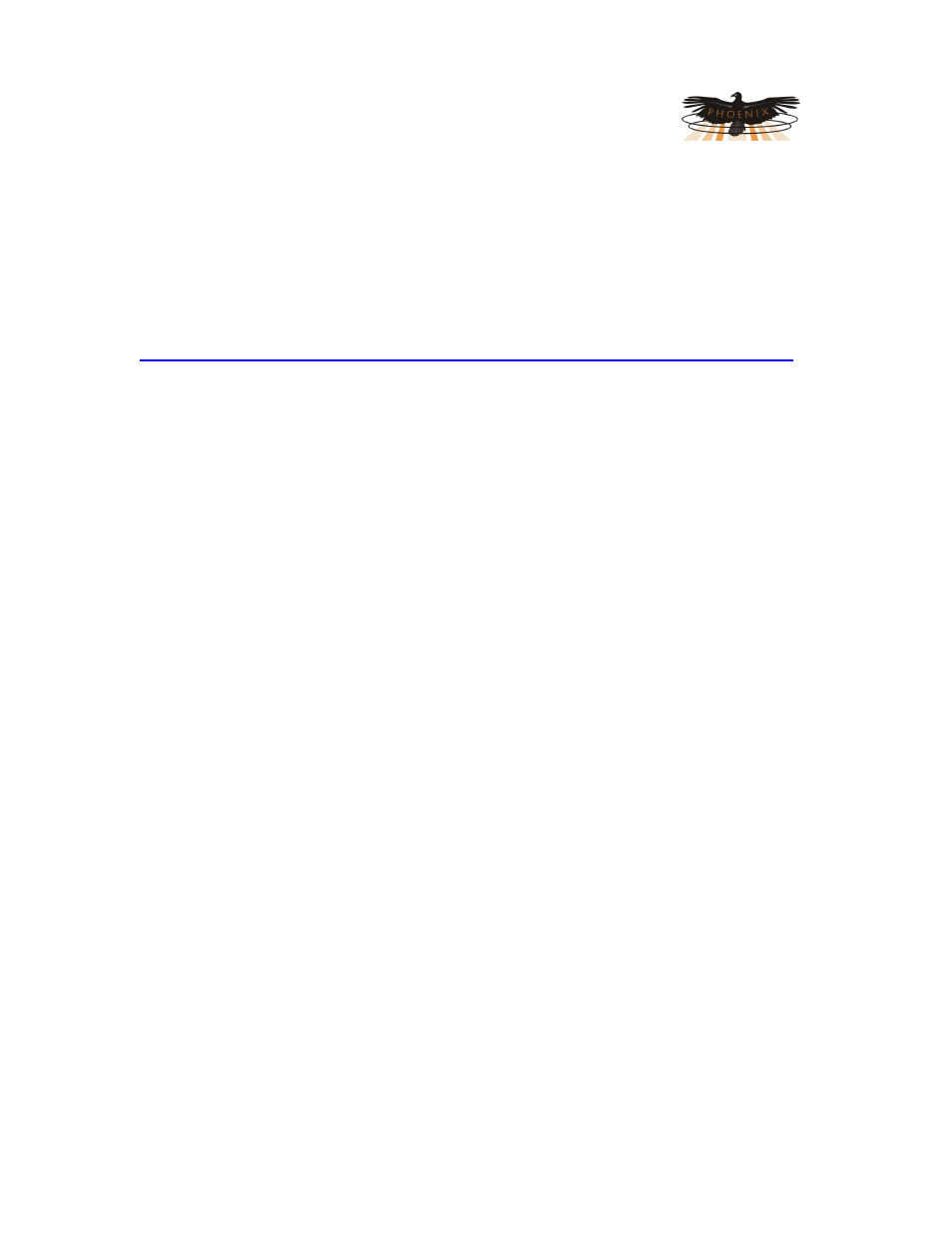
PowerAgent
TM
SC3 Site Controller
Document # 700-000014-01 Rev 2
Installation and Operation
Phoenix Broadband Technologies, LLC
10/28/2010
Page 53 of 57
7.1.1
MIBs
All of the information presented on the Web pages and complete configuration capability is
available from SNMP.
SNMP uses the standard UDP ports 161 and 162. If the device does not respond to SNMP
Requests or does not appear to send Traps, confirm that these ports are not blocked.
The Site Controller uses a combination of standard and proprietary MIBs which can be found at
http://www.PhoenixBroadband.com/Downloads/MIBs/SiteController/SC3SiteControllerMIBS.zip
.
These MIBS can also be obtained at no charge by contacting Phoenix Broadband.
The Site Controller requires the following standard SNMP MIBS to compile the MIBs below:
SNMP-FRAMEWORK-MIB
SNMP-NOTIFICATION-MIB
SNMP-TARGET-MIB
SNMPv2-SMI
SNMPv2-TC
ENTITY-MIB
The Site Controller supports the following SNMP MIBS:
SCTE 36 2002 (HMS028) Root MIB
SCTE 37 2002 (HMS072) Tree MIB
SCTE 38-1 (HMS026) Property MIB
SCTE 38-11 (HMS-114) Headend Ident MIB
SCTE 84-1 (HMS-111) HE Common MIB
pbtRootMIB Phoenix Root MIB
pbtBatteryAgentMIB Phoenix Battery Agent MIB
pbtRemoteAgentMIB Phoenix Remote Agent MIB
pbtEntityStatusMIB Phoenix Extensions to the Entity MIB
These MIBS should be compiled in the order listed.
The Battery Agent MIB contains tables of objects for each string and jar. These tables contain
name, status, and control objects as well as all of the voltage admittance and temperature
readings. All of the setable objects are stored in Site Controller nonvolatile memory.
The digital alarms are configured using the discreteAlarmEnable object in the
discretePropertyTable. There are two objects for each input. The first object (.1) is used to
enable alarms on the low state of the input. The second object (.2) is used to enable alarms on
the high state of the input. Each alarm can be set to one of 3 states Disabled(1), EnableMajor(2),
or EnableMinor(3). Major Alarms appear in red on the Web page, and Minor Alarms appear in
yellow.
The analog alarms are configured using the objects in the propertyTable. There are 4 objects to
set the thresholds for each of the alarm capable object. Each alarm limit can be individually
enabled or disabled.
