Alpha Technologies PowerAgent SC3 User Manual
Page 27
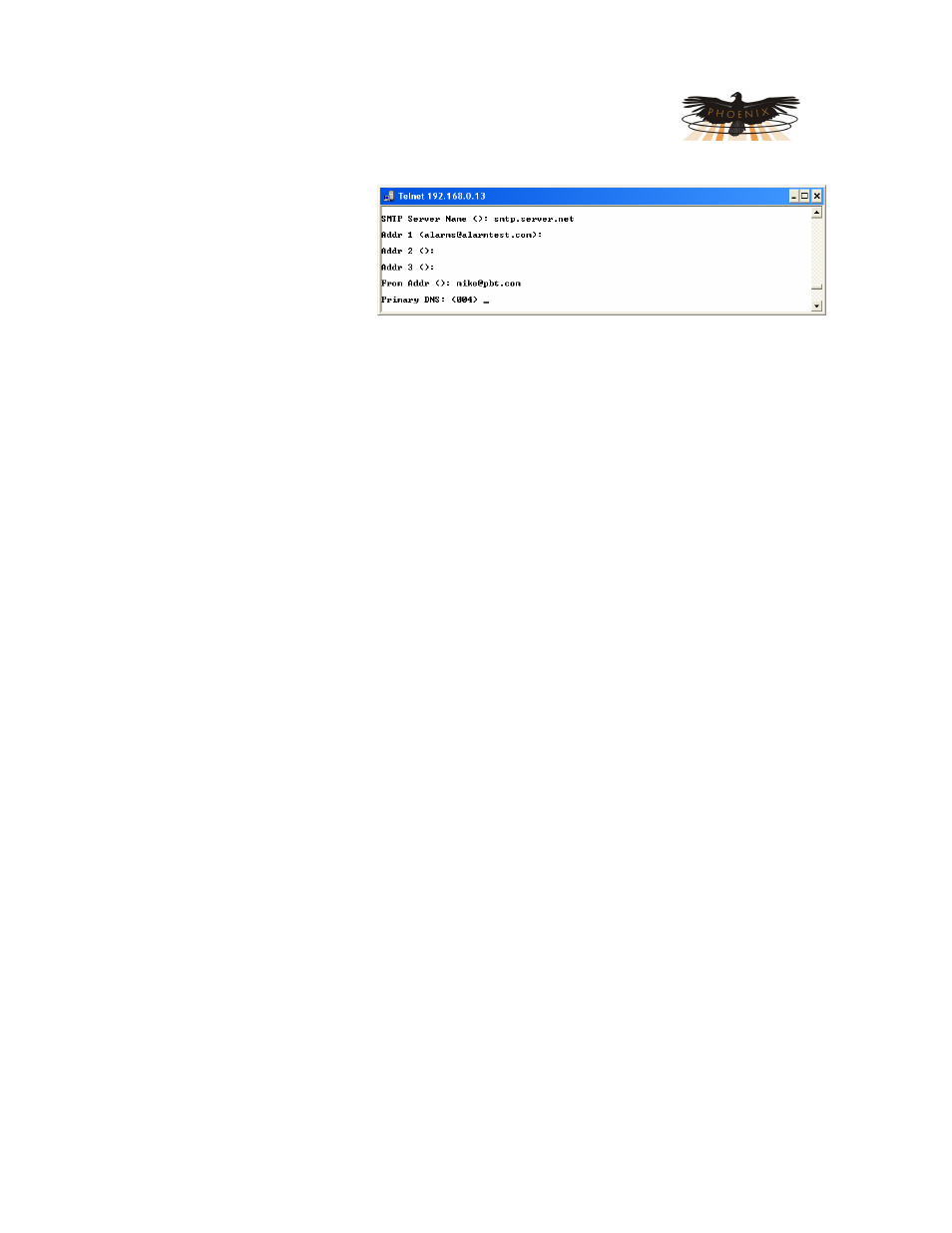
PowerAgent
TM
SC3 Site Controller
Document # 700-000014-01 Rev 2
Installation and Operation
Phoenix Broadband Technologies, LLC
10/28/2010
Page 27 of 57
Finally set the Domain Name
Server (DNS) IP address. The
DNS allows the Email
application to obtain the IP
address of the specified server
so it can send the mail. There
are fields for a primary and
secondary DNS. The IP
Address are set as described in the IP Address section of this document. The default is a
commonly used DNS (4.2.2.2). Change this to your local DNS if you prefer. As long as the Site
Controller can see the internet the default DNS will work. If the DNS IP addresses are set to
zeros, the Email will be disabled.
To save your changes, type ” 9” from the menu. The changes will be saved in nonvolatile
memory, the telnet session will be terminated, and the Site Controller will reset.
