Alpha Technologies PowerAgent SC3 User Manual
Page 44
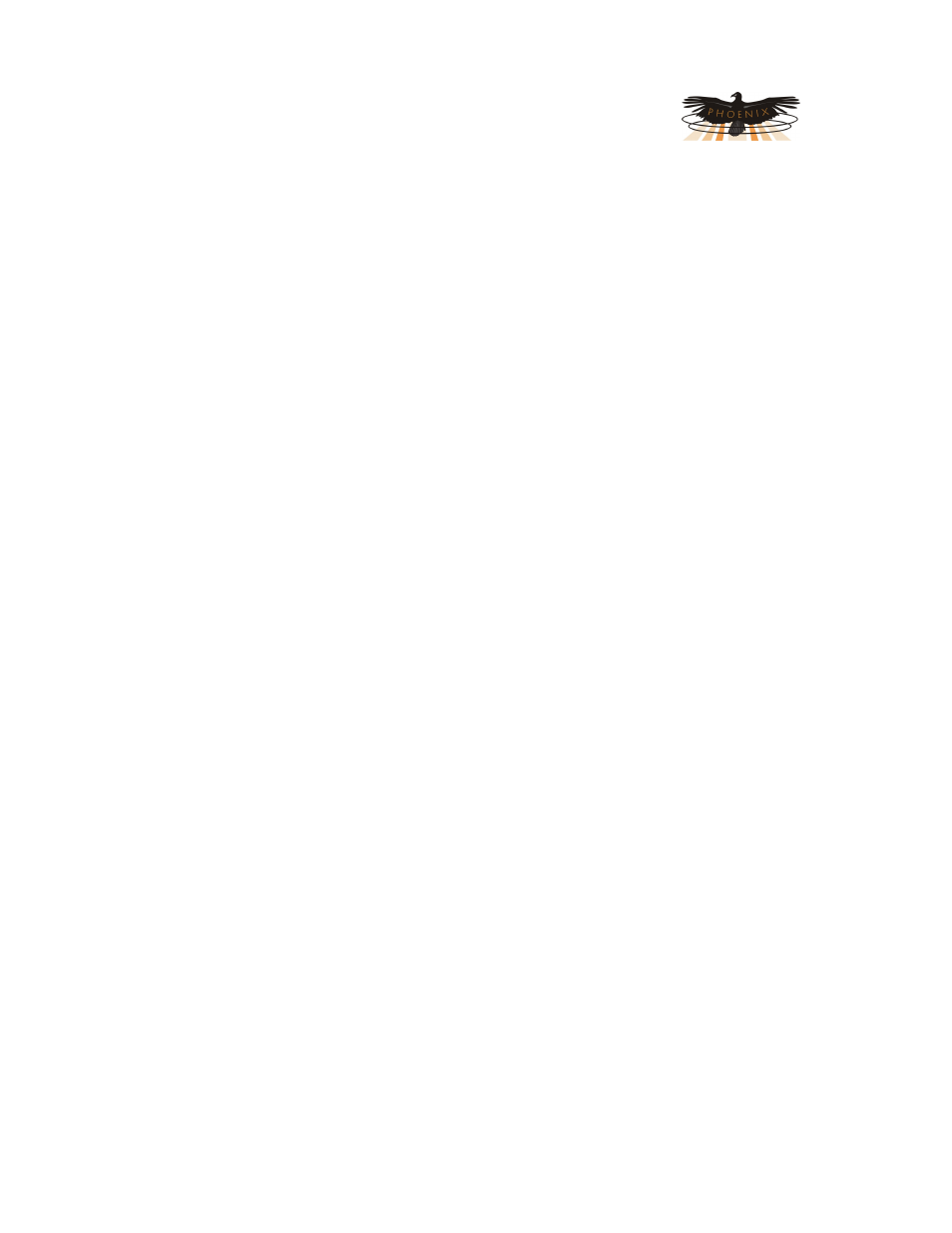
PowerAgent
TM
SC3 Site Controller
Document # 700-000014-01 Rev 2
Installation and Operation
Phoenix Broadband Technologies, LLC
10/28/2010
Page 44 of 57
random ordering of the jars shown in the Web page. To correct this problem start with jar 1 and
change the address of the sensor to the addresses recorded during installation. To change the
sensor address associated with this jar, enter the desired address in the Change Sensor
Address field. Push the Tab key to record the change. The change will be stored in nonvolatile
memory so the next time the string is initialized the jars will still be in the correct order.
When all addresses have been changed reset the String or cycle the Site Controller power to
reinitialize the sensors with the correct jar numbers. This should be done before entering any jar
specific information such as alarm limits, initial admittance, or admittance calibration.
Because there is a limit of 40 sensors per string, when replacing a sensor it may be necessary to
delete the old sensor to make room for the new sensor. To remove a sensor from the database,
press the Delete This Jar button. The jar will be erased from nonvolatile memory and all user
settings for the Jar will be lost. The delete button can also be used to remove any extra sensors
that during reconfiguration of strings of less than 40 sensors.
