1 overview display – Alpha Technologies PowerAgent SC3 User Manual
Page 32
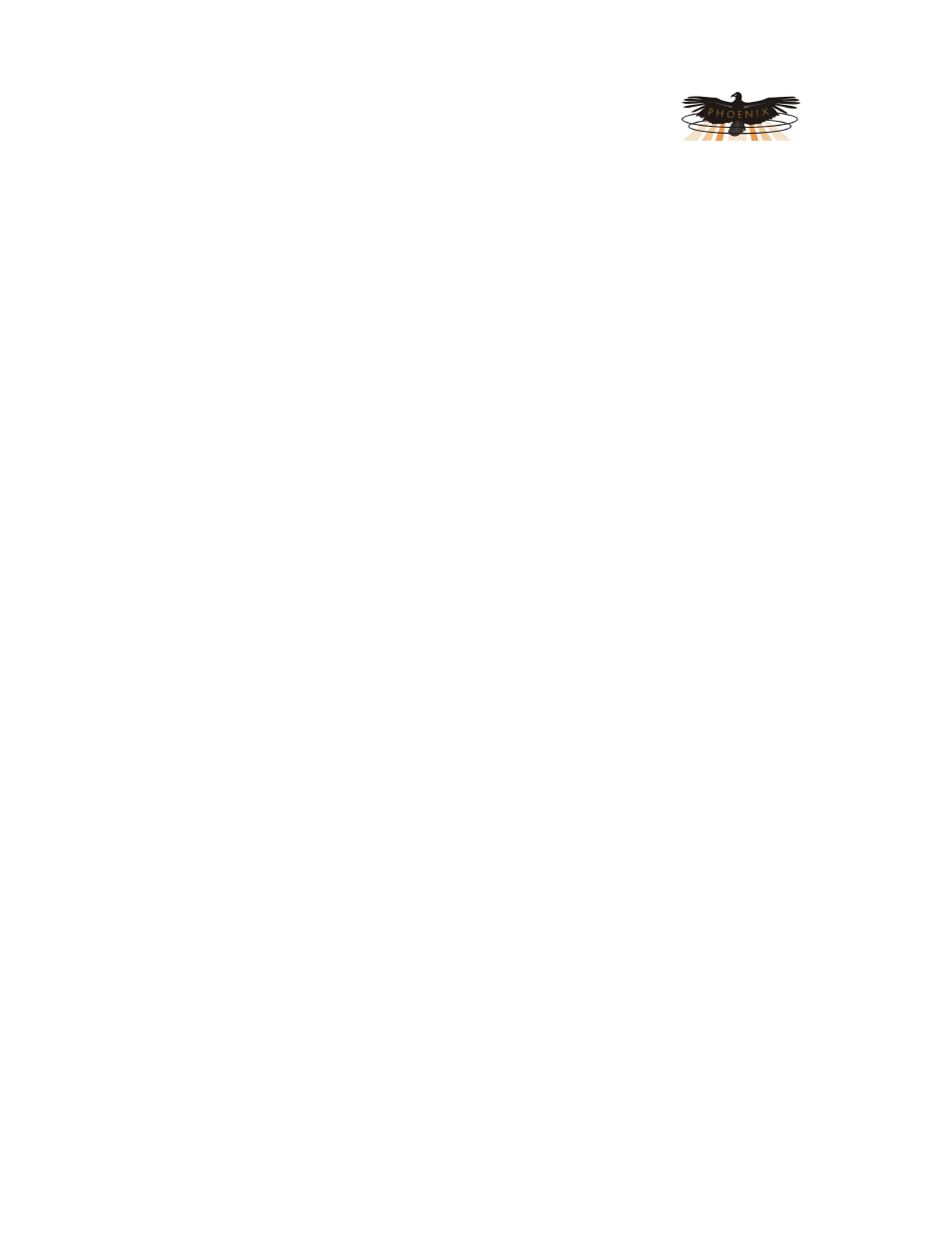
PowerAgent
TM
SC3 Site Controller
Document # 700-000014-01 Rev 2
Installation and Operation
Phoenix Broadband Technologies, LLC
10/28/2010
Page 32 of 57
6.1 Overview Display
From the initial web page the user can select any available string and view details.
The button text on this page is color coded to indicate the String status. Normal status is
indicated by black, red indicates a major alarm, yellow indicates a minor alarm, green indicates
an admittance measurement is in process on the string, and magenta indicates a warning
condition.
When the Site Controller starts the previous string configuration is loaded from the database. This
configuration will be updated as new strings or jars are discovered. During the Site Controller
initialization a message “Site Controller Initializing” will appear. While this message is present the
Site Controller is checking for new sensors and collecting data (including admittance
measurements) for all sensors. Alarm checking and SNMP communications are disabled until
initialization is complete and the message disappears, to prevent alarming or reporting erroneous
readings.
Pressing the RIM/ROM button brings up RIM and ROM main page which is described later in this
document. This button is color coded with the RIM and ROM alarm status.
The Update Firmware button is used to load new firmware into various system components.
This capability is currently available for the float current sensor and is under development for
other system components. Consult PBT for the latest information on availability of this feature.
System Up Time is the time the Site Controller has been running since the last reset.
