1 provisioning site settings – Alpha Technologies PowerAgent SC3 User Manual
Page 39
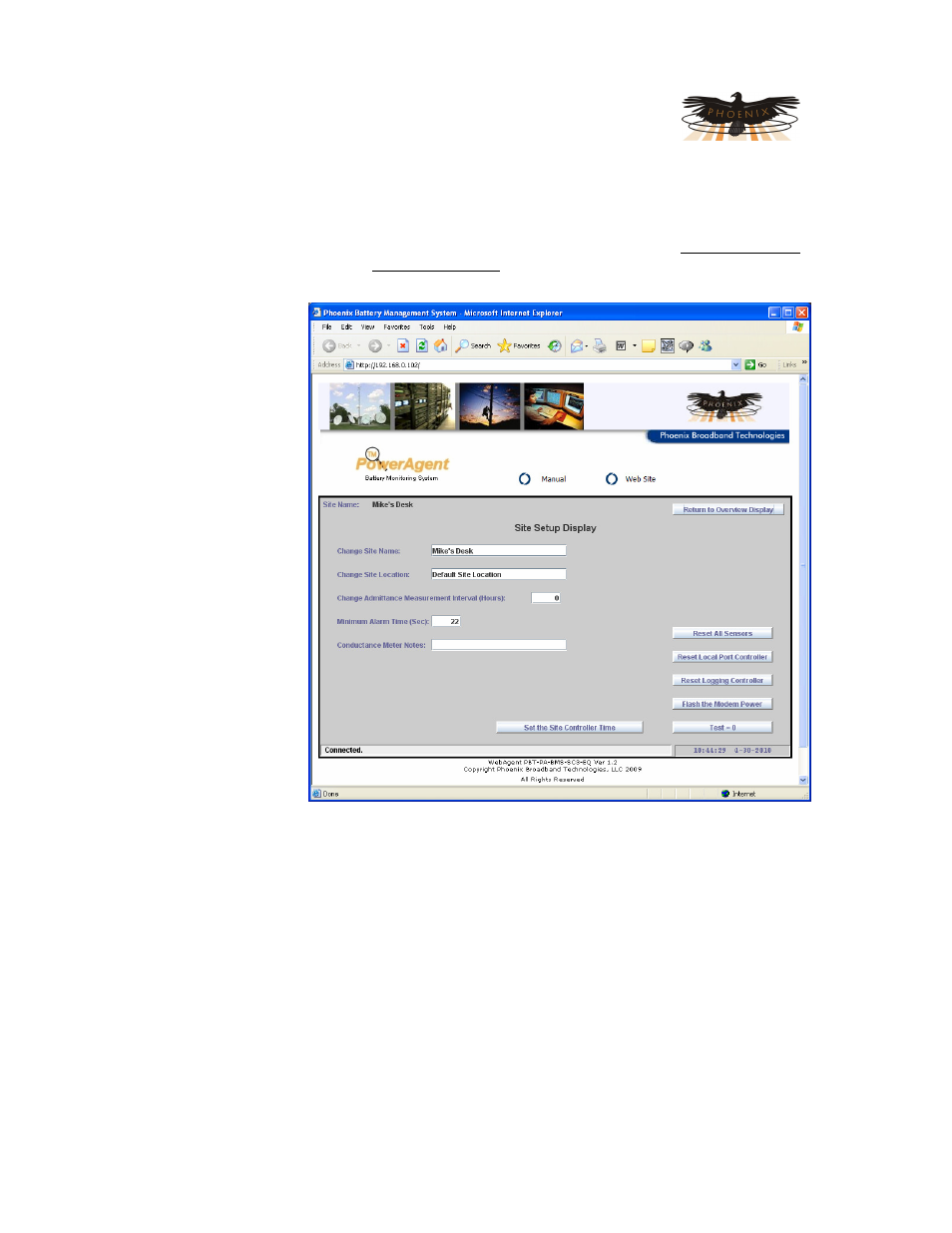
PowerAgent
TM
SC3 Site Controller
Document # 700-000014-01 Rev 2
Installation and Operation
Phoenix Broadband Technologies, LLC
10/28/2010
Page 39 of 57
6.5.1
Provisioning Site Settings
The configuration button for the site settings is located at the bottom left of the Overview Display.
Clicking this button will cause the Site Setup Display to be displayed. If the password was not
previously entered the password will be requested.
To change the Site
Name or Site
Location move the
cursor to the field and
type the new name or
location. The change
will be saved when
the cursor is moved to
a new field or a new
Web page is selected.
To change the
Admittance
Measurement
Interval for this Site
Controller, enter the
desired interval, in
hours.
The Conductance
Meter Notes field
provides a location to
note the type and
serial number of the
meter used to make
the reference
measurements. This
is useful since there is
substantial variation in the measurements made by different model meters.
If the administrator password was entered additional buttons will appear. These buttons are for
expert users only and are not required for normal operation.
Reset All Sensors will reset the battery sensors on all of the strings. The database is
unaffected. The sensors will be rediscovered on the next cycle.
Reset Local Port Controller will reset the microcontroller that is responsible for the local port
and the real time clock.
Reset Logging Controller will reset the microcontroller that is responsible for the thumb drive
and USB ports 2 and 4.
Flash the Modem Power will switch the power output off for a second and then back on again.
The Test Button is used for factory testing.
