3 running the site controller telnet setup – Alpha Technologies PowerAgent SC3 User Manual
Page 21
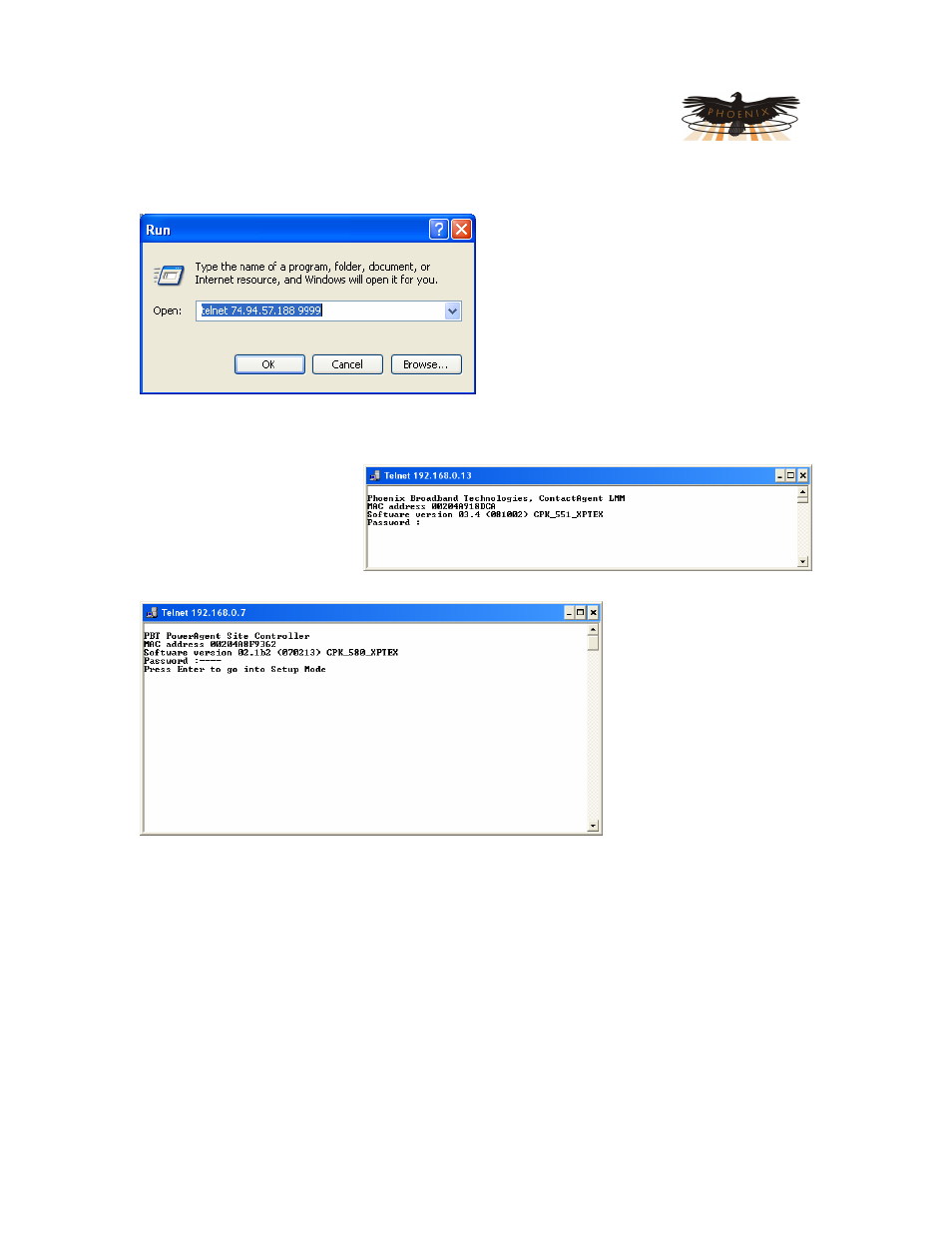
PowerAgent
TM
SC3 Site Controller
Document # 700-000014-01 Rev 2
Installation and Operation
Phoenix Broadband Technologies, LLC
10/28/2010
Page 21 of 57
5.8.3
Running the Site Controller Telnet Setup
To open a telnet connection to the Site
Controller select “Run” from the Windows Start
menu. Enter “telnet” followed by a space,
then, the IP address of the Site Controller
followed by a space, and then the port number
“9999” followed by “Enter”. If the Site
Controller is on, line and the telnet password
is enabled the following screen will be
displayed. If the telnet password is not
enabled, skip to the next step. Note that the
screens in this document may be slightly
different than your Site Controller screens. The Site Controller will not ask for the password when
using the direct USB connection.
Enter the password. You only
have a few seconds before
the session times out. If the
password is accepted the
following screen will be
displayed, if the password is
not accepted the telnet session will be terminated.
Type “Enter”, to display the
setup menu shown in the
next section. For security
purposes, if “Enter” is not
typed in a few seconds the
telnet session will be
terminated by the Site
Controller.
