5 provisioning – Alpha Technologies PowerAgent SC3 User Manual
Page 38
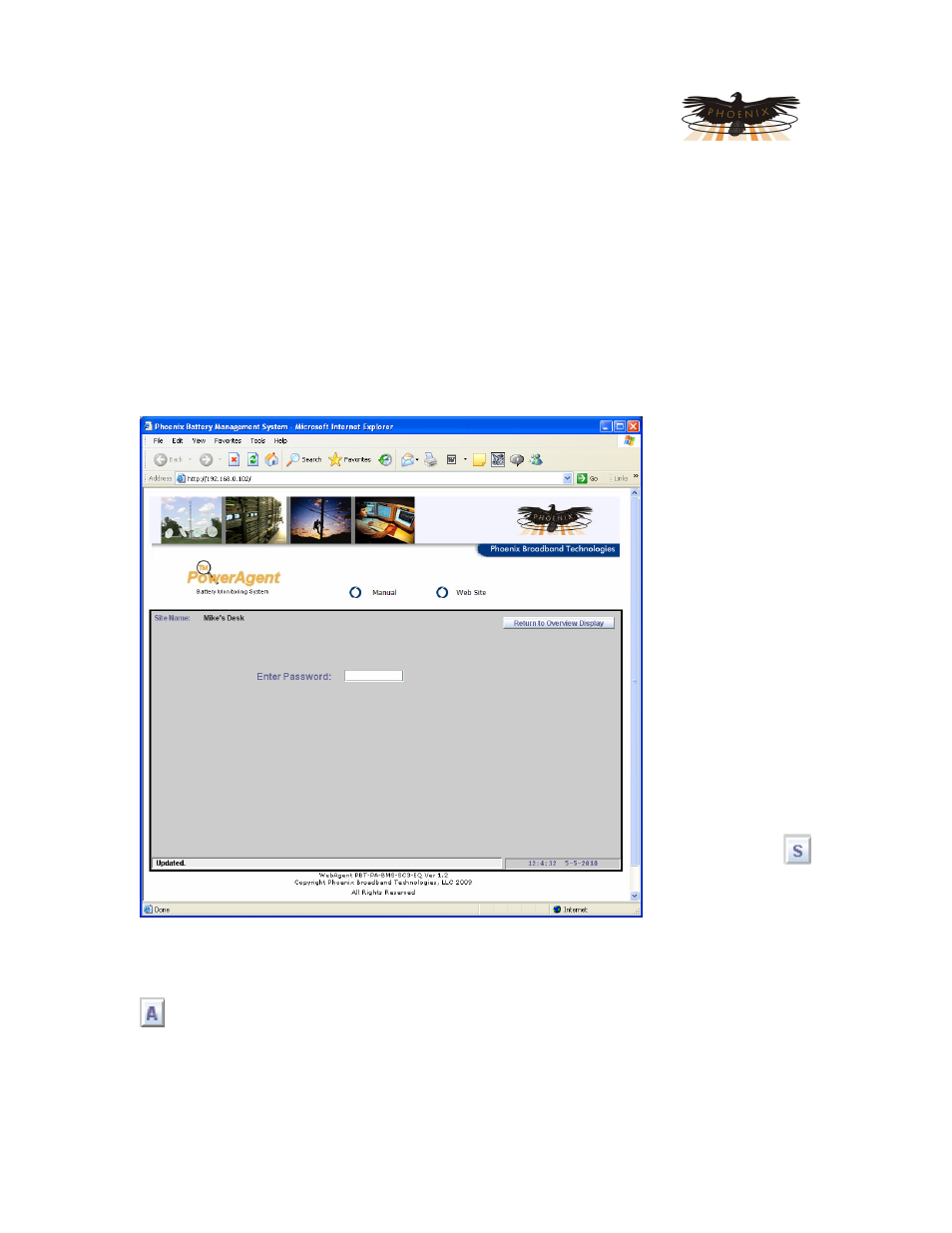
PowerAgent
TM
SC3 Site Controller
Document # 700-000014-01 Rev 2
Installation and Operation
Phoenix Broadband Technologies, LLC
10/28/2010
Page 38 of 57
6.5 Provisioning
The process of setting up all the thresholds, labels, and other software-configured settings is
called “Provisioning”. Provisioning can be accomplished remotely either via an SNMP-compliant
application-specific software package, or via the site-controller’s built-in web interface. While,
provisioning via SNMP is complex without specialized software and is beyond the scope of this
document, these devices have been designed to work with a variety of software packages
Provisioning via the site-controller’s built-in web page is comprehensive and easy. The user can
specify custom labels for the site controller name, the site location, the name of each string, and
the name or type of each jar. In addition, the user can set alarm thresholds for every monitored
parameter, including individual alarm thresholds for each jar. Other user-generated parameters
include the interval at which batteries will be tested and an initial “reference level’ for
measurements and
alarm generation.
User-defined settings
via the web page are
password protected
so that only
authorized personnel
can change these
settings. There are
two levels of
password. The
default user password
is “user”. The default
administrative
password is “admin”.
Passwords are case
sensitive and can be
up to 19 characters in
length. The
passwords can be
changed from the
Telnet configuration
port described later in
this document.
Once a valid
password has been
entered the selected
page will be displayed. The password will timeout in there is no activity for 10 minutes or if the
Web Browser is closed.
In each of the web pages, any display field that has user-definable alarm settings associated with
it will display a button with an “A” inside it next to the field. Fields with other settings will
display a button with S. Clicking on the button will display a web page with the settings.
