4 rim and rom main display – Alpha Technologies PowerAgent SC3 User Manual
Page 37
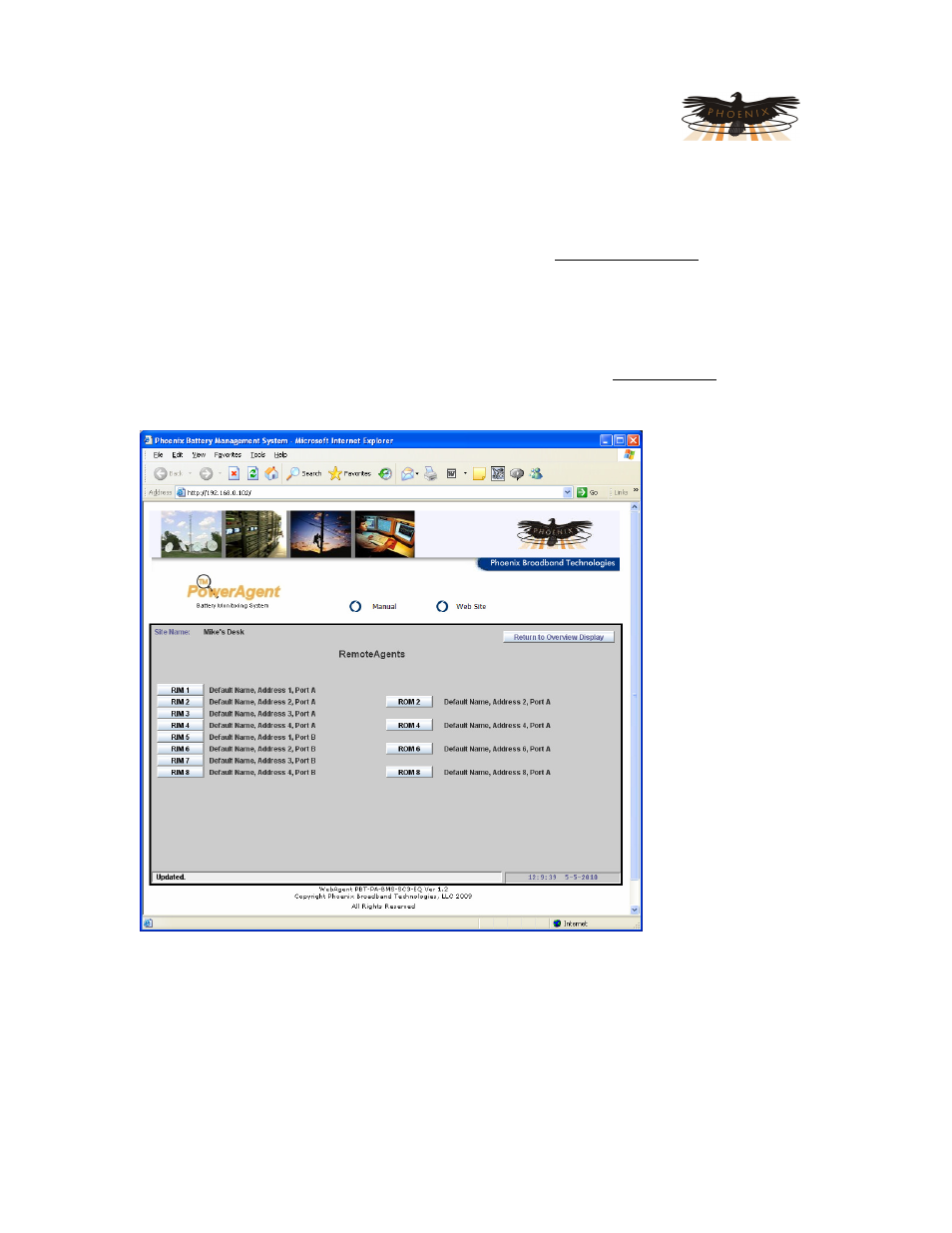
PowerAgent
TM
SC3 Site Controller
Document # 700-000014-01 Rev 2
Installation and Operation
Phoenix Broadband Technologies, LLC
10/28/2010
Page 37 of 57
The Sensor Firmware Version and Sensor Hardware Version are also shown on this page.
These are needed when contacting PBT for support.
Pressing the Previous Jar or Next Jar buttons will move to the previous or next jar on this string.
Pressing the Return to String Display button brings up the Single String Display.
6.4 RIM and ROM Main Display
Pressing the RIM/ROM button in the Overview Display brings up the RemoteAgents Display.
This screen has a button for every RIM or ROM discovered by the Site Controller. When the Site
Controller is reset the previous population of RIMs and ROMs is loaded form the database.
Additional RIM and
ROMs are added as
they are discovered
by the Site Controller.
Pressing ant RIM or
Rom button will bring
up the RIM or ROM
screen.
The operation of the
RIMs is described in
the Remote Input
Module Installation
and Operation Manual
(700-000012-00).
The operation of the
ROM is described in
the Remote Output
Module Installation
and Operation Manual
(700- TBD – 00). The
provisioning section of
this manual describes
how to configure the
ROM contact closure
outputs to operate on
specific Site Controller
alarms.
