3 snmp agent configuration (3), 4 hms defaults (4) – Alpha Technologies PowerAgent SC3 User Manual
Page 25
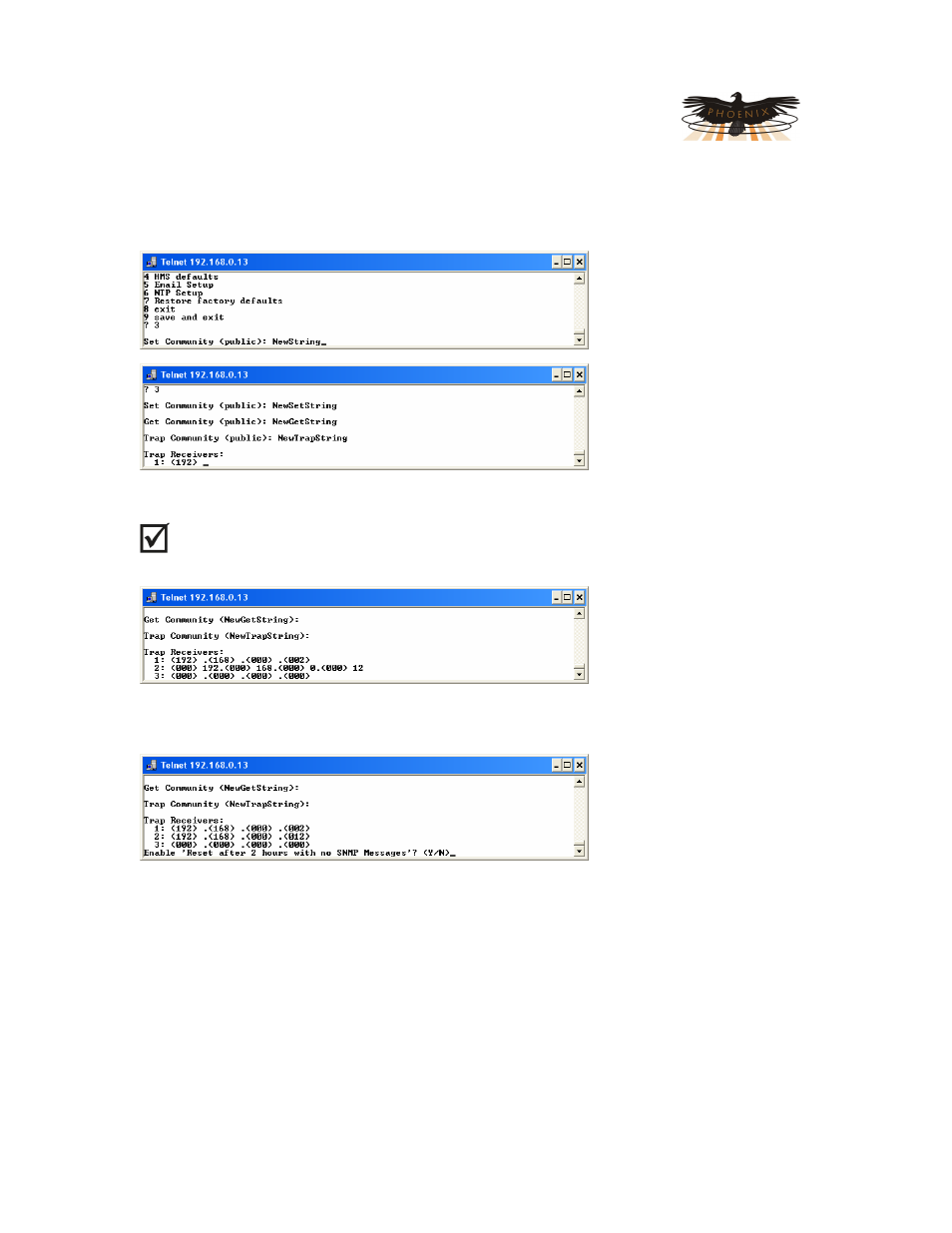
PowerAgent
TM
SC3 Site Controller
Document # 700-000014-01 Rev 2
Installation and Operation
Phoenix Broadband Technologies, LLC
10/28/2010
Page 25 of 57
5.9.3
SNMP Agent Configuration (3)
The SNMP Community Strings and Trap destinations are configured from the SNMP
Configuration.
The default community strings
are set to “public”. To change
the community string type “3”
followed by “Enter”. The
present read (Set) community
string will be displayed in
parenthesis as shown. To
change the community string,
type the new string followed
by “Enter”. To move to the
next item without changing
the community string just type
“Enter”. The write (Set)
community string is next and is handled the same way, followed by the Trap community string.
NOTE: Community strings are case sensitive.
Up to 3 Trap destinations can be configured. The IP addresses of the Trap destinations are set
similar to the IP address
described above. To disable
sending Traps to any of the
three IP address enter zeros
for the IP address.
The Site Controller includes a feature that will reset the device if a SNMP message is not
received for approximately 2
hours. This safety feature is
primarily used when the
device is located in a remote
unmanned location. If the
SNMP firmware hangs this
may recover the device
without a visit to the remote location. The default setting is disabled. To enable the reset type a
“Y”, to disable the feature type an “N” or “Enter”.
The menu will be redisplayed at the end of the SNMP Configuration. Select “9” to save the
changes and close the telnet session.
5.9.4
HMS Defaults (4)
To restore the factory default settings for all SNMP objects, type a “4” followed by “Enter”. The
SNMP, Email, NTP, Gateway, Net Mask, and IP Address will not be changed. The telnet session
will be closed and the Site Controller will be reset.
