5 email setup (5) – Alpha Technologies PowerAgent SC3 User Manual
Page 26
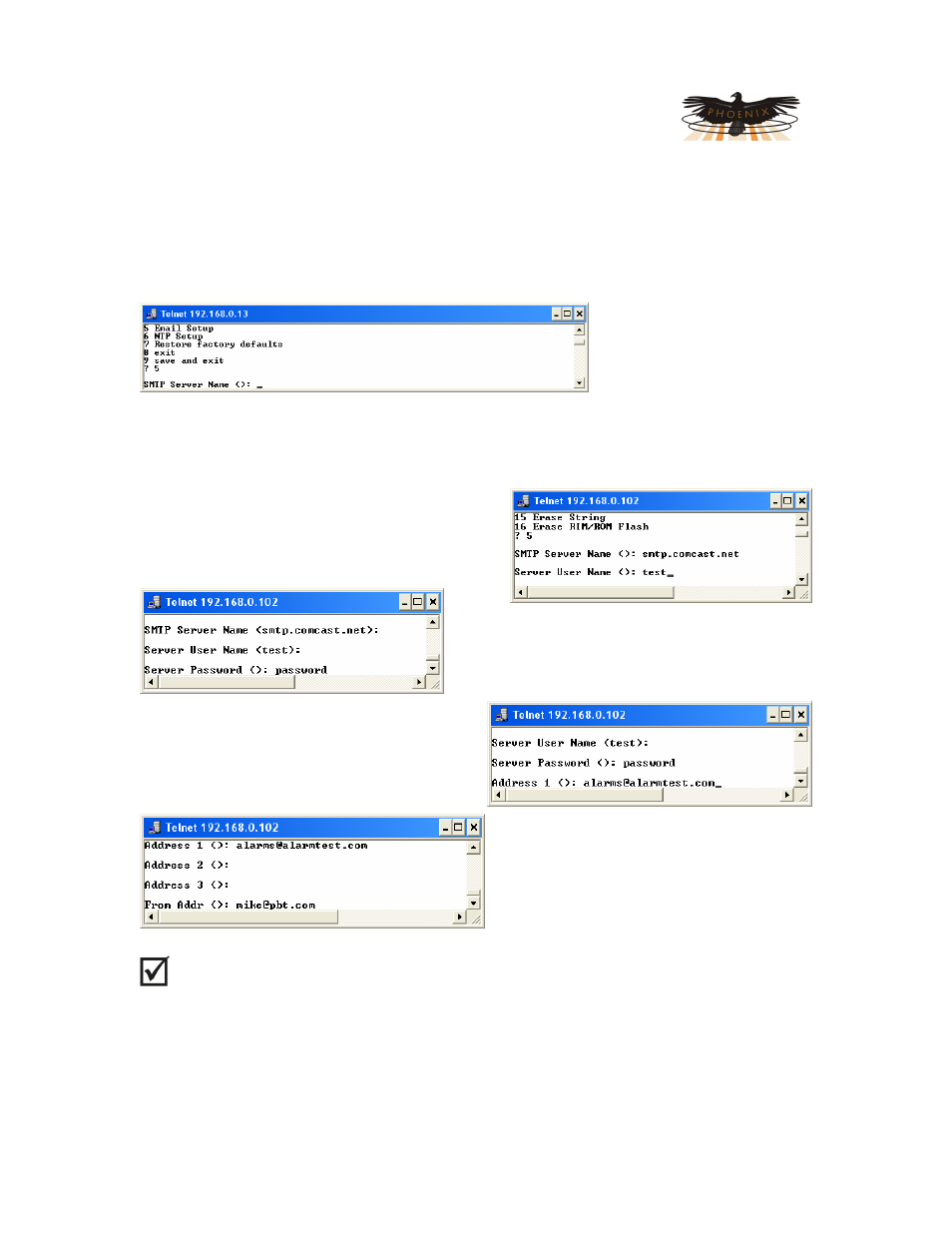
PowerAgent
TM
SC3 Site Controller
Document # 700-000014-01 Rev 2
Installation and Operation
Phoenix Broadband Technologies, LLC
10/28/2010
Page 26 of 57
5.9.5
Email Setup (5)
The Email system will mail alarm messages to up to 3 email addresses.
To setup the Email system, select 5 from the setup main menu. Enter the outgoing Email server
name. If there is no server name the email system is disabled. If a server name was previously
entered it will be shown. To
change the server name just
type the new name followed
by “Enter”. To keep the
server name shown, type
“Enter”. To remove the
server name (or the contents of any other text field) type any character, then “Backspace”
followed by “Enter”. The IP address of the mail server can be entered in place of the server
name if the server is unnamed.
If your server requires a user name and password enter the user name followed by “Enter”. If the
user name is left blank the Site Controller will not
send the user name and password to the mail
server. To keep the present name type”Enter”.
Now enter the server password followed by “Enter”.
Up to 3 Email address may now be entered.
The address are changed the same as the
server name.
Next enter the From Address. This is the
address that will show up in the Email when it
is received.
NOTE: The From Address should generally be set to an address that is registered on the
SMTP server. Many servers use this to authenticate the outgoing Email.
