3 accessories, 1 cable kits – Alpha Technologies PowerAgent SC3 User Manual
Page 12
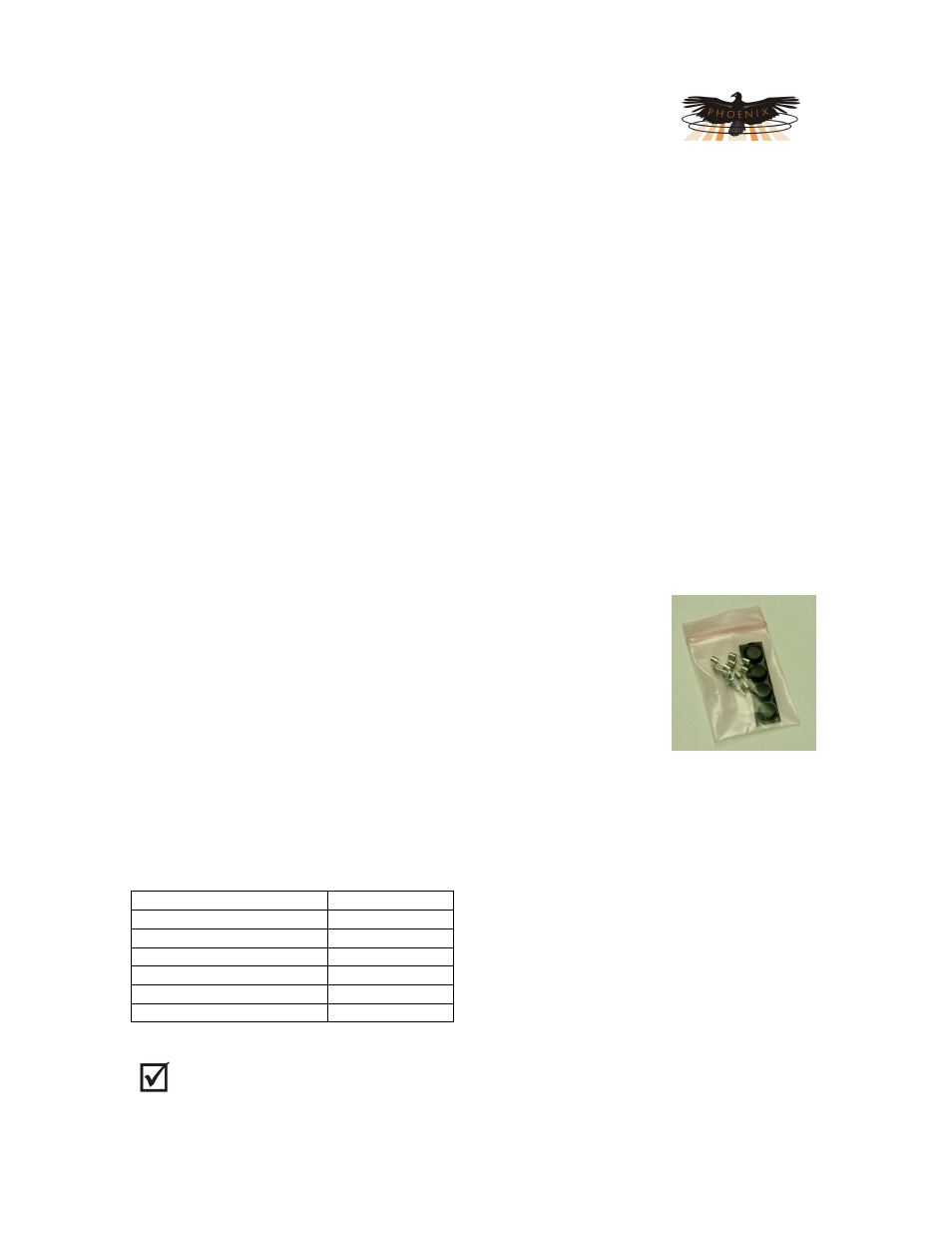
PowerAgent
TM
SC3 Site Controller
Document # 700-000014-01 Rev 2
Installation and Operation
Phoenix Broadband Technologies, LLC
10/28/2010
Page 12 of 57
of the site controller can be performed remotely using any SNMP-capable network management
software system. These systems are described in additional detail in the SNMP section of this
Manual.
Upon power-up, the site controller automatically begins a search sequence to determine which of
its string ports are attached to battery sensors and discovers each sensor module.
When a string of High Voltage sensors is discovered, the controller discovers the factory-
programmed address of the sensor module as part of this discovery process. The HV sensor is
also assigned to one of the jars in the string, but the user can change these assignments after
installation is complete.
When a string of Low Voltage sensors is discovered the controller automatically discovers each
sensor and its correct position in the string (no factory programmed address is necessary with low
voltage sensors).
Once the “auto-discovery” process is finished, the site controller can individually address each
sensor, collect its readings, and display those reading in the hierarchical web page display.
Except for the final user assignment of High Voltage sensors to jars, this process is ‘plug & play’.
All sensor assignments and configuration information are saved in non-volatile memory, so the
system automatically reconfigures itself if power is lost or if the system is turned off for
maintenance.
The site controller can be mounted in any small, inconspicuous location that is available, or it can
be rack-mounted in a standard 19” (or 23” with adapter ears) equipment
rack by using the optional rack-mount bracket. One rack bracket can hold
one or two site control units. Rubber feet, screws for mounting the site
controller to the rack bracket, and extra sensor fuses are included with the
Site Controller.
2.3 Accessories
Various optional accessories are available to aid in the system installation.
2.3.1
Cable Kits
A Cable kits provides the cables necessary to connect a string of jars to the site controller. Each
string requires a Cable Kit. The Cable Kit contains the cables most commonly required to
connect the string of jars. Cable Kits are
available for common string sizes. Contact PBT
for any special requirements. The Cable Kit
contains the cables most commonly required to
connect the string of jars.
NOTE: We strongly recommend that you order the appropriate Cable Kit for each string
and not make your own sensor cables. A single improperly made cable can destroy an
entire string of sensors.
Cable Kit Model Number Jars per string
PBT-PAC-BMS-04
4
PBT-PAC-BMS-12
12
PBT-PAC-BMS-20
20
PBT-PAC-BMS-24
24
PBT-PAC-BMS-30
30
PBT-PAC-BMS-40
40
