2 single string display – Alpha Technologies PowerAgent SC3 User Manual
Page 33
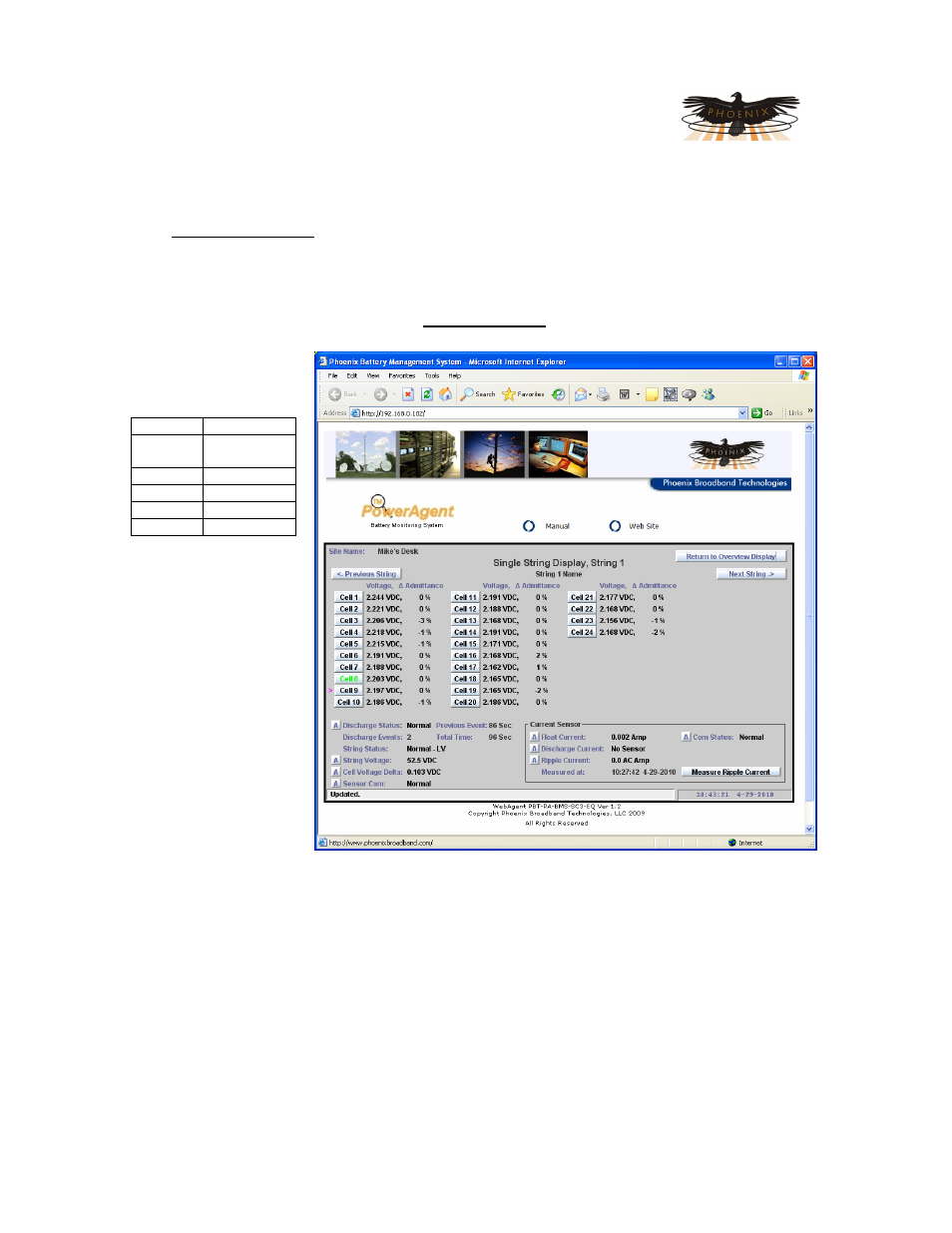
PowerAgent
TM
SC3 Site Controller
Document # 700-000014-01 Rev 2
Installation and Operation
Phoenix Broadband Technologies, LLC
10/28/2010
Page 33 of 57
6.2 Single String Display
The Single String Display lists all jars associated with a string. Each string can be given its own
name which is displayed near the top of the page.
This page will display up to 40 jars. For each jar present in the string the jar voltage and
admittance change is displayed. The admittance change field will indicate “undefined” until the
initial cell admittance has been set in the Jar Setup Display.
The button text on this
page is color coded to
indicate the jar status.
Black
Normal
Green
Measuring
Admittance
Blue
Equalizing
Red
Major Alarm
Yellow
Minor Alarm
Magenta Warning
Buttons will change
from Cell, for a 2 volt
cell, to Jar for a multi-
cell jar. Press a Jar or
Cell button to view the
detailed information on
the jar.
The Discharge Status
indicator displays the
present state to this
string either “Normal”
or Discharging”. The
discharge event is
detected by the Float
Current Sensor. A
count of the Discharge
Events and the duration of the Present (or Previous) Event and the Total discharge Time are
also displayed. The event counter and total time are stored in nonvolatile memory and can be
reset from SNMP or by deleting the string. Alarms may be provisioned for the Discharge Status
by pressing the associated A button.
All Conductance measurements and Equalization are automatically disabled on all strings when a
discharge event is detected on any string.
The String Status field displays the present string monitoring status which is a summary of the
sensor status as described below.
