2 setting the calibration – Alpha Technologies PowerAgent SC3 User Manual
Page 46
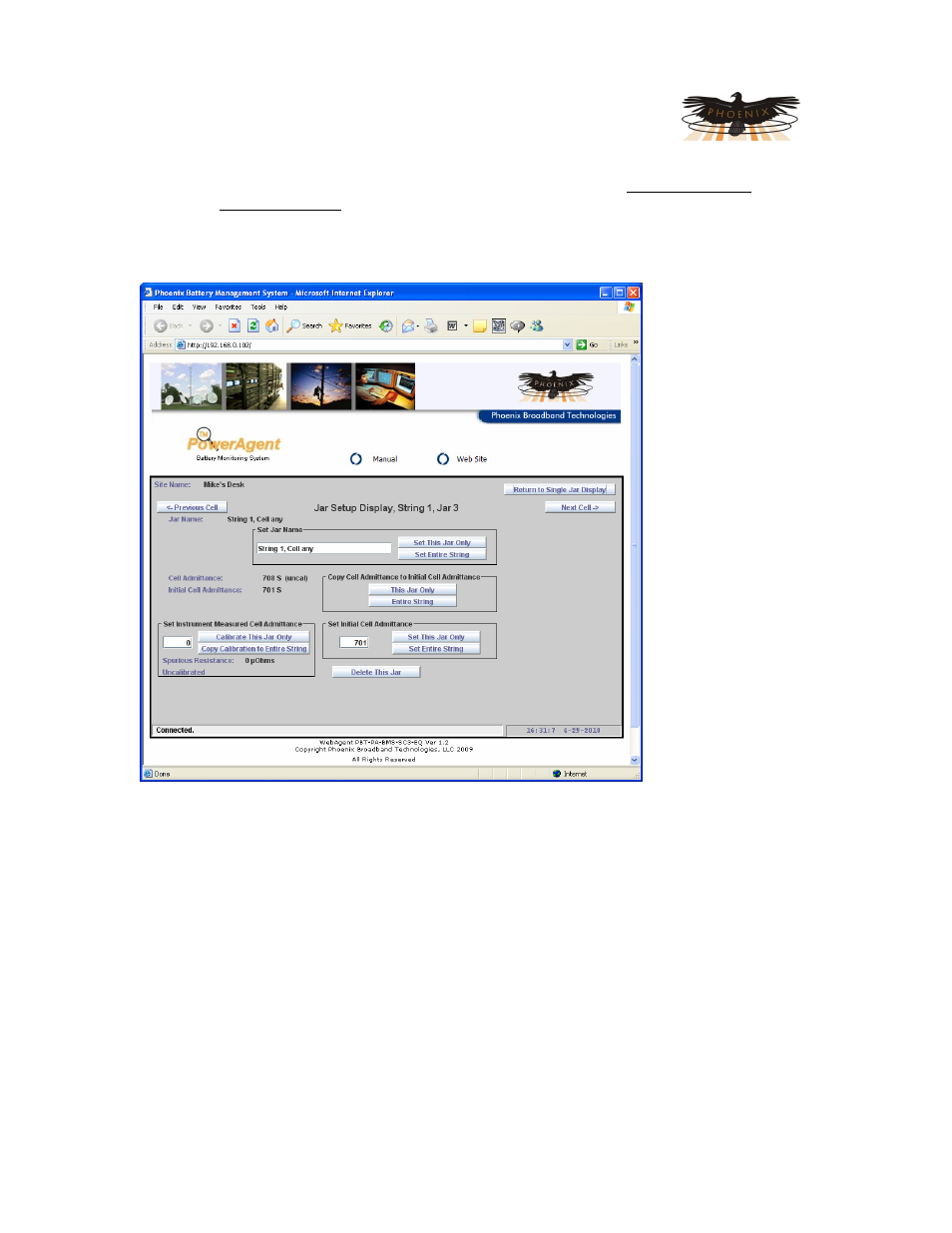
PowerAgent
TM
SC3 Site Controller
Document # 700-000014-01 Rev 2
Installation and Operation
Phoenix Broadband Technologies, LLC
10/28/2010
Page 46 of 57
6.5.4.2 Setting the Calibration
Pressing the “S” button next to the Initial Cell Admittance label in the Single Jar Display screen
causes the Jar Setup Display screen to appear as shown below. This screen allows users to
make jar specific changes as described above.
The first step in the calibration process is to make and record admittance measurements for each
jar from a known good instrument such as the “Midtronics Ultra™”. If there is a significant
difference between
the sensor readings
and the readings
made with the known
good instrument, then
the instrument reading
can be entered in the
Set Instrument
Measured Cell
Admittance field.
Example: If the
sensor reading
indicates an
admittance of 3500
and the instrument
measured reading is
3600 the user can
type the instrument
measured value of
3600 into the Set
Instrument
Measured Cell
Admittance field.
When the instrument
measured reading is
entered, the actual
calculated Spurious
Resistance value
(represented in micro-ohms) will be displayed below the input field. The calibration can then
apply this value to a single jar by pushing the Calibrate This Jar Only button or to the entire
string by pushing the Copy Calibration to Entire String button.
To calibrate an Admittance reading it is necessary to make a new Admittance measurement.
When a Calibrate button is pressed a “Calibration Pending” message will appear in place of the
“Uncalibrated” message shown in the screen above. Within a few minutes the measurement will
be made and the “Calibration Complete, Reference Jar 5” message will appear. The reference
jar is the jar where the calibration value was entered. The calculated spurious resistance will also
be displayed. After calibration the “(uncal)” indicator in this screen and others will disappear. The
calibration information is saved in the Site Controller nonvolatile memory.
If the value is applied to the entire string the calculated Spurious Resistance value will be
displayed when viewing each jar. If, after applying a value to a string, a few individual batteries
still appear to be outside an acceptable range, you can go to the specific jar and enter a corrected
baseline reading for that single jar.
