2 web passwords (1) – Alpha Technologies PowerAgent SC3 User Manual
Page 24
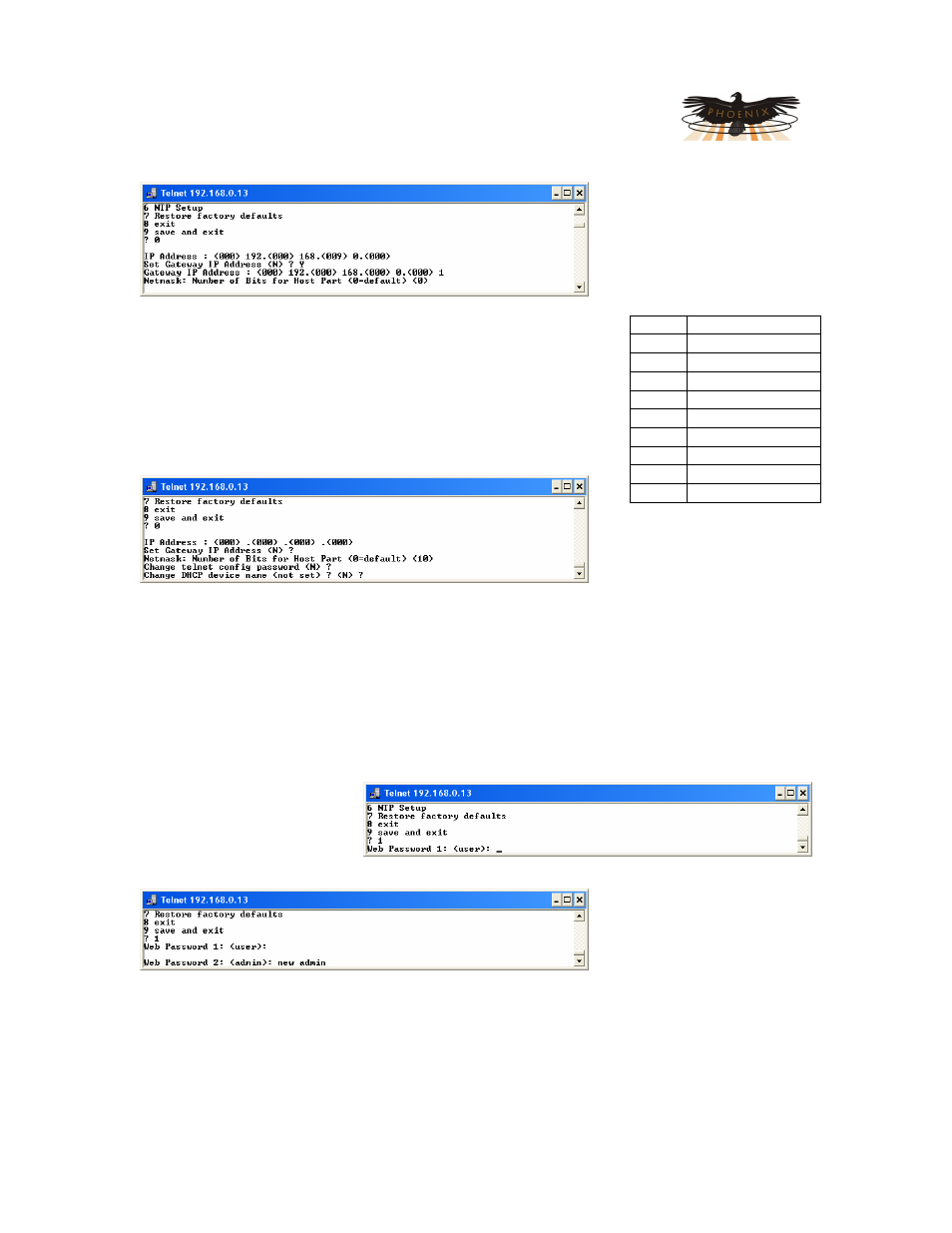
PowerAgent
TM
SC3 Site Controller
Document # 700-000014-01 Rev 2
Installation and Operation
Phoenix Broadband Technologies, LLC
10/28/2010
Page 24 of 57
The Site Controller will now ask for the Network Mask. To change the mask, enter the number of
bits required for the local host.
Example; For 255.255.255.0
enter 8, for 255.255.252. 0
enter 10. Verify the Net
Mask was set correctly by
observing the displayed value
when the menu returns to the
screen. The table below shows the value to be entered for common Net Masks.
Next the Site Controller will ask if a telnet password is desired. A
four character password can be selected to secure telnet access to
the Agent. Use caution when selecting a password. If you forget the
password or enter it incorrectly the Site Controller must accessed
using the Programming Adapter to reset the password. To set the
password, enter a “Y” and then the password following the prompt.
To remove a password enter a “Y” and then an enter at the prompt.
Finally the Site Controller will
ask if you would like to
change the DHCP device
name. We recommend that you do not change this setting. Type enter to return to the menu.
To save your changes, type ” 9” from the menu. The changes will be saved in nonvolatile
memory, the telnet session will be terminated, and the Site Controller will reset.
5.9.2
Web Passwords (1)
To change the Passwords used for Web Page access type “1” followed by “Enter”. The user
Password will be displayed. To change the user password type the new password followed by
“Enter”. To keep the present
password type “Enter”.
Passwords can be 20
characters long and are case
sensitive.
Change the administrator
password in a similar fashion.
The password changes will
immediately be saved to
nonvolatile memory and become effective. Type “8” followed by “Enter” to close the telnet
session without resetting the Site Controller.
Value
Net Mask
2
255.255.255.252
3
255.255.255.248
4
255.255.255.240
5
255.255.255.224
6
255.255.255.192
7
255.255.255.128
8
255.255.255.0
9
255.255.254.0
10
255.255.252.0
