Vesa mounting the tlp 710tv, Information about, Mounting the tlp 710tv with the extron lpvm-1 – Extron Electronics TLP 710TV User Guide User Manual
Page 47
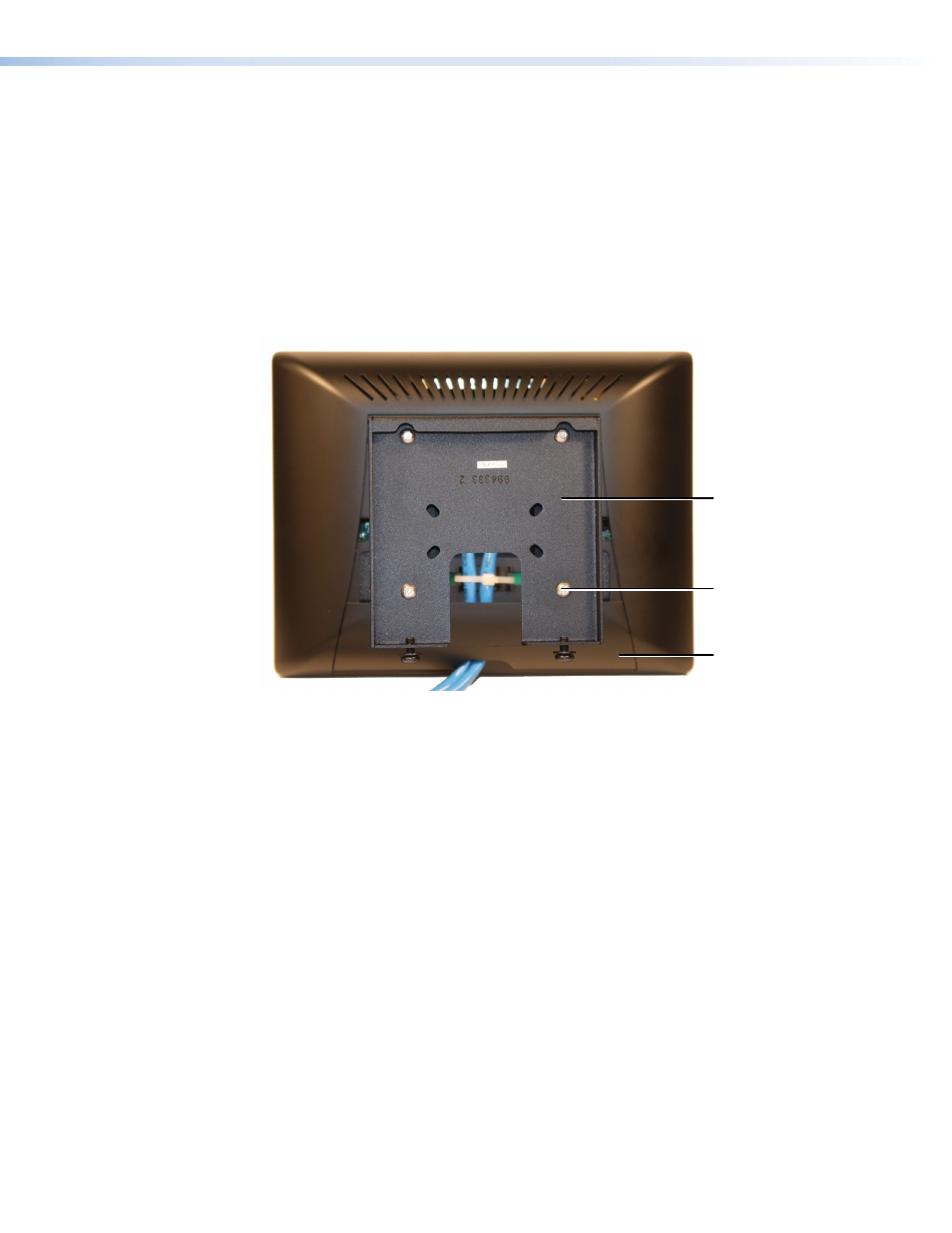
VESA Mounting the TLP 710TV
1.
Before attaching the VESA mounting kit, remove the base and back of the
TLP 710TV, as described in the
.
2.
If necessary, connect the cables and use a zip tie to secure them to the back of the
touchpanel.
3.
Attach the small back cover (provided). Fit the bottom catches into the slots on the
bottom of the panel and snap the side catches into place.
4.
Secure a VESA D 75 mm mount kit to the back of the TLP 710TV. Follow the
instructions provided with the mounting kit. Figure 47, below, shows the Extron
LPVM-1 mount kit.
LPVM-1 Plate 2
Security Screws (4)
Small Back Cover
Figure 47.
VESA Mounting the TLP 710TV with the LPVM-1
TLP 710MV and TLP 710TV • Mounting
41
This manual is related to the following products:
