Extron Electronics TLP 710TV User Guide User Manual
Page 13
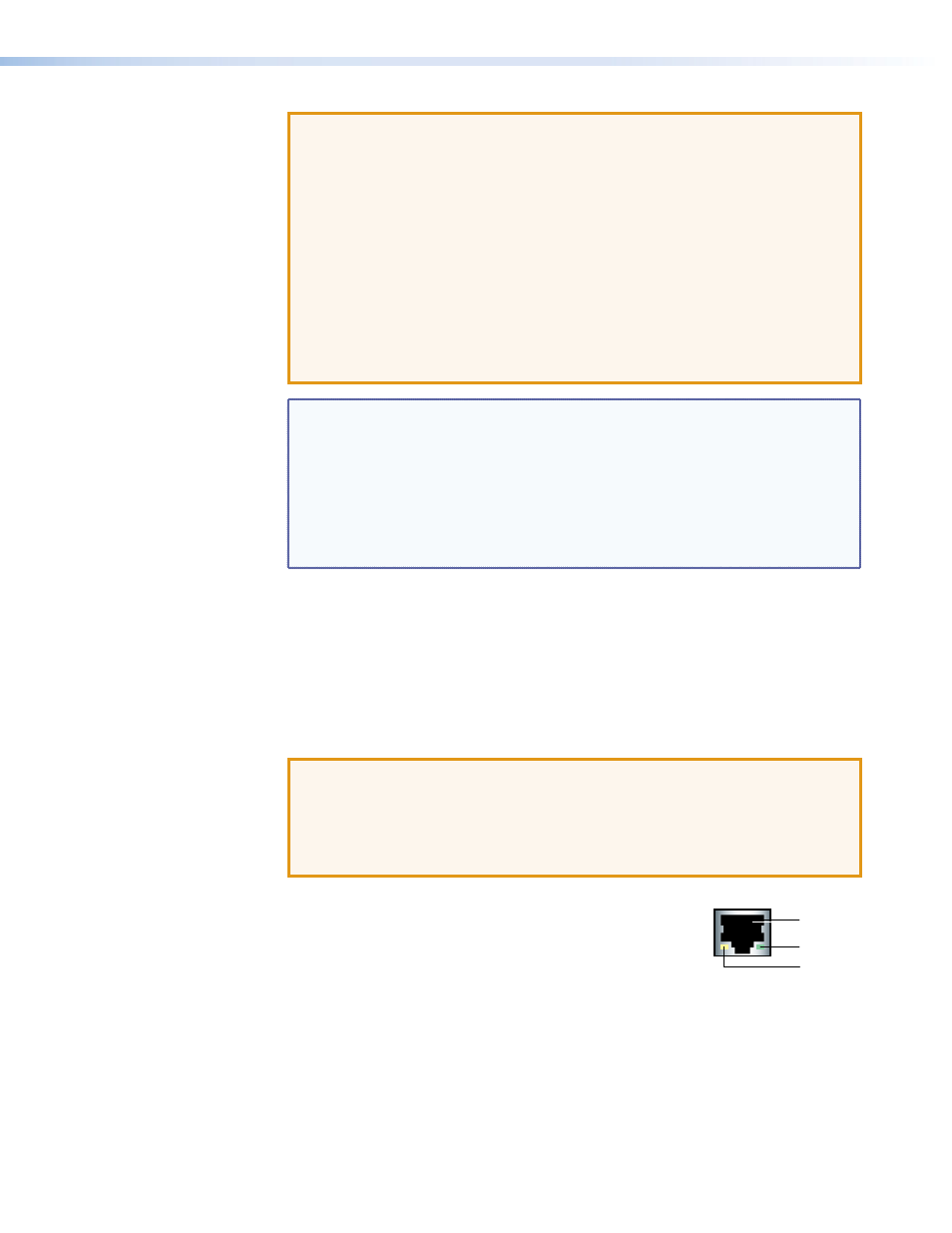
ATTENTION:
•
Always use a power supply supplied by or specified by Extron. Use of an
unauthorized power supply voids all regulatory compliance certification and
may cause damage to the supply and the end product.
•
Unless otherwise stated, the AC/DC adapters are not suitable for use in air
handling spaces or in wall cavities. The power supply is to be located within
the same vicinity as the Extron AV processing equipment in an ordinary
location, Pollution Degree 2, secured to the equipment rack within the
dedicated closet, podium, or desk.
•
The installation must always be in accordance with the applicable
provisions of National Electrical Code ANSI/NFPA 70, article 75 and the
Canadian Electrical Code part 1, section 16. The power supply shall not be
permanently fixed to building structure or similar structure.
NOTES:
•
The length of the exposed wires in the stripping process is critical. The
ideal length is 3/16 inches (5 mm). If the exposed portion is any longer, the
exposed wires may touch, causing a short circuit between them. If it is any
shorter, the wires can be easily pulled out, even if tightly fastened by the
captive screws.
•
Do not tin the wires. Tinned wire does not hold its shape and can become
loose over time.
n
MTP signal adjustments — Use a small screwdriver to adjust these three MTP
signal variables: S-video luminance gain (VID/Y), S-video chrominance gain (C),
and sharpness (S). For composite video signals, the gain is controlled by the VID/Y
adjustment. Insert a small Phillips head screwdriver into the recess and turn clockwise
to increase adjustment or counterclockwise to decrease.
o
MTP input — A twisted pair cable, terminated with an RJ-45 connector, provides
video and audio input from an Extron MTP transmitter. The MTP port is in the top
surface of the recessed area (see the arrow to the left in figure 5).
ATTENTION: Connect the MTP transmitter to the MTP socket and the network
connector to the network socket. Although both use RJ-45 connectors, the
MTP socket (on the left) must be connected to an MTP transmitter and the
network socket (on the right) must be connected to a LAN. The wires on each
connector use different voltages and inputting the wrong voltages into a socket
will damage the TLP 710MV.
p
Network LAN and Power over Ethernet connector —
The TLP 710MV connects to a network using a twisted pair
cable, terminated with an RJ-45 connector. The LAN port is
in the top surface of the recessed area (see the arrow to the right in figure 5).
The network port has two LEDs. The green LED lights steadily to indicate that the
touchpanel is connected correctly to a network. The yellow LED flashes to indicate
that data is being passed to or from the touchpanel.
An Extron IP Link control interface must also be connected to the same network
domain.
are listed on page 3
.
Use a straight-through Ethernet cable to connect the panel to a switch or router. Use
a crossover cable to connect the panel directly to a computer.
LAN
Activity LED
Link LED
RJ-45 Port
TLP 710MV and TLP 710TV • Panel Features
7
