Time screen, Network screen, Time screen network screen – Extron Electronics TLP 710TV User Guide User Manual
Page 22: Time, Network
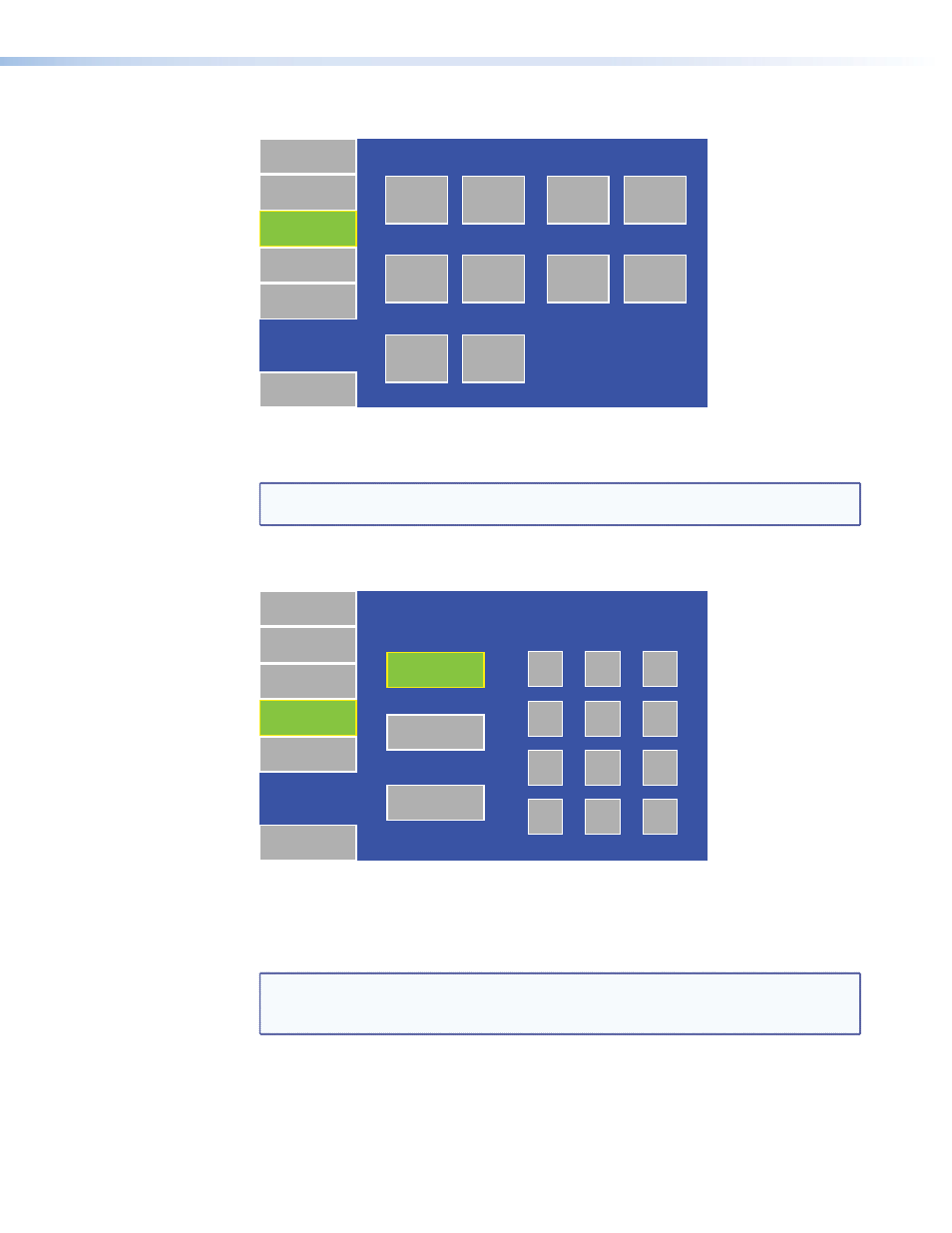
Time Screen
Exit
Down
Up
Month: 06
Down
Up
Hours: 13
Down
Up
Day: 06
Down
Up
Minutes: 32
Down
Up
Year: 2011
Main
Volume
Time
Network
Video
Figure 15.
Time Screen
Use the
Down
or
Up
buttons to adjust the Month, Day, Year, Hours, and Minutes.
NOTE: The Hours value uses the 24-hour clock. For 10 am, set hours to
10
; for
10 pm, set hours to
22
.
Network Screen
Exit
Main
Volume
Time
Network
Video
IP Address
192.168.254.254
Subnet Mask
255.255.0.0
DHCP
Off
MAC: 00-05-A6-07-3A-55
1
2
3
4
5
6
7
8
9
0
.
Clear
Figure 16.
Network Screen
Select IP Address or Subnet Mask by pressing the appropriate button. When one of the
buttons is selected, an on-screen keypad appears that allows the user to select
Clear
,
digits between
0
and
9
, and “
.
” (dot).
NOTE: The factory default IP address for both the TLP 710MV and TLP 710TV is
192.168.254.254
. The default subnet mask is
255.255.0.0
. Consult with your IT
department to ensure these addresses are correctly assigned.
Toggle the DHCP button between
On
and
Off
to enable or disable Dynamic Host
Configuration Protocol (DHCP). This determines whether the unit will have a permanent
IP address or will have one provided by the network, when required. The default setting is
Off.
TLP 710MV and TLP 710TV • Initial Calibration
16
