Wall mounting the tlp 710mv – Extron Electronics TLP 710TV User Guide User Manual
Page 42
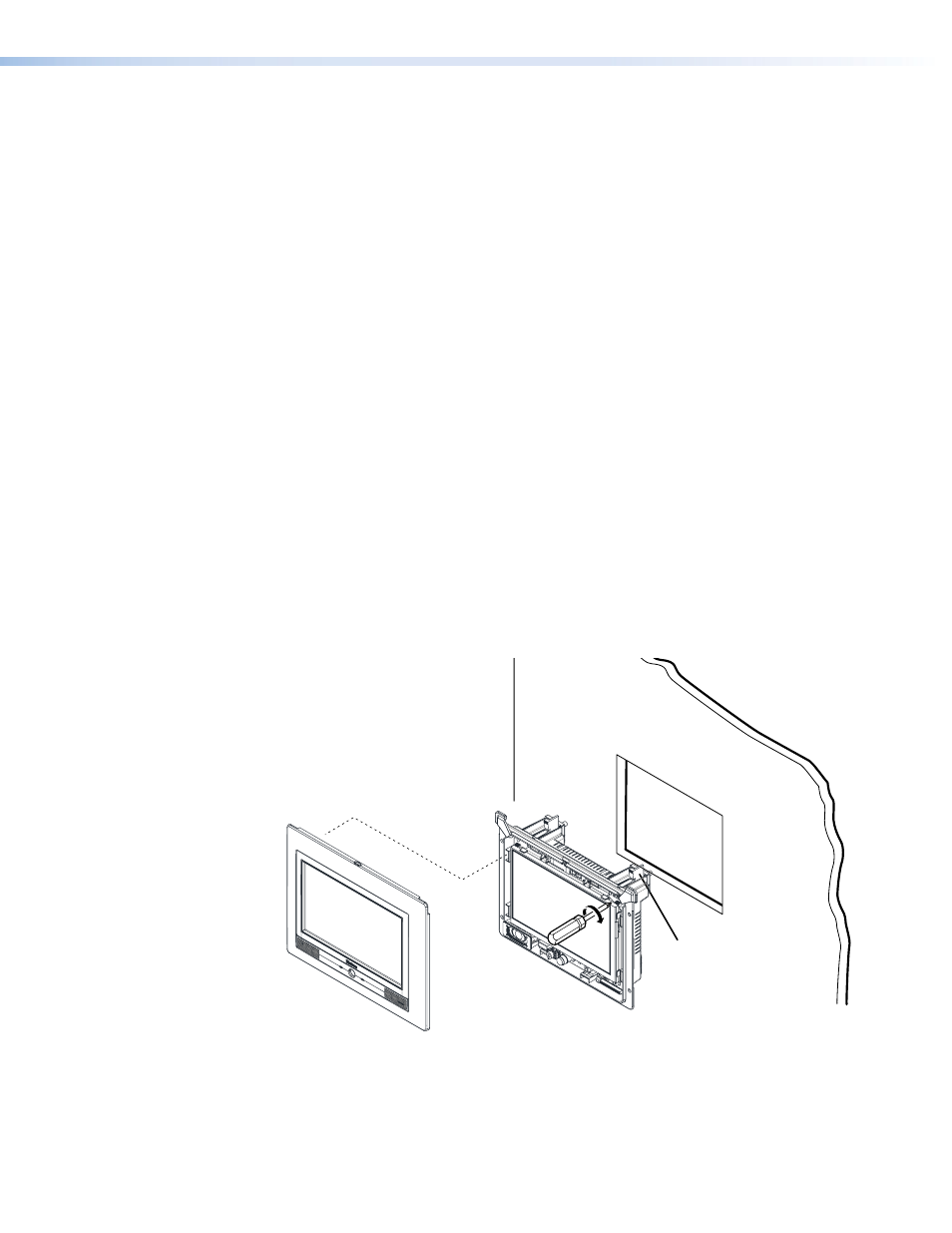
Wall Mounting the TLP 710MV
The following steps show how to wall-mount theTLP 710MV. Furniture-mounting is similar.
1.
Determine the best location for the TLP 710MV.
2.
Use the template provided to mark the wall and cut a hole 7.5 inches (19.05 cm) wide
by 5.813 inches (14.76 cm) high.
3.
Remove the bezel, using the Extron removal tool.
4.
Ensure that all the locking arms are flush with the unit and check that the TLP 710MV
can fit into the hole. If necessary, use a rasp or a coarse file to enlarge the hole.
5.
Run the network and video cables inside the wall to the hole, leaving enough slack in
the cables to connect them to the back of the TLP 710MV.
6.
Plug the cables into the rear panel connectors (see pages 6 - 8).
•
Connect the
to the network with a straight-through cable, providing
both a network connection and power from a PoE power supply.
•
Connect an S-video or composite video source to the
.
•
Optional: Extron recommends using the PoE power supply provided. However,
the LAN port may be used as a network-only connection. Connect a 12 VDC,
1.0 A power supply (not provided) to the 2-pole captive screw
. See
on page 7 for very important information about power supplies.
7.
Push excess cables into the wall cavity.
8.
Ensure the four locking arms (two at the top and two at the bottom) are flush with top
and bottom of the TLP 710MV and fit the touchpanel into the hole.
9.
Use a Phillips head screwdriver to tighten the locking arm screws. As the screws
tighten, the locking arms rotate into position behind the wall and hold the unit in
place. Do not overtighten the screws as this can damage the locking arms or the wall.
Bezel snaps to unit
(2 tabs on each side).
Tighten screws to
rotate locking arms.
Locking arm (4)
Figure 40.
Secure the TLP 710MV to a Wall with Locking Arms
10.
If required, perform the
11.
Replace the bezel by pressing the catches on the bezel into the corresponding holes
on the front of the panel.
TLP 710MV and TLP 710TV • Mounting
36
