8 advanced – YSI 600DW-B Sonde User Manual
Page 94
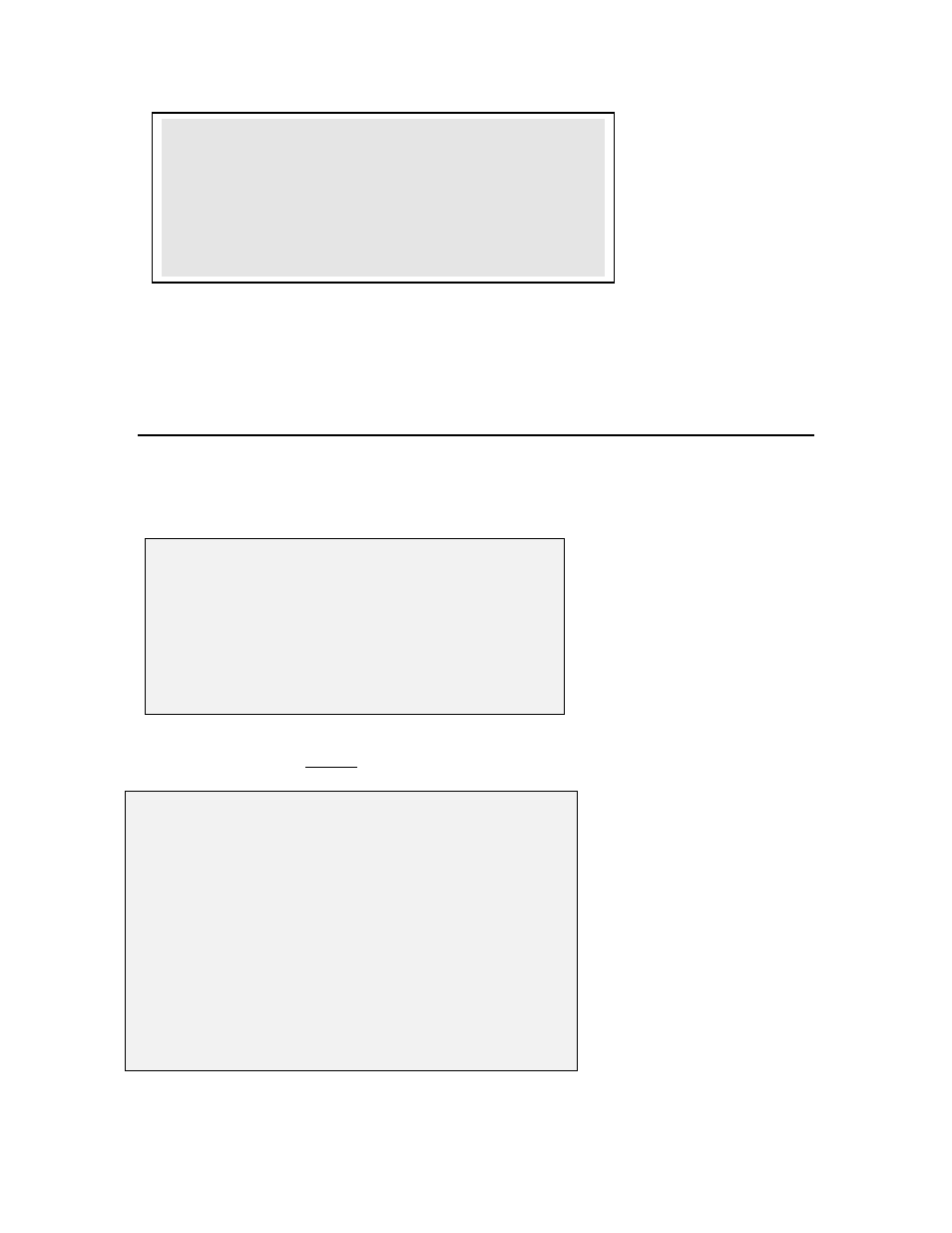
Sondes
Section
2
Any available optical probe can be installed in any optical port on YSI 6-series sondes. The single optical
port in the 6920DW will be designated “Optic T” in the software even though the port is not physically
labeled with a “T” on the bulkhead.
2.9.8 ADVANCED
From the Sonde Main menu select
8-Advanced to display the sensor calibration constants, additional setup
options, sensor coefficients and constants, and digital filtering options. The parameters listed depend on
both the sensors installed and the sensors enabled, therefore your screen may not be identical to those
shown below.
----------------Advanced--------------
1-Cal constants
2-Setup
3-Sensor
4-Data filter
Select option (0 for previous menu): 1
Select
1-Cal constants to display the calibration constants, as shown in the following example. Note that
values only appear for the enabled sensors.
-------------Cal constants-------------
1-Cond:5
B-NO3 A:2.543
2-Cl2 gain:1.3048
C-Cl J:99.5
3-mV offset:0
D-Cl S:-0.195
4-pH offset:0
E-Cl A:2.543
5-pH gain:-5.05833
F-Turb Offset:0
6-NH4 J:51.2
G-Turb A1:500
7-NH4 S:0.195
H-Turb M1:500
8-NH4 A:1.092
I-Turb A2:1000
9-NO3 J:99.5
J-Turb M2:1000
A-NO3 S:-0.195
Select option (0 for previous menu): 0
--------------Select type--------------
1-(*)Optic-T(or C) Turbidity-6026
2-( )Optic-T(or C) Turbidity-6136
2-( )Optic-T(or C) Chlorophyll
3-( )Optic-T(or C) Rhodamine
Select option (0 for previous menu):
YSI Incorporated
Drinking Water Monitoring Systems Operations Manual
2-87
