YSI 600DW-B Sonde User Manual
Page 271
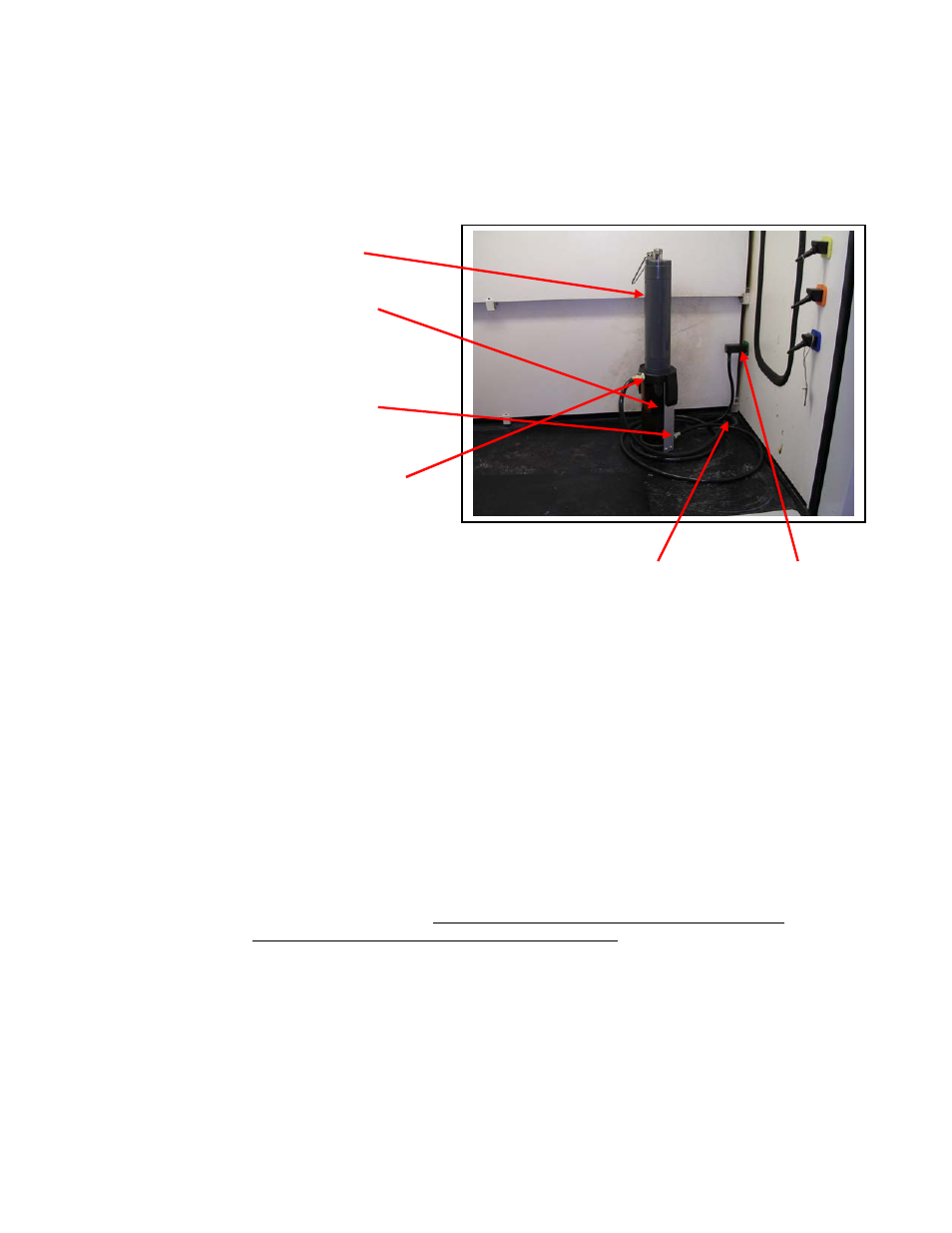
Quick Start Guide to Drinking Water Studies
Appendix F
CAUTION: Make certain that both inlet and outlet holes are held securely in place at
the flow cell fittings and at the inlet tap and drain. Failure to take these precautions
can result in flooding and subsequent damage to your facility.
Flowcell
Flowcell Inlet
Flowcell
Outlet
Water Tap
Drain
DW Sonde
• Break in the free chlorine sensor by following the instructions below.
• Interface to the sonde with a PC, YSI 650 Display/Logger, or 6500 Process Monitor as
described in the manual.
• For PC interface, select Run|Discrete Sample from the main menu and begin a study at a 4
second sample interval with data displayed on the PC monitor.
• For 650 interface, select Sonde Run from the main menu and readings will automatically
appear on the 650 display. Be sure that the “Shut off time” in the 650 System Setup menu is
set to a value of zero so that the 650 maintains interface for the break-in period.
• For a 6500 interface, plug in the 6500 and readings will automatically appear of the 6500
display.
• Observe the displayed readings for at least 2 hours and make sure that they are relatively
stable for a period of 1 hour. If possible, it is prudent to simply leave the sensor running
continuously overnight to assure stability prior to calibration.
• Calibrate the sensor according to the instructions below depending on your sonde interface device.
• Collect an effluent sample from the drain line of the flow cell.
• Immediately determine the free chlorine content of the sample in mg/L using a DPD-
based test kit such as the YSI 9100 or the Hach Pocket Colorimeter
TM
II.
YSI Incorporated Drinking Water Monitoring Systems Operations Manual
F-3
