Installing batteries, Installing batteries into the ysi 600dw-b, You will need – YSI 600DW-B Sonde User Manual
Page 22: Sonde to lab computer
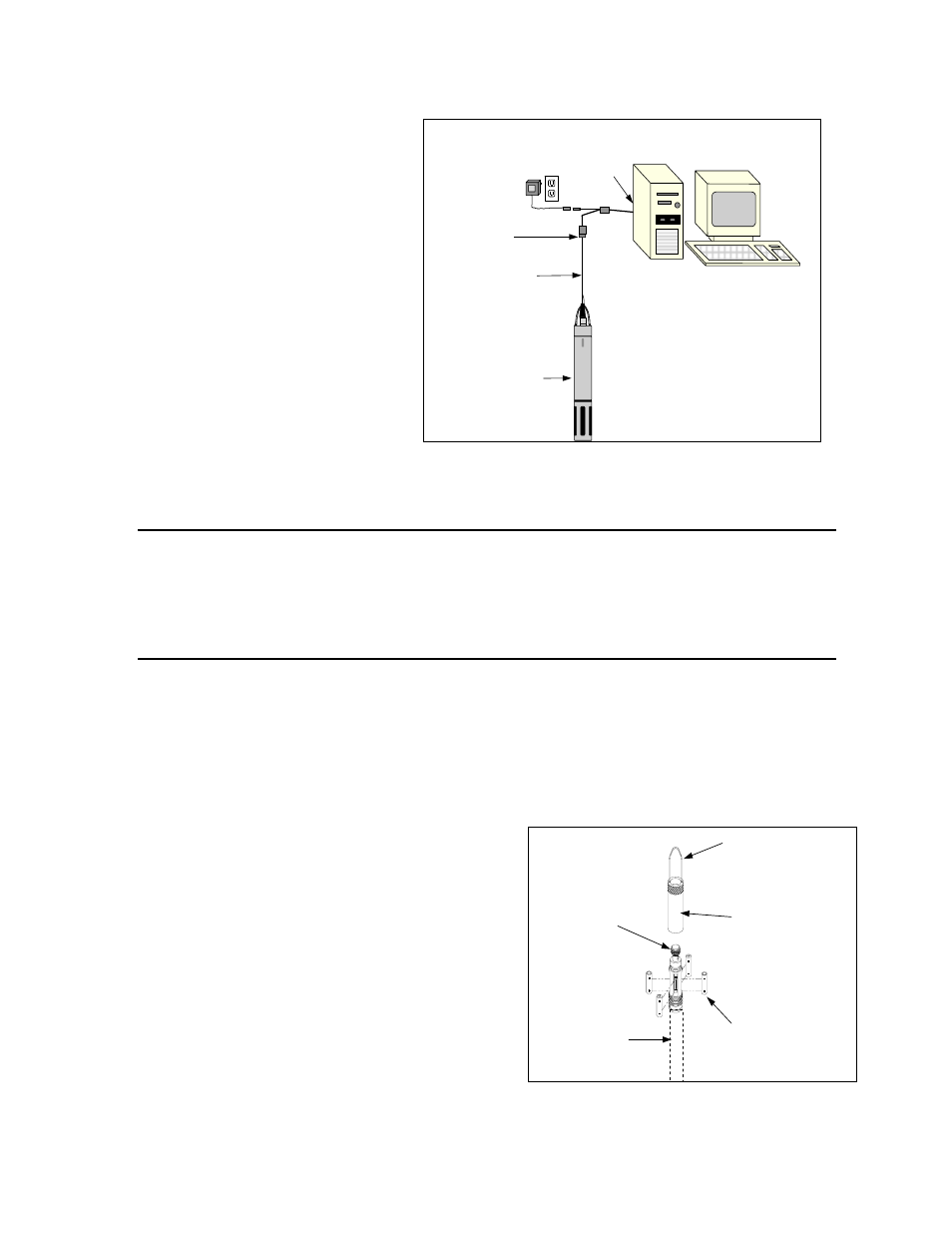
Sondes
Section
2
Sonde to Lab Computer
You will need...
θ Sonde
θ Field Cable
θ Computer with Com Port
θ 6095B MS-8/DB-9 Adapter
θ Power Supply *
DB-9
Power Supply*
6651 230VAC
6038: 110 VAC
Adapter
6095B
Not required if you use
sonde battery power.
*
Field Cable
MS-8
Sonde
YSI 6920
YSI 6920
+
+
-
-
The system configuration best suited for
initial setup is shown in the figure at the
right.
INSTALLING BATTERIES
The 6920DW and 600DW-B can also be powered by internal batteries and a set of batteries is supplied
with each of these sondes. See the sections below for instructions for battery installation
INSTALLING BATTERIES INTO THE YSI 600DW-B
To install 4 AA-size alkaline batteries into the sonde, refer to the following directions and the figure below.
Grasp the cylindrical battery cover and unscrew by hand in a counterclockwise direction. Then slide the
battery lid up and over the bulkhead connector. Insert batteries, paying special attention to polarity.
Labeling on the battery compartment posts describes the orientation. It is usually easiest to insert the
negative end of battery first and then “pop” the positive terminal into place.
Check the O-ring and sealing surfaces for any contaminants
that could interfere with the O-ring seal of the battery
chamber.
BAIL
BULKHEAD
CONNECTOR
WITH CAP
AA BATTERIES x 4
(NOTE POLARITY)
SONDE BODY
(NOT SHOWN)
SCREW ON
BATTERY CAP
Lightly lubricate the o-ring on the outside of the battery
cover. DO NOT lubricate the internal o-ring.
Return the battery lid and tighten by hand.
DO NOT OVER-TIGHTEN.
YSI Incorporated
Drinking Water Monitoring Systems Operations Manual
2-15
