2 edit, Copy, Paste – YSI 600DW-B Sonde User Manual
Page 192: Remove parameters, Insert parameter
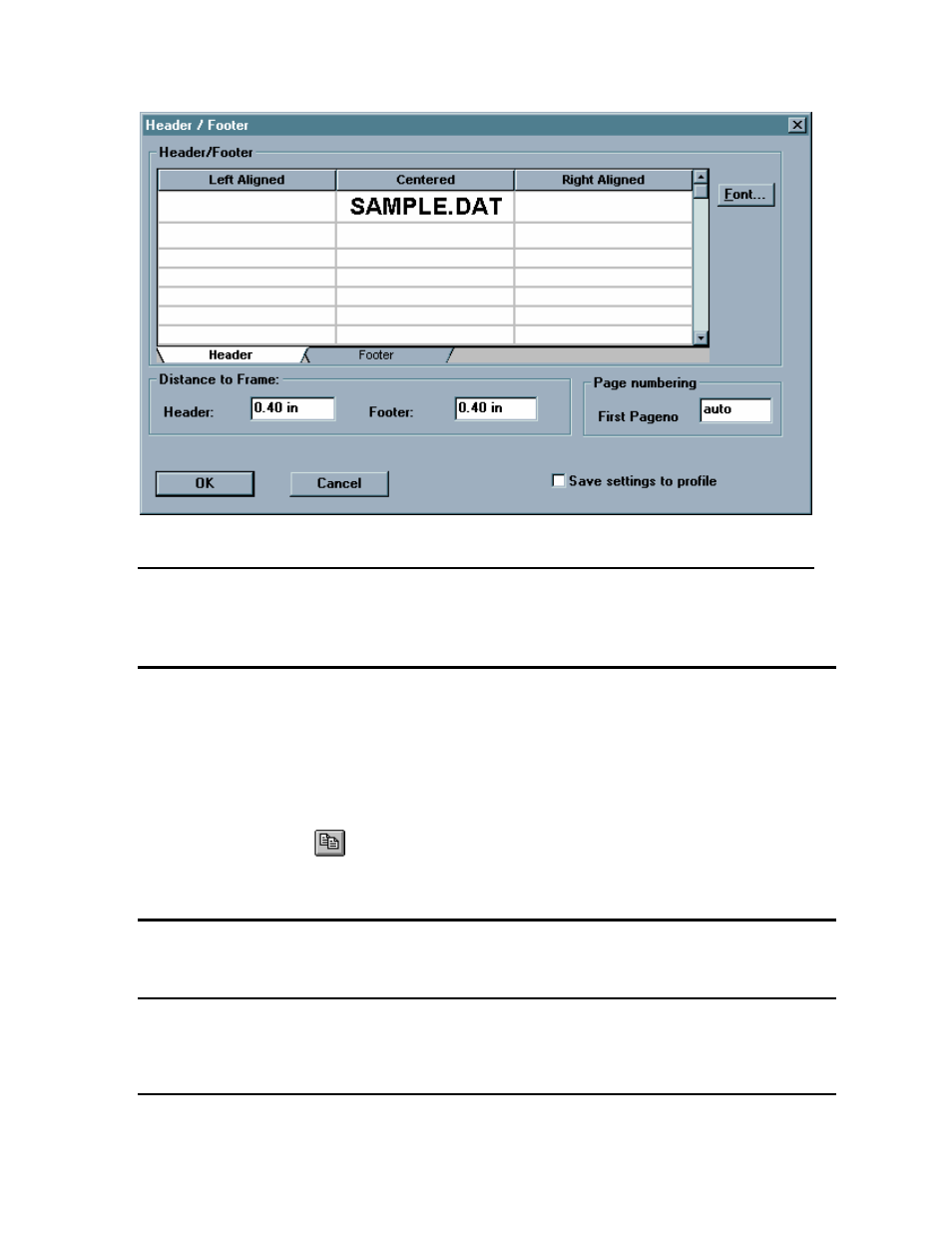
EcoWatch for Windows
Section 4
4.3.2
EDIT
The edit menu appears whenever a data file is opened in EcoWatch. It allows you to locate, format, and
manage data.
COPY
Copies the selection to the clipboard. If a graph or table is active, then choosing this command will send its
contents to the Windows clipboard so that it can be pasted into other programs. This is a normal method of
transfer data between different Window programs.
Copying data to the clipboard replaces the contents previously stored there.
Shortcuts
Toolbar:
Keys:
CTRL+C
PASTE
This command does not function in this version of EcoWatch.
REMOVE PARAMETERS
When entire column(s) of data is selected, including the heading(s), this command will remove the
parameter(s) from both the data table and graph.
INSERT PARAMETER
YSI Incorporated
Drinking Water Monitoring Systems Operation Manual
4-21
