7 sensor – YSI 600DW-B Sonde User Manual
Page 93
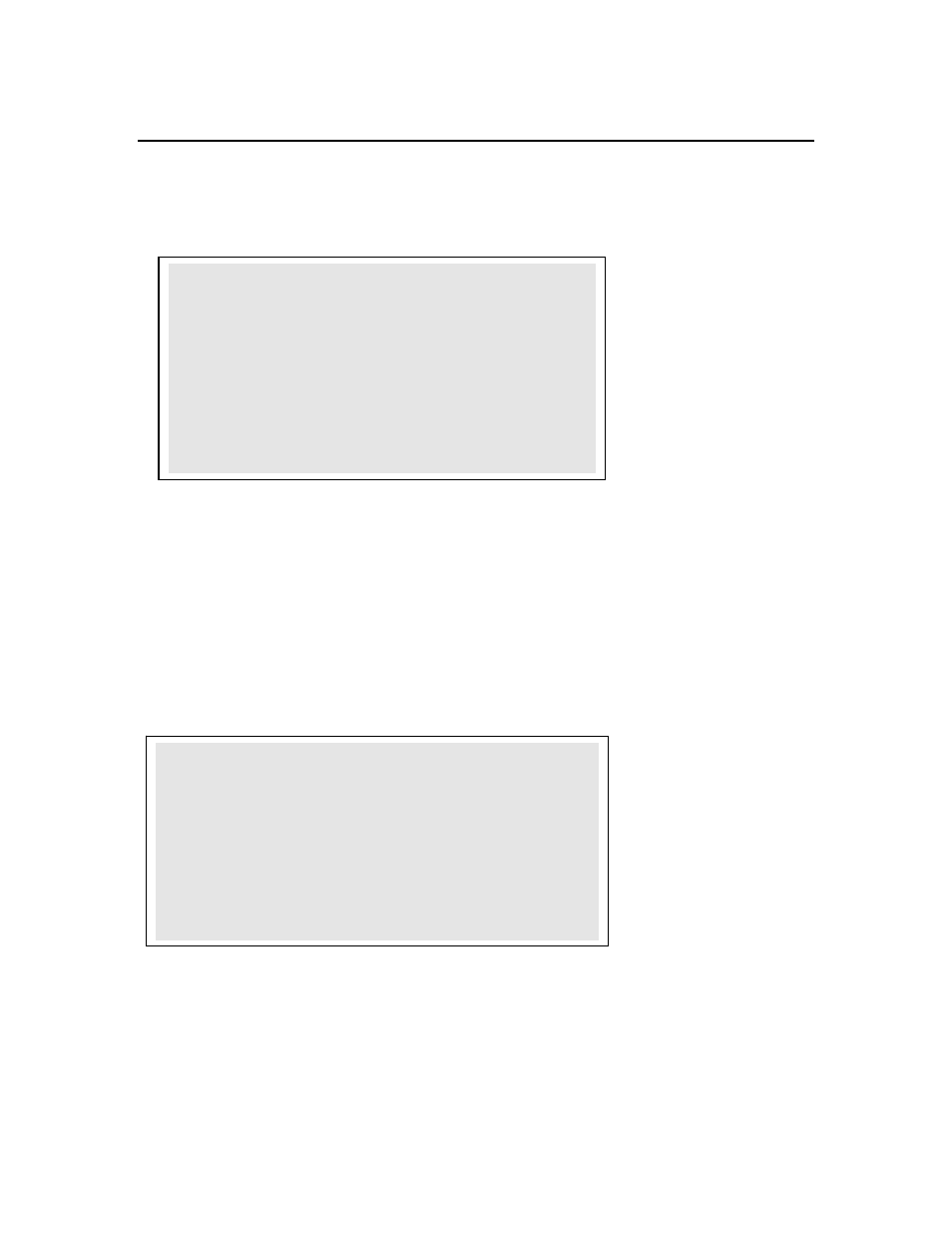
Sondes
Section
2
2.9.7 SENSOR
The Sensor menu allows you to Enable or Disable (turn on or off) any available sensor and, in some cases,
to select the port in which your sensor is installed.
From the Sonde Main menu select
7-Sensor and the following display will appear.
------------Sensors enabled------------
1-(*)Time 7-( )ISE3 NONE
2-(*)Temperature 8-( )ISE4 NONE
3-(*)Conductivity 9-( )ISE5 NONE
4-(*)Free Cl2 A-( )Optic
5-(*)ISE1 pH B-( )Battery
6-(*)ISE2 Orp
Select option (0 for previous menu):
Note that the exact appearance of this menu will vary depending upon the sensors available on your sonde.
When a particular sensor is active, an asterisk will appear in the parentheses associated with the selection.
In this example the time, temperature, conductivity, free chlorine, pH, ORP, and battery sensors are
enabled. To disable a sensor, simply press the number of the active sensor or port, and the asterisk will
disappear.
For the ISE and Optic selections, press the appropriate number, and then enable or disable the sensor using
the submenu choices. Be certain that the appropriate sensor is “enabled” in the submenu according to the
sonde bulkhead port in which it is physically installed. For example, if an ammonium sensor is placed in
the port labeled “3” on the bulkhead, enable the sensor as ISE3 in the menu structure.
The following screen is the submenu selection structure for ISE3, ISE4 and ISE5.
--------------Select type--------------
1-( )ISE3 NH4+
2-( )ISE3 NO3-
3-( )ISE3 Cl-
4-( )ISE3 PAR1
Select option (0 for previous menu):
As noted above, the ISE3 PAR1 selection is used in a special instrument mated to a sensor for
Photosynthetically Active Radiation that is available from YSI Massachusetts but is not likely to be useful
in drinking water studies. See
Section 8 for contact information if you have questions about this sensor.
A submenu similar to that below will appear if either “Optic T” or “Optic C” is chosen as a sensor.
YSI Incorporated
Drinking Water Monitoring Systems Operations Manual
2-86
