Unattended sampling – YSI 600DW-B Sonde User Manual
Page 48
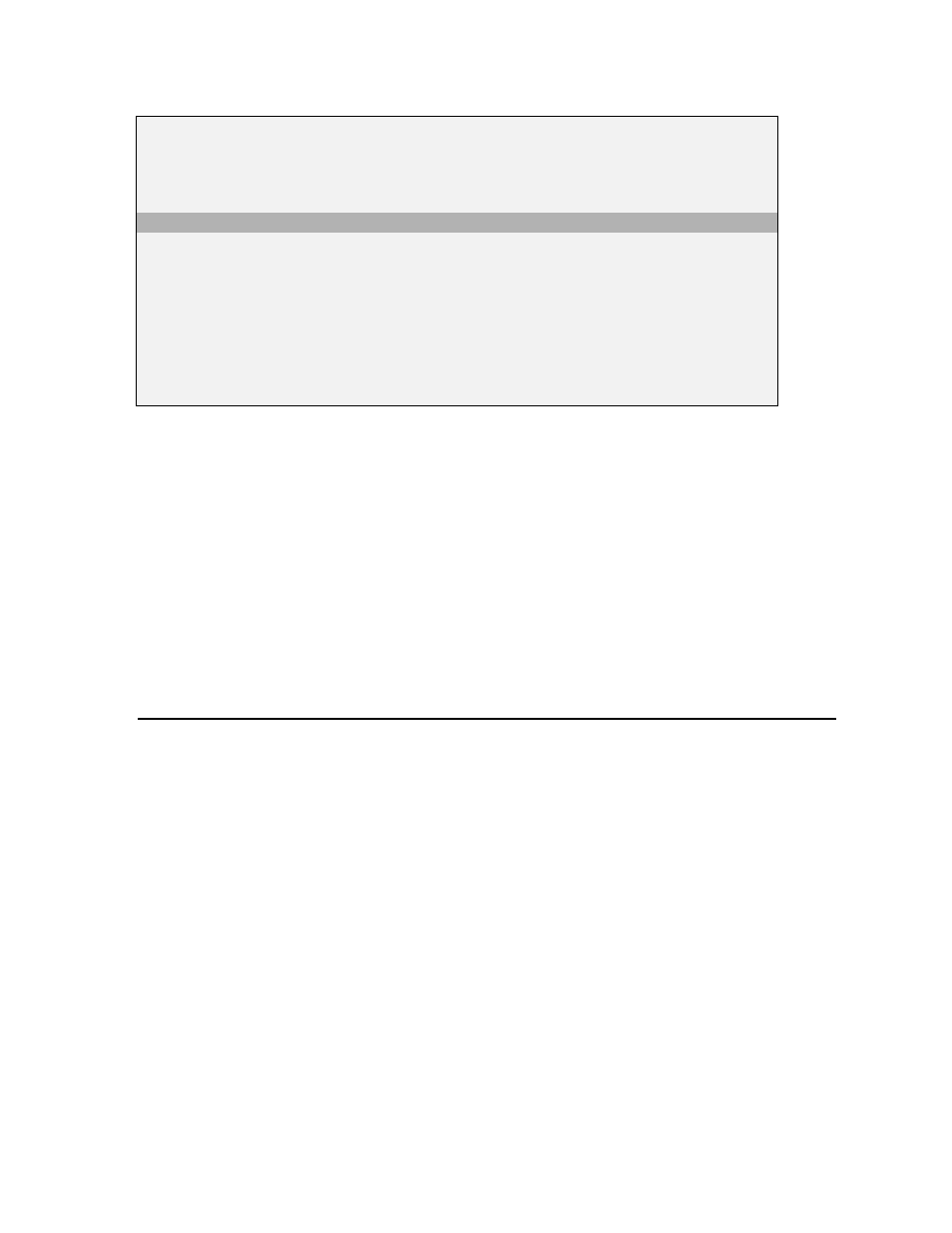
Sondes
Section
2
============================================================
Temp Sal DO% pH Depth pH NH4+ N NO3- N Turbid
C ppt %SAT feet mg/L mg/L NTU
------------------------------------------------------------
*** 1-LOG last sample 2-LOG ON/OFF, 3-Clean optics ***
23.54 0.00 96.5 8.20 1.001 5.20 0.853 0.522 0.3
*** LOG is ON, hit 2 to turn it OFF, 3-Clean optics ***
23.53 0.00 96.5 8.20 1.001 5.20 0.856 0.520 0.3
23.53 0.00 96.5 8.20 1.000 5.20 0.854 0.521 0.3
23.53 0.00 96.5 8.20 1.000 5.19 0.852 0.522 0.3
*** 1-LOG last sample 2-LOG ON/OFF, 3-Clean optics ***
23.53 0.00 96.5 8.20 1.000 5.19 0.852 0.522 0.3
Sample logged.
The following prompt will appear just below the screen header:
1-LOG last sample, 2-LOG ON/OFF, 3-Clean optics.
By entering
1–LOG last sample, a single line of data can be logged to sonde memory and the following
message will be displayed:
Sample logged.
By entering
2-LOG ON/OFF, a set of data can be logged to memory and the following message will be
displayed:
LOG is ON, hit 2 to turn it OFF, 3-Clean optics. Press 2 again to terminate logging.
By entering
3-Clean optics, if your unit has an optical (turbidity, chlorophyll, or rhodamine WT) probe, the
wiper will clean the optical surface
. The 3-Clean optics portion of the prompt will only appear if an
optical probe was installed and enabled.
Select
Esc or press 0 to exit discrete sampling.
UNATTENDED SAMPLING
Select
2-Unattended Sampling from the Run menu. The Unattended sample menu will be displayed. Use
the following example to understand the unattended sampling option.
Example: You are going to deploy the sonde for 2 weeks, collecting a set of
readings every 15 minutes. You start at 6:00 PM on July 17, 1996 and end the
sampling at 6:00 PM on July 31, 1996. The site is Clear Lake, near the spillway,
and you want to log all of the readings to a single file CLRLAKE3.
YSI Incorporated
Drinking Water Monitoring Systems Operations Manual
2-41
