Changing display formats using ‘graph’ function – YSI 600DW-B Sonde User Manual
Page 62
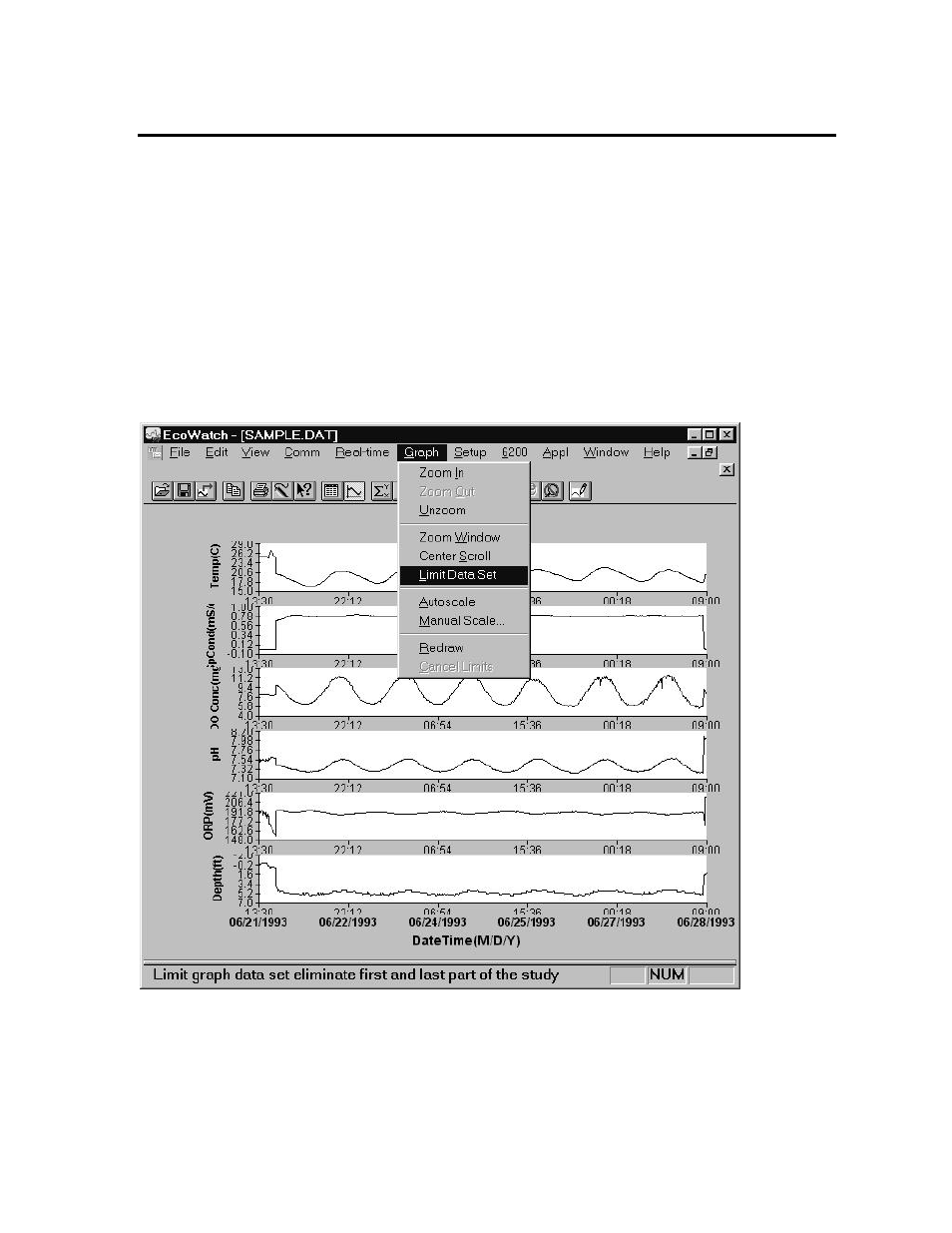
Sondes
Section
2
CHANGING DISPLAY FORMATS USING ‘GRAPH’ FUNCTION
The top line menu labeled
Graph, as the name suggests, can be used to examine critical events within the
graphical format. You may be able to more clearly understand an event by zooming in/out, centering an
event of interest, and setting limits to focus in on a specific area of the graph. In addition to modifying
along the x-axis, you may also manually scale the y-axis. This may allow you to discard a noise spike and
obtain better resolution of events unrelated to the noise. Functions like Autoscale, Redraw and Cancel
Limits are all used to “undo” some of the customization functions. You will see some of these functions in
the figures below.
One very commonly used function is
Limit Data Set. If you choose this function by clicking on the
highlighted item as shown below, you then use the mouse to move your cursor to the left limit of an area of
interest, click once, then move the mouse to the right limit of interest and click again. The result will be a
close up look at the specific area of the graph you have defined.
Selecting a Subset of Data within a Graph
YSI Incorporated
Drinking Water Monitoring Systems Operations Manual
2-55
