YSI 600DW-B Sonde User Manual
Page 149
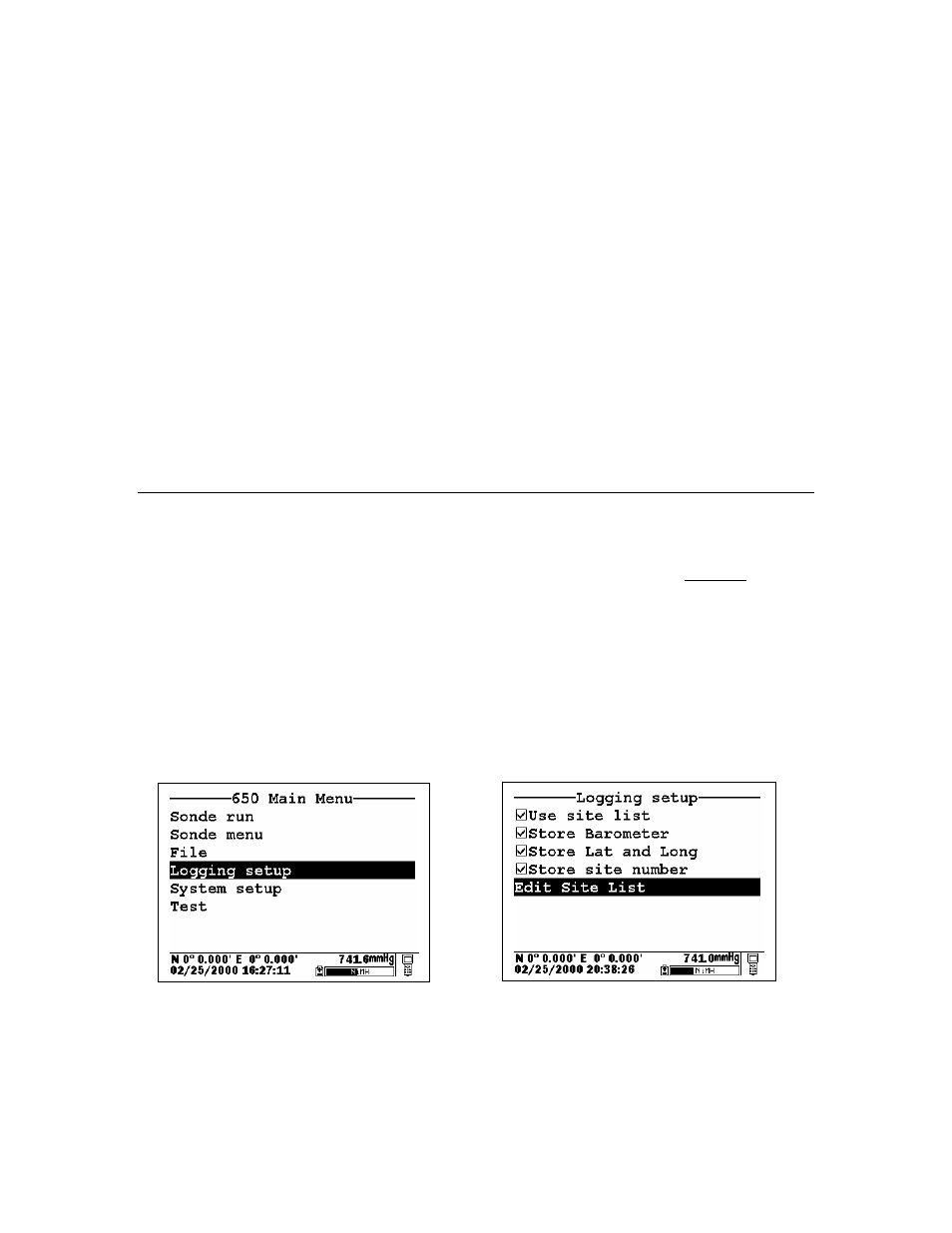
650 MDS
Section 3
These files will remain “open” in 650 memory so that you can return to each location at a future time and
log more data to the file designations WEST and EAST (but see note below). The key for this Site list
setup is that all data logged will be stored in a separate file for each location (WEST and EAST) which
were designated as file names at the site BLUE LAKE.
NOTE CAREFULLY: As described above for non-site list files, there is a limitation on appending data to
existing files: the parameter setup during subsequent logging runs MUST be exactly the same as for the
first entry. For example, if you add a sonde parameter to the Report for the second logging run to a
particular site, you will not be able to append this data to the existing file. If you logged Barometer or
GPS readings to the initial file you will be required to maintain the logging of these files on subsequent
logging runs. If your current parameter setup is different from the one used initially, the Site Designation
for that file will be “grayed-out” in the Site list and will not be available until you adjust your parameter
setup. If you try to log data to the grayed-out file, you will be shown a “Parameter Mismatch” screen
similar to that for non-site list files which will aid in diagnosing the differences in the parameter setup that
is preventing the existing file from being appended with new data
LOGGING OF DATA FROM SEVERAL DIFFERENT SITES TO THE SAME FILE – USE OF A
“MULTI-SITE” LIST
The setup and use of Multi-Site Designations will be provided in the following example which deals with
a different approach to the application in the previous example on Single-Site Designations: Water quality
data needs to be collected for two sites at the West and East ends of a lake (Blue Lake) at various time
intervals for 30 days. In this case, the environmental scientists want all of the data in a single file for
recording keeping convenience. The key to this application is that the Site list will need to contain Multi-
Site Designations with the same Filename, but with different Site names and Site numbers to
characterize each physical location.
To make Site list entries for this application, highlight the Logging setup selection in the 650 main menu
and press Enter. The following screen will appear. As in the previous Site list setup, make certain that you
have activated/deactivated the Store barometer and Store Lat and Long settings as appropriate for your
application. The real key, however, in configuring the Logging setup display for use with a Multi-site list
is that you MUST make certain that the selection Store Site number is ACTIVE (as shown below) before
proceeding.
YSI, Incorporated Drinking Water Monitoring Systems Operations Manual
3-40
