YSI 600DW-B Sonde User Manual
Page 68
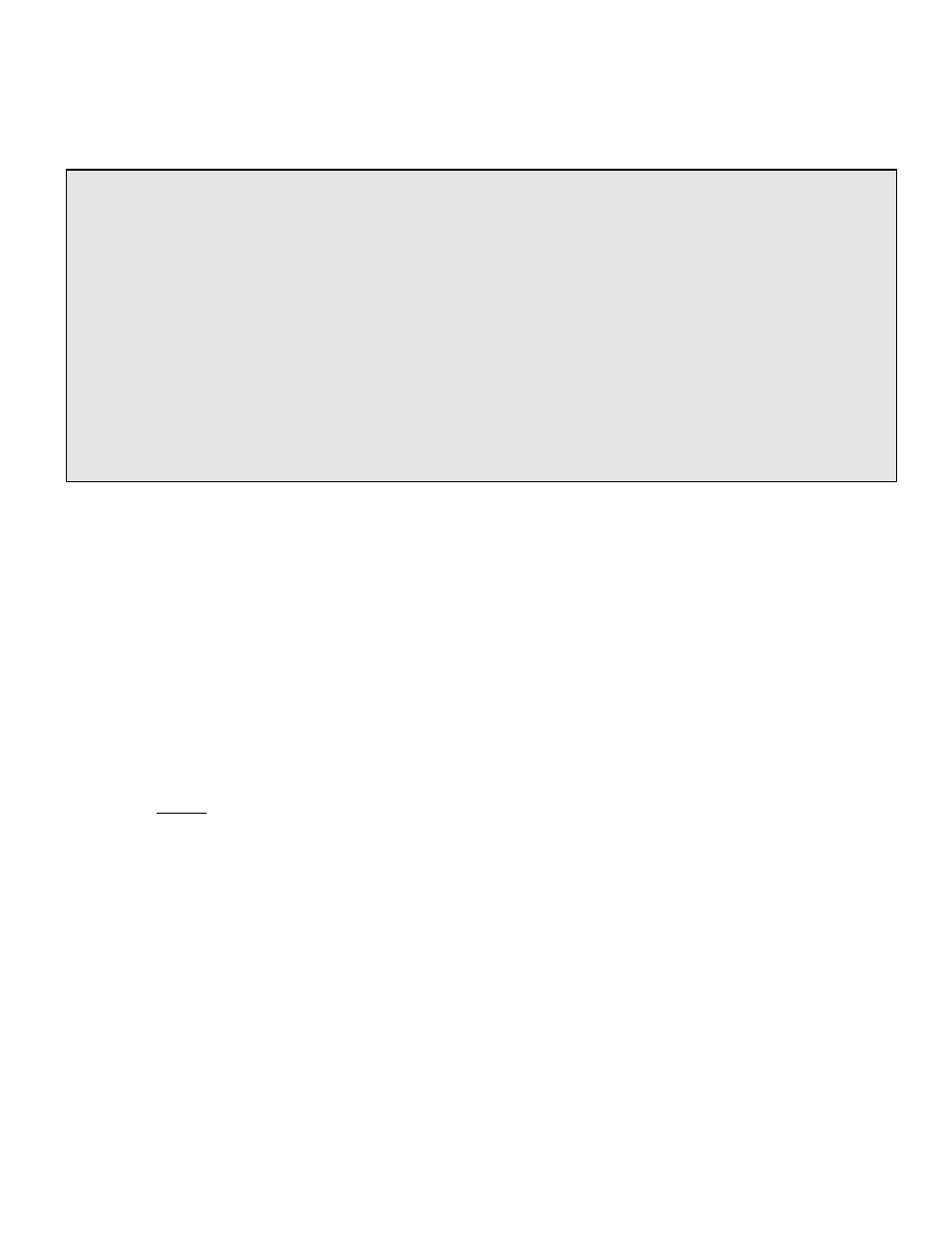
Sondes
Section
2
Select
1 – Start sampling option to start discrete sampling. After the initial sampling time interval has
passed (4 seconds in the screen above), sequential lines of data will appear on the screen.
=============================================================================
Date Time Temp SpCond Sal Cl2 Depth pH Turbid Battery
mm/dd/yy hh:mm:ss C mS/cm ppt mg/L feet NTU volts
------------------------------------------------------------------------------
*** 1-LOG last sample 2-LOG ON/OFF, 3-Clean optics***
05/05/97 10:04:40 21.57 0.009 0.00 0.95 -0.293 7.55
0.3
10.2
05/05/97 10:04:44 21.57 0.009 0.00 0.96 -0.300 7.55
0.3
10.3
*** LOG is ON, hit 2 to turn it OFF, 3-Clean optics***
05/05/97 10:04:48 21.58 0.009 0.00 0.95 -0.302 7.55
0.3
10.3
05/05/97 10:04:52 21.58 0.009 0.00 0.95 -0.302 7.55
0.3
10.3
05/05/97 10:04:56 21.58 0.009 0.00 0.95 -0.303 7.55
0.3
10.2
05/05/97 10:05:00 21.58 0.009 0.00 0.96 -0.303 7.55
0.3
10.3
*** 1-LOG last sample 2-LOG ON/OFF , 3-Clean optics***
05/05/97 10:05:04 21.58 0.009 0.00 0.96 -0.304 7.55
0.3
10.3
Sample logged.
05/05/97 10:05:08 21.58 0.009 0.00 0.95 -0.305 7.55
0.3
10.3
The following prompt will appear just below the screen header:
1-LOG last sample, 2-LOG ON/OFF, 3-Clean optics
• By entering 1–LOG last sample, A single line of data can be logged to sonde memory and the
following message will be displayed:
Sample logged.
• By entering 2-LOG ON/OFF, a set of data can be logged to memory and the following message will
be displayed:
LOG is ON, hit 2 to turn it OFF, 3-Clean optics. Press 2 again to terminate logging.
• By entering 3-Clean optics, if your unit has an optical (turbidity, chlorophyll or rhodamine WT)
probe, the wiper will clean the optical surface
. The 3-Clean optics portion of the prompt will only
appear if an optical probe was installed and enabled.
Select
Esc or press 0 and return to the Discrete Sampling menu.
From the Discrete Sampling menu, select
2-Sample Interval to type a number that represents the number
of seconds between samples. The maximum sample interval is 32767 seconds (9+ hours). The factory
default sample interval is 4 seconds and works best for most discrete sampling applications. The shortest
possible sample interval for obtaining new free chlorine readings is 4 seconds. If a smaller interval is
selected, then the Cl2 readings remain constant for the number of samples necessary to fill 4 seconds.
NOTE: If your have used your sonde with a 650 MDS data logger, the Sample Interval automatically be
changed to 0.5 seconds.
YSI Incorporated
Drinking Water Monitoring Systems Operations Manual
2-61
