3 tutorial – YSI 600DW-B Sonde User Manual
Page 173
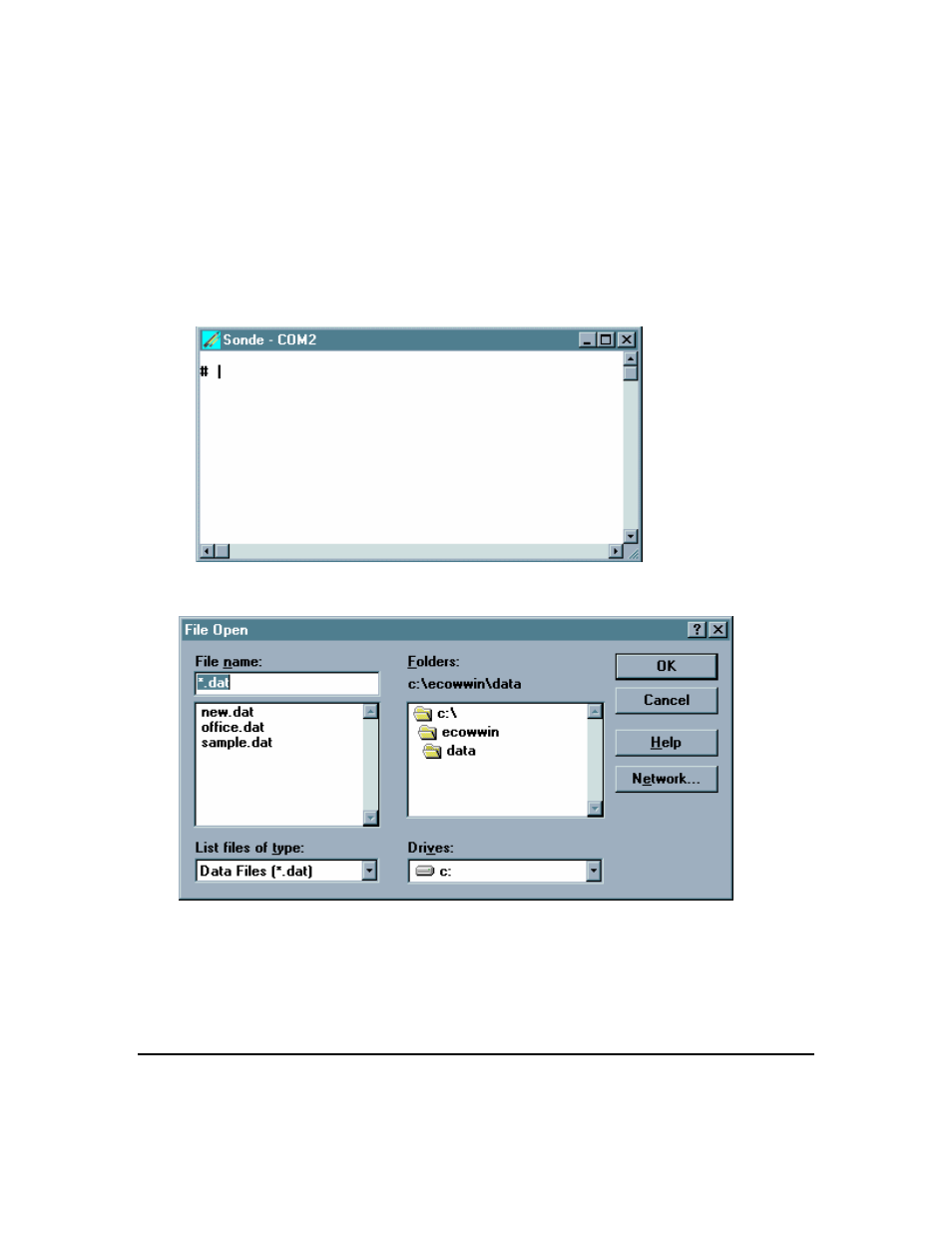
EcoWatch for Windows
Section 4
6 - Page
The Data Display Window can be divided in two pages, a
graph page and a table page. A page becomes active when you
click on it.
7 - Terminal window
This is the window that is open to display the sonde’s internal
menu. Allows the user to interact with the sonde or
display/logger. The terminal window is a communication
interface with another piece of equipment, whereas the Data
Display Window is direct interaction with the EcoWatch
software.
8 - Dialog box
A dialog box opens to display choices. Such as File Open.
9 – PC6000 data file
A data file that is in a format compatible with EcoWatch for
Windows or PC6000 software.
9 – Study
A single data file in PC6000 format.
4.1.3
TUTORIAL
This brief EcoWatch tutorial is to be used with the sample data file that is provided with EcoWatch.
YSI Incorporated
Drinking Water Monitoring Systems Operation Manual
4-2
