Calibration and effect of temperature – YSI 600DW-B Sonde User Manual
Page 220
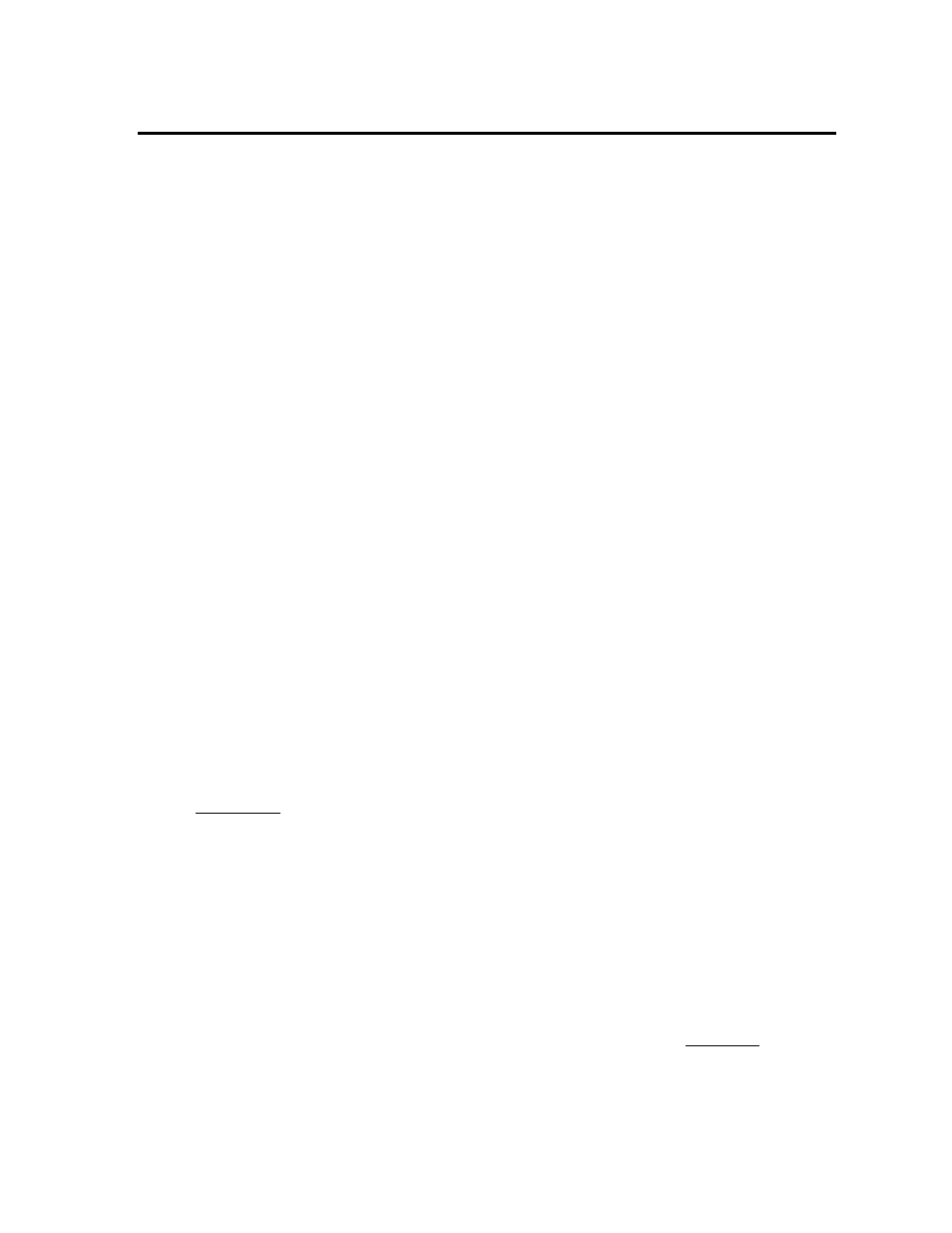
Principles of Operation
Section 5
CALIBRATION AND EFFECT OF TEMPERATURE
To calibrate the free chlorine sensor, you must make an independent measurement of the free chlorine in
the flow cell effluent at the time of calibration. This is usually done by collecting an effluent sample,
adding a chemical to it (DPD) which will form a red color which is proportional to the free chlorine in the
sample and then determining the intensity of the color using a commercial colorimeter. The analysis is
very simple and takes only about 2 minutes to perform. Once the true chlorine value has been determined
from the DPD colorimetric analysis, this value is input into the sonde software and the calibration is
confirmed.
The YSI 9000 and 9100 Photometers and the version of the Hach Pocket Colorimeter
TM
II which is
specific for free and total chlorine are examples of colorimeters which can be purchased for the analysis of
free chlorine in water samples. In addition, you usually will need to purchase the color-forming reagents
in either pill or powder form – YSI Item # YAP 001 for the YSI photometers; Hach Item # 21055-69 for
the Hach colorimeter. The cost of the reagents is nominal.
NOTE CAREFULLY: YSI does not recommend the calibration of the free chlorine using standards
prepared from commercial bleach. This procedure is likely to result in significant errors in your subsequent
readings for three reasons: (1) The concentration of hypochlorite on the bleach bottle is for new bleach
batches and may not be correct if the bleach has been on the shelf for varying periods of time; (2) Dilute
solutions of hypochlorite may be unstable and change during the calibration procedure; and (3) Because the
free chlorine sensor is flow dependent, it needs to be calibrated in water flowing at the same rate as will be
used in the continuous monitoring studies. This flow condition is almost impossible to meet by immersing
the sensors in stagnant or agitated solutions of bleach. It is important to understand that YSI may not be
able to provide customer support for users who do not perform their free chlorine sensor calibrations by the
recommended procedure.
The free chlorine system is calibrated using the same basic methods employed for other sonde sensors.
The important thing to remember is to calibrate your sensor versus a flow cell effluent in the mode which
you will be using to measure free chlorine. There are four basic modes of operation as described below
with their corresponding calibration instructions:
1. Stand-alone applications where data is being logged only to the internal memory of the
sonde at a user selected interval. For this mode of operation, make certain that the Autosleep
RS232 feature is activated in the Advanced|Setup menu and that the Chlorine warm-up time is set
to 60 seconds in the Advanced|Sensor menu. With these software entries in place, the user will
input the free chlorine value from the DPD analysis of the flow cell effluent, and the unit will
automatically calibrate after the selected warm up time.
2. Applications where the sonde is attached to a YSI 6500 Process Monitor utilizing the Sample
and Hold feature of the sonde software. For this mode of operation, first activate the Sample
and Hold feature from the Setup sonde menu of the 6500 (Press the Esc and Enter keys of the
6500 front panel simultaneously to access this menu). Then select the desired interval for data to
be sent to the 6500. Exit to the main display mode of the 6500 by pressing the Esc key
repetitively and then press the Cal key on the 6500 front panel. Highlight the free chlorine sensor
entry, enter the value from the DPD analysis of the effluent and press Enter. Then press Enter
again to confirm the calibration.
3. Applications where the sonde is attached to a YSI 6500 Process Monitor and is outputting
data continuously to the 6500. For this mode of operation, access the Setup sonde menu of the
6500 as described above and make certain that the Sample and Hold feature is INACTIVE. Then
exit to the main display mode of the 6500 by pressing the Esc key repetitively and press the Cal
key on the 6500 front panel. Highlight the free chlorine sensor entry, enter the value from the
DPD analysis of the effluent and press Enter. Observe the free chlorine readings in real-time
and, when stable, press the Enter key to confirm the calibration. Note that this method of
YSI Incorporated Drinking Water Monitoring Systems Operation Manual
5-7
