YSI 600DW-B Sonde User Manual
Page 54
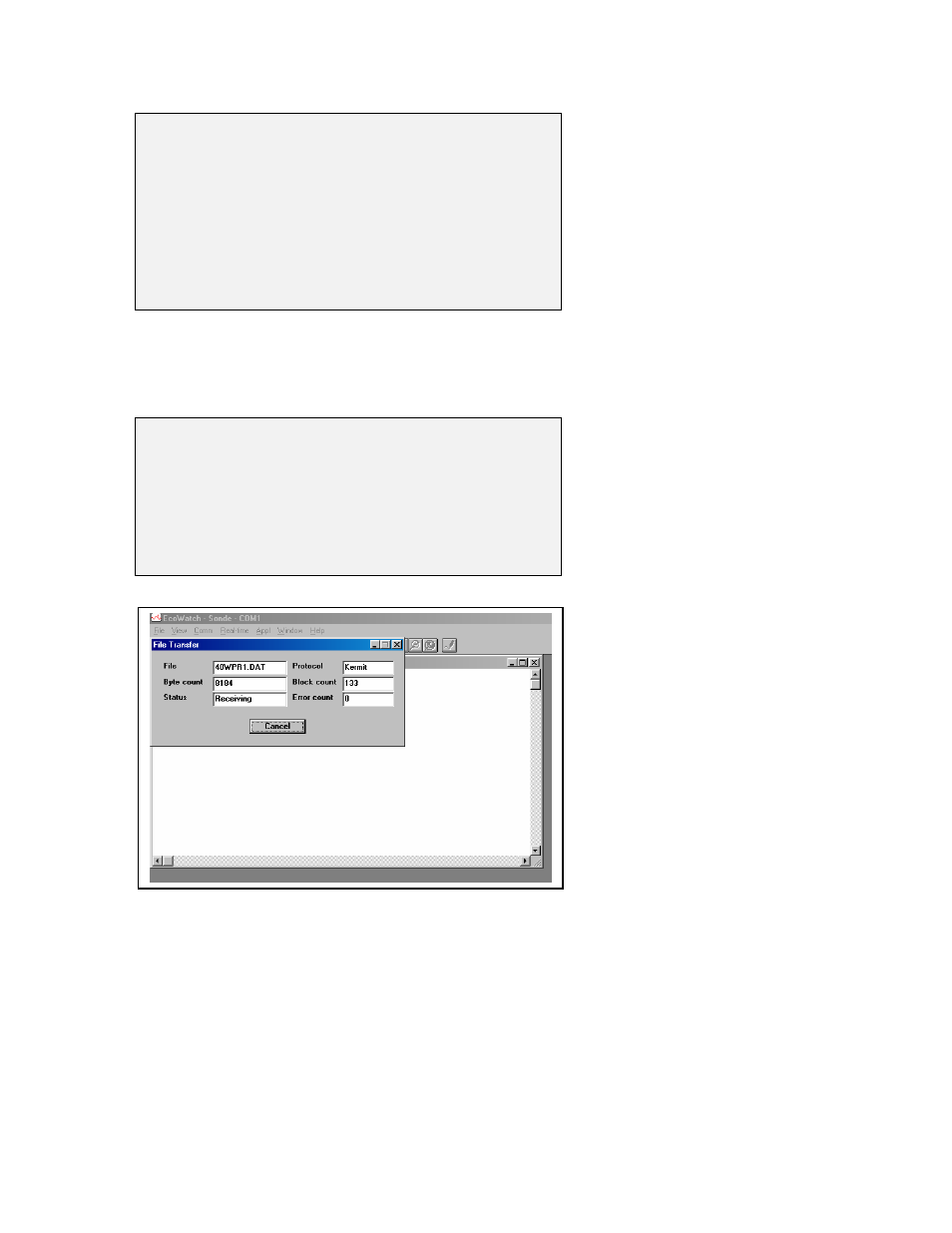
Sondes
Section
2
--------------Time window--------------
1-Proceed
2-Start date=08/14/96
3-Start time=18:00:00
4-Stop date=08/28/96
5-Stop time=11:00:00
Select option (0 for previous menu):
Select
1-Proceed. Choose the appropriate file transfer protocol (in this example, PC6000) and a status box
will show the progress of the upload. Verification of a successful transfer is indicated when all of the
requested data have been transferred to the C:\ECOWIN\DATA subdirectory of your PC and automatically
assigned a “.DAT” extension.
---------------File type---------------
1-PC6000
2-Comma & ' ' Delimited
3-ASCII Text
Select option (0 for previous menu):
Select
3-Quick Upload to transfer the last logged file in its entirety to your computer. As noted above, the
file will then be resident in the C:\ECOWIN\DATA subdirectory.
Select
4-View File to examine the data in any file currently stored in the sondes flash disk memory. You
will first view the same screen as viewed in the Directory menu. From this menu choose the file of interest,
then, using the Time window menu, choose the dates and/or times of interest. If you choose dates or times
that are not within the designated start and stop times, no data will be displayed.
You also may choose the entire file. You can use the
Space Bar to stop and restart the scrolling at any
time. Use the
Esc key to stop the view.
YSI Incorporated
Drinking Water Monitoring Systems Operations Manual
2-47
