Rainbow Electronics W79E8213R User Manual
Page 22
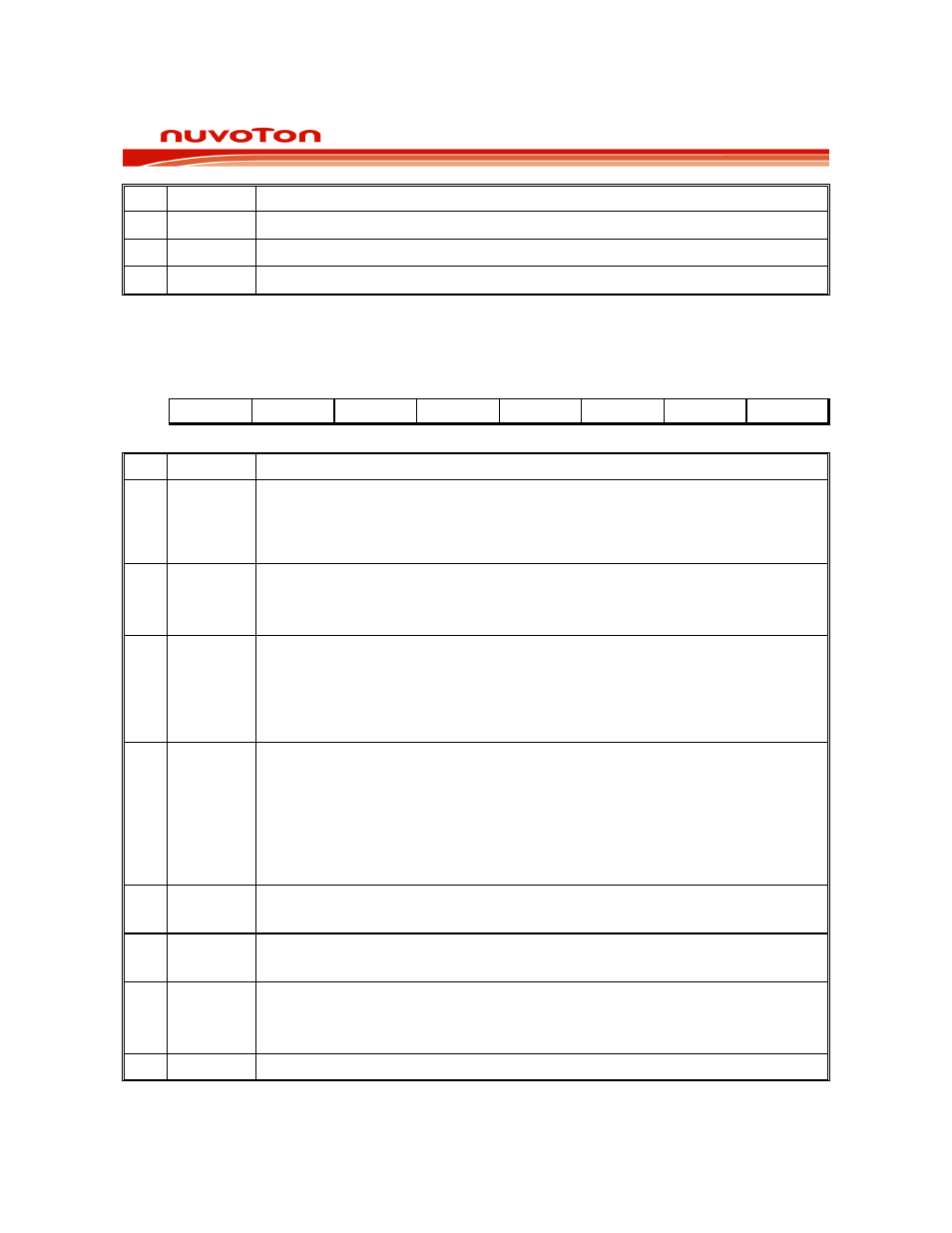
Preliminary W79E8213/W79E8213R Data Sheet
Publication Release Date: July 11, 2008
- 22 -
Revision A2
BIT NAME
FUNCTION
7-2 - Reserved.
1
P2.1
XTAL1 clock input pin.
0
P2.0
XTAL2 or CLKOUT pin by alternative.
Note: During power-on-reset, the port pins are tri-stated. After power-on-reset, the value of the port is set by CONFIG0.PRHI
bit. The default setting for CONFIG0.PRHI =1 which the alternative function output is turned on upon reset. If
CONFIG0.PRHI is set to 0, the user has to write a 1 to port SFR to turn on the alternative function output.
AUX FUNCTION REGISTER 1
Bit:
7 6 5 4 3 2 1 0
EDF BOD BOI LPBOV
SRST ADCEN
BUZE -
Mnemonic: AUXR1
Address: A2h
BIT NAME
FUNCTION
7 EDF
Edge detect Interrupt Flag:
1: When any pin of port 1.0-1.2 that is enabled for the Edge Detect Interrupt
function trigger (falling/rising edge trigger configurable). Must be cleared by
software.
6 BOD
Brown Out Disable:
0: Enable Brownout Detect function.
1: Disable Brownout Detect function and save power.
5 BOI
Brown Out Interrupt:
0: Disable Brownout Detect Interrupt function and it will cause chip reset when
BOF is set.
1: This prevents Brownout Detection from causing a chip reset and allows the
Brownout Detect function to be used as an interrupt.
4 LPBOV
Low Power Brown Out Detect control:
0: When BOD is enable, the Brown Out detect is always turned on by normal run
or Power-down mode.
1: When BOD is enable, the Brown Out detect circuit is turned on by Power-
down mode. This control can help save 15/16 of the Brownout circuit power.
When uC is in Power-down mode, the BOD will enable internal RC OSC
(600KHz+/- 50%)
3 SRST
Software reset:
1: reset the chip as if a hardware reset occurred.
2 ADCEN
0: Disable ADC circuit.
1: Enable ADC circuit.
1 BUZE
Square-wave enable bit:
0: Disable square wave output.
1: The square wave is output to the BUZ (P1.0) pin.
0 -
Reserved.
