Operating procedure, Menus – Ohaus GT Series Electronic Balance User Manual
Page 89
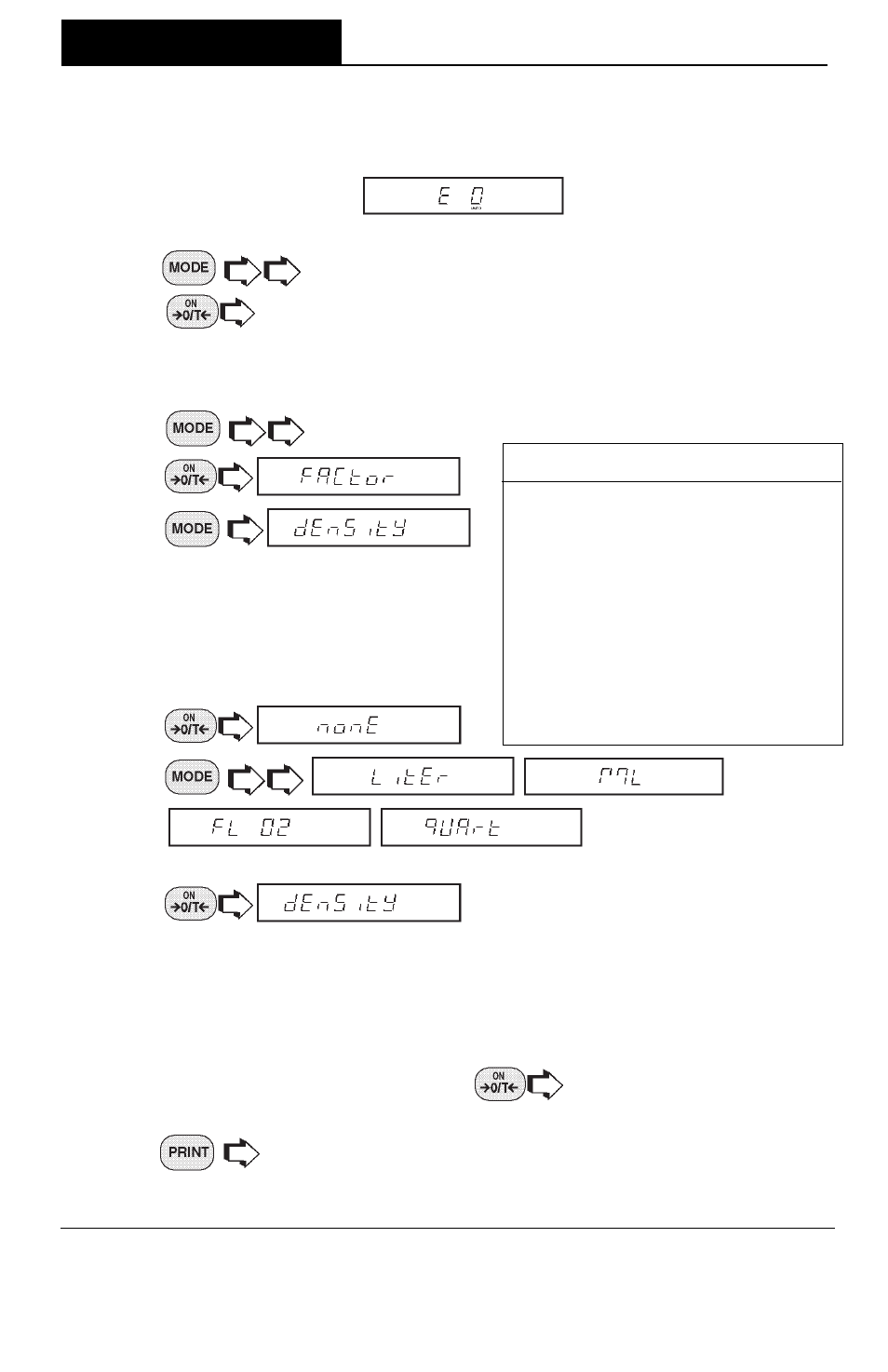
50
MENUS
Custom Unit or Volume Selection (Cont.)
Custom Unit or Volume Selection (Cont.)
Custom Unit or Volume Selection (Cont.)
Custom Unit or Volume Selection (Cont.)
Custom Unit or Volume Selection (Cont.)
8. After the last digit is entered, the display indicates the current exponent
preceded by the letter
. There are 7 exponent values
which you can choose from (see table).
9.
to change the exponent.
10.
. When released, the display shows the current least significant
digit. The least significant digit is the digit in the last decimal place on the
display. The selection you make causes the balance to count by 1’s, 2’s or 5’s
in this position. There are 6 LSD settings you can choose from (see table).
11.
to change the LSD.
12.
.
13.
.
Density permits the selection of the
density of a liquid by measuring the
volume by weight. If the Factor is
the density of a liquid, the approp-
riate unit of volume can be selected
for printing.
14.
.
15.
,
,
,
. Selecting NONE disables
the volumetric units.
16.
.
NOTE
NOTE
NOTE
NOTE
NOTE:
To use this function the printer must be on and all communication
parameters must be set first.
Operating Procedure
Operating Procedure
Operating Procedure
Operating Procedure
Operating Procedure
1. Place a container on the platform,
to tare the container .
2. Fill the container.
3.
, printer will now print out quantity of selected unit of measurement.
LSD’s
LSD’s
LSD’s
LSD’s
LSD’s
LSD .5*
Adds one decimal place
display counts by 5’s.
LSD 1
LSD 1
LSD 1
LSD 1
LSD 1
Display counts by 1’s.
Display counts by 1’s.
Display counts by 1’s.
Display counts by 1’s.
Display counts by 1’s.
LSD 2
Display counts by 2’s.
LSD 5
Display counts by 5’s.
LSD 10
Display counts by 10’s.
LSD 100
Display counts by 100’s.
* Sensitivity to vibration is increased
with this LSD setting.
