Operation, Switch functions – Ohaus GT Series Electronic Balance User Manual
Page 53
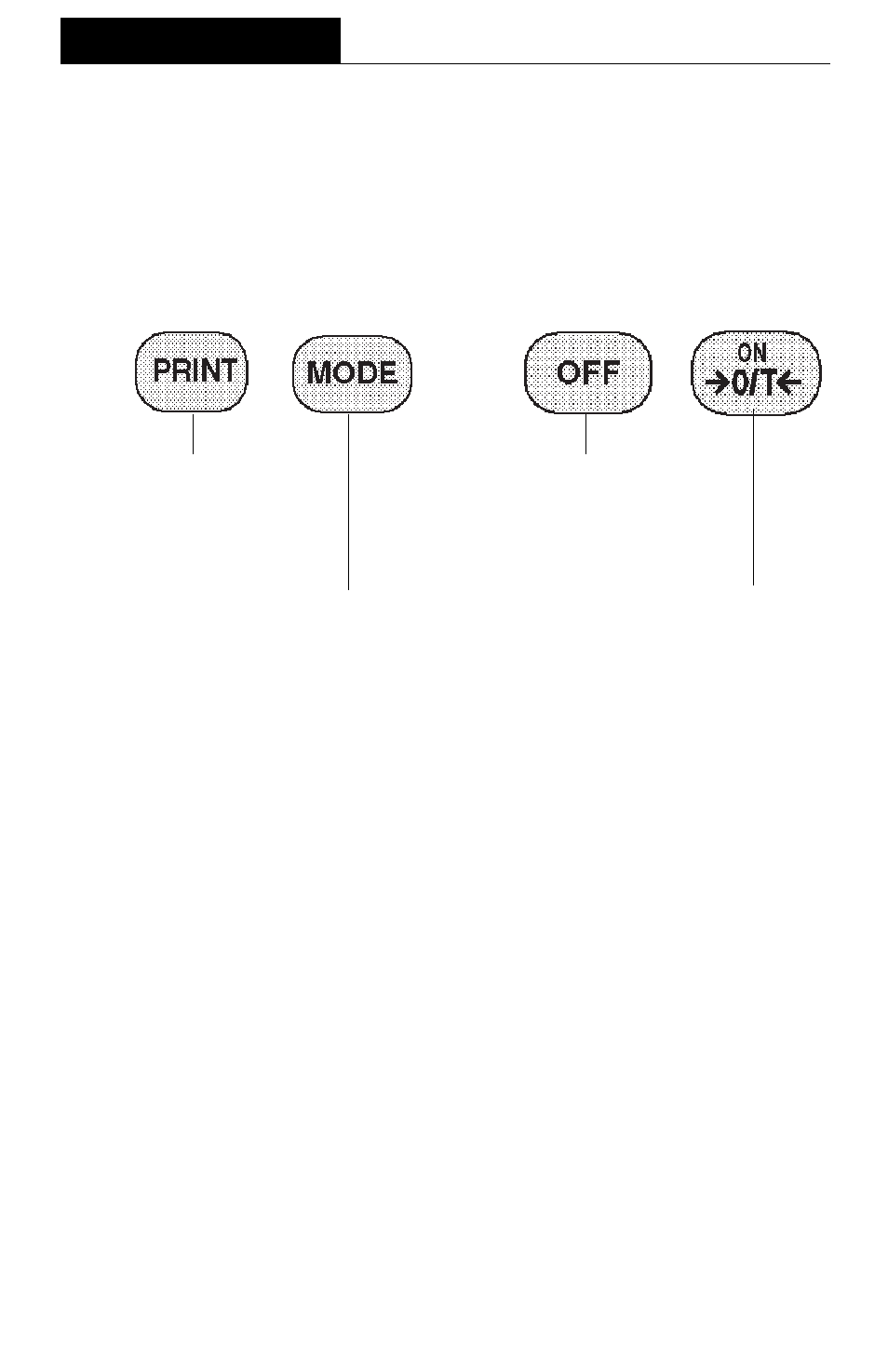
14
OPERATION
OPERATION
OPERATION
OPERATION
OPERATION
Switch Functions
Switch Functions
Switch Functions
Switch Functions
Switch Functions
The pushbutton switches located on the front of the balance serve many functions.
please read the following information before pressing any of these switches.
Pressing any of these switches after the balance is turned on results in the following:
Turns display OFF.
Sends weight data, statisti-
cal data, GLP data to com-
puter/printer. In menus, al-
lows returning to a previous
menu step.
Selects weighing units func-
tions or options. In menus,
changes to next step or value.
Turns display ON and Re-
Zeros/Tares the balance. In
menus, accepts chosen pa-
rameter.
When the balance is first turned on and it completes its checks, and is calibrated, it
can be used to weigh or tare materials without setting the menus.
There are many features and functions in the GT Balance, and if you do not address
all of the features, the balance has built-in default settings shown on each menu page.
Before using the balance, carefully review the Symbols Used for Operation of the
Balance shown on page 15, Navigating the Menus on page 16 and Operational Guide/
Index on page 17.
Please read the entire manual as there are many features which can be enabled. The
balance is shipped from the factory ready to operate with default settings as shown
in the menus.
The balance is a high precision instrument and will give you years of service if kept
clean and handled carefully. If you have any problems operating the instrument or
require additional information, please feel free to contact our Product Service
Department at (800) 526-0659.
OPERATION
