Setup menu protection, Reset, Menus – Ohaus GT Series Electronic Balance User Manual
Page 83
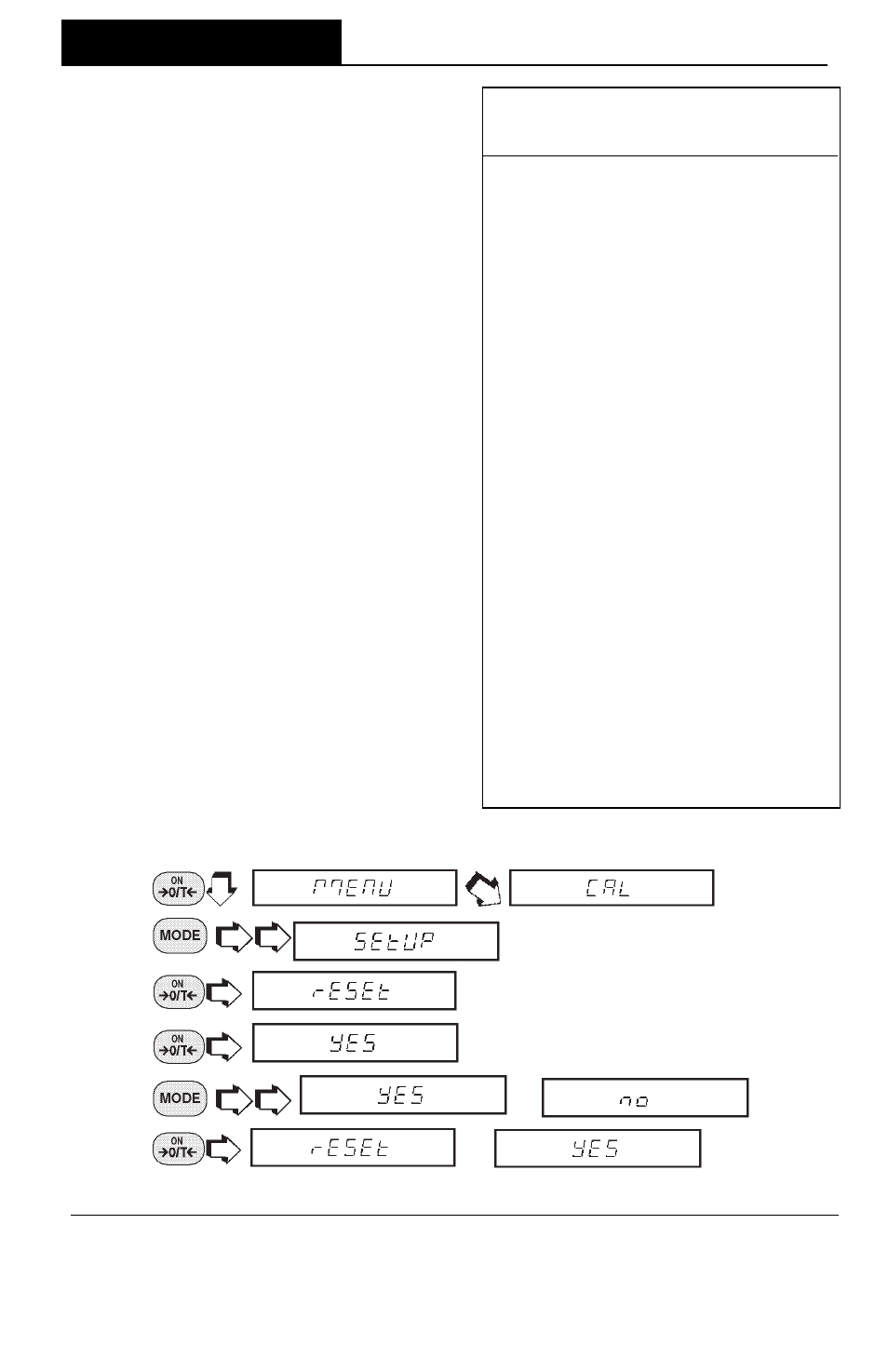
44
MENUS
Setup Menu Protection
Setup Menu Protection
Setup Menu Protection
Setup Menu Protection
Setup Menu Protection
The Setup menu may be locked out to
prevent unauthorized personnel from
changing the settings. If -SAFE- is
displayed, the Setup menu has been locked
out. Settings may be viewed but not
changed. To lock out the Setup menu,
refer to the section titled Menu Lock-Out
Protection on page 34.
Reset
Reset
Reset
Reset
Reset
This submenu enables you to reset all
all
all
all
all
Setup menu selections to the factory
default settings shown in the table. Reset
does not appear if the menu has been
locked out.
NOTES
NOTES
NOTES
NOTES
NOTES:
1. Default settings of the Lockswitch menu
only appear if the hardware Lock-out
switch is set to the locked position.
2. Function related options shown in itailics
in the table only appear if that function
is enabled.
SETUP MENU
SETUP MENU
SETUP MENU
SETUP MENU
SETUP MENU
FACTORY DEFAULTS
FACTORY DEFAULTS
FACTORY DEFAULTS
FACTORY DEFAULTS
FACTORY DEFAULTS
Unit Selection
grams
Functions
None
Statistics
All-Off
Net
Off
Auto Tare
Off
Conversion Factor
Mantissa
1.000000
Exponent
0
LSD
1
Density
Off
GLP
Off
Animal Weighing*
AW1
PC Error Level*
OFF
Check Weighing*
Reference
Ref Wt.
Display
Normal
Fill Options*
Reference
Ref Wt.
Target
To Ref
Time
U.S.
Date
U.S.
Lockswitch Menu
Cal
Yes
User
No
Setup
Yes
No
1.
.
2.
.
3.
.
4.
.
5.
or
.
6.
. If
is selected, the
balance signals a
double short beep
.
