Calibration menu, Calibration menu protection, Calibration masses – Ohaus GT Series Electronic Balance User Manual
Page 75: Type approved balance sealing, Calaibration masses, Menus
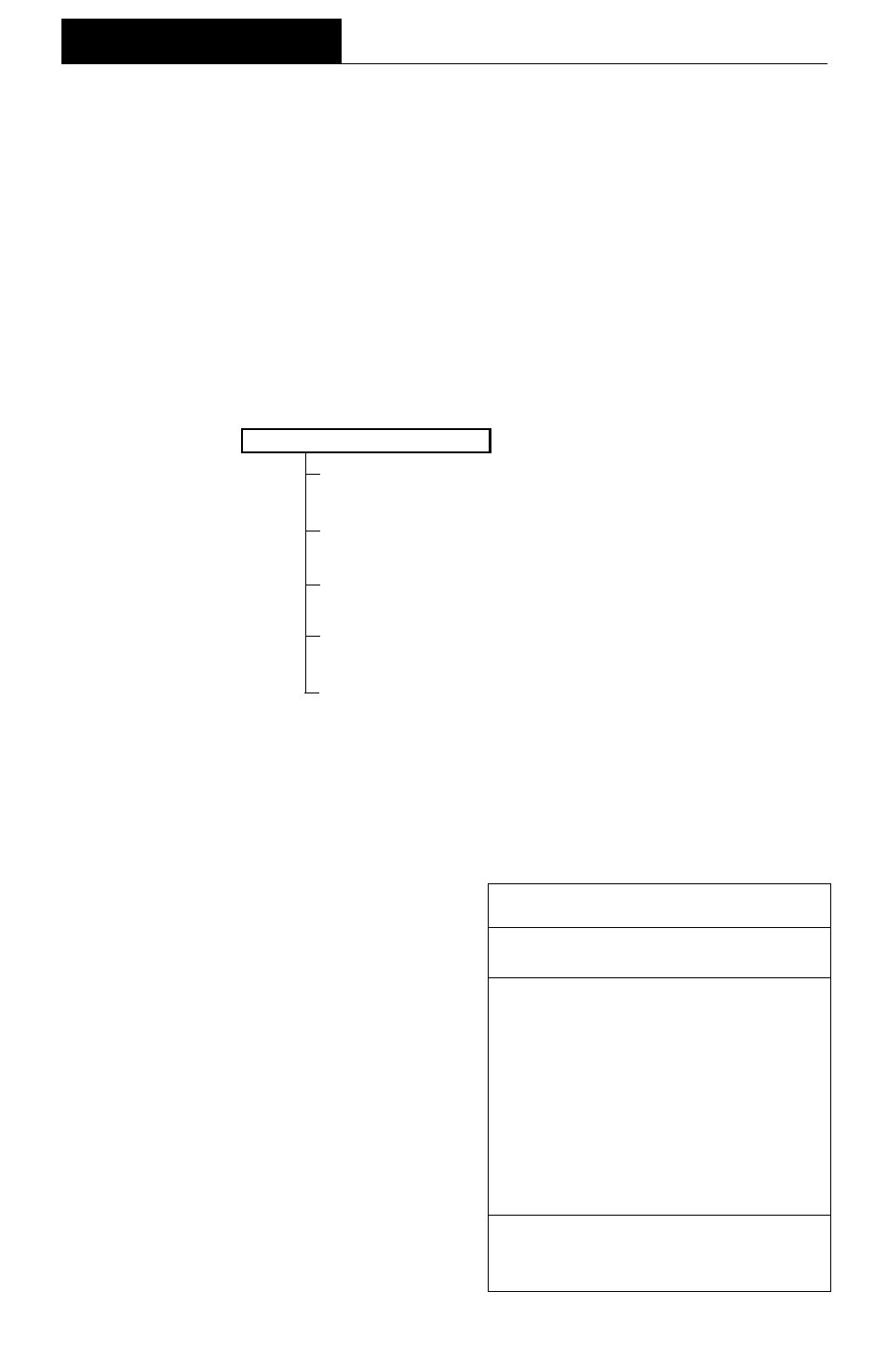
36
MENUS
CALIBRATION MASSES
CALIBRATION MASSES
CALIBRATION MASSES
CALIBRATION MASSES
CALIBRATION MASSES
LINEARITY
LINEARITY
LINEARITY
LINEARITY
LINEARITY
SPAN ONLY
SPAN ONLY
SPAN ONLY
SPAN ONLY
SPAN ONLY
MODEL
MODEL
MODEL
MODEL
MODEL
MASSES
MASSES
MASSES
MASSES
MASSES
MASSES
MASSES
MASSES
MASSES
MASSES
GT210
100g, 200g
200g
GT400
200g, 400g
400g
GT410
200g, 400g
400g
GT410D
200g, 400g
400g
GT2100 1kg, 2kg
2kg
GT4000 2kg, 4kg
4kg
GT4100 2kg, 4kg
4kg
GT4100D 2kg, 4kg
4kg
GT8000 4kg, 8kg
8kg
Masses must meet or exceed ASTM
Class 1 Tolerance. Calibration masses
are available as accessories.
CALIBRATION MENU
CALIBRATION MENU
CALIBRATION MENU
CALIBRATION MENU
CALIBRATION MENU
Precision Advanced balances features CalTest
TM
which offers a choice of three
calibration methods: Cal Span, Cal Linearity, and Cal User.
Cal Span
Cal Span
Cal Span
Cal Span
Cal Span
calibration
ensures that the balance reads correctly within specifications using two weight
values: zero and a weight value at either 25%, 50%, 75% of or at the balance’s full
capacity.
Cal Linearity
Cal Linearity
Cal Linearity
Cal Linearity
Cal Linearity
calibration minimizes deviation between actual and displayed
weights within the balance’s weighing range. Three weight values are used: zero, a
weight value at midpoint of the balances weighing range, and a weight value at or near
the balance’s specified capacity.
Cal User
Cal User
Cal User
Cal User
Cal User
is a method where the balance can be
calibrated using a mass of known value by entering that value into the balance.
Cal
Cal
Cal
Cal
Cal
Test
Test
Test
Test
Test
allows the stored calibration data to be tested against the current mass being
used for the test. The following figure illustrates the sequence in which submenus
appear on the Calibration menu. Item shown bolded is a default setting.
Calibration Menu Protection
Calibration Menu Protection
Calibration Menu Protection
Calibration Menu Protection
Calibration Menu Protection
NOTES
NOTES
NOTES
NOTES
NOTES:
1. Calibration may be locked out to pre-
vent unauthorized personnel from chang-
ing calibration. If calibration has been
locked out, you can only access Cal Test.
2. To lock out calibration menu, after
calibration, refer to the section titled Menu
Lock-Out Protection.
Calibration Masses
Calibration Masses
Calibration Masses
Calibration Masses
Calibration Masses
Before beginning calibration, make sure
masses are available. If you begin cali-
bration and realize calibration masses are
not available, exit the menu. The balance
will retain previously stored calibration
data. Calibration should be performed as
necessary to ensure accurate weighing.
Masses required to perform the proce-
dures are listed in the adjacent table.
CALIBRATION MENU
CALIBRATION MENU
CALIBRATION MENU
CALIBRATION MENU
CALIBRATION MENU
CAL SPAN
0, 25%, 50%, 75% or Span Weight (100%
100%
100%
100%
100%).
CAL LINEARITY
0, Linearity & Span Weight.
CAL USER
Enter #
CAL TEST
0, Span Weight.
END, Calibration
NOTE
NOTE
NOTE
NOTE
NOTE: Multiple Span values and
Cal User are disabled for Type
Approved/LFT balances.
C
C
C
C
C
A
A
A
A
A
L
L
L
L
L
