User menu, User menu protection, Menus – Ohaus GT Series Electronic Balance User Manual
Page 78
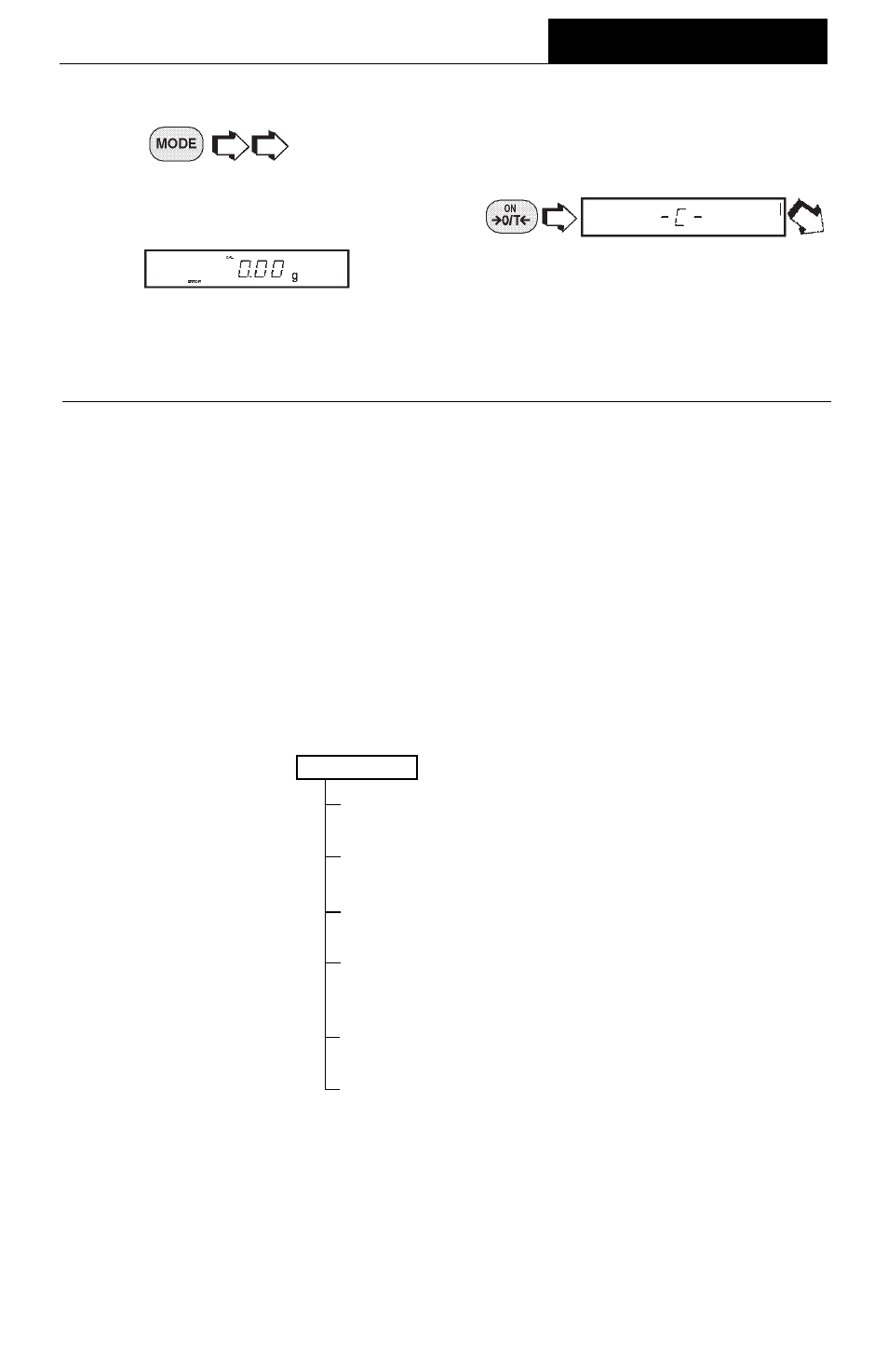
39
MENUS
Cal Test (Cont.)
Cal Test (Cont.)
Cal Test (Cont.)
Cal Test (Cont.)
Cal Test (Cont.)
6.
switch allows the selection of either 25%, 50%, 75%, or 100%
of full span to be used to calibrate the balance.
7. Place the required mass on the platform
.
The balance weighs the test mass based on current
calibration data, then displays the difference between the measured value and
requested value. The example shows a normal display if the test mass equals
the mass value stored in memory.
8. After a short period of time, the balance returns to the weighing mode.
USER MENU
USER MENU
USER MENU
USER MENU
USER MENU
The User menu is used to adapt the balance to environmental conditions. It contains
submenus which enable you to turn features on or off, and program balance
parameters.
Reset
changes all submenus to original factory default settings.
Reset
does not appear if menu has been locked out.
AL
specifies the averaging level.
STB
specifies the desired stability range.
Auto Zero
sets the automatic zero threshold.
Beep,
when set on, provides audible tones to signify various balance conditions.
End
User
is used to exit the Setup menu and store the selections. The following figure
illustrates the sequence in which submenus appear on the User menu. Items shown
in bold type are the default settings.
USER MENU
USER MENU
USER MENU
USER MENU
USER MENU
RESET
YES/NO
AL
0, 1
1
1
1
1, 2, 3
STABILITY
.5d
5d
5d
5d
5d, 1d, 2d, 5d
AUTO ZERO
OFF, .5d
.5d
.5d
.5d
.5d, 1d,
3d
BEEP
ON/OFF
OFF
OFF
OFF
OFF
END, User
User Menu Protection
User Menu Protection
User Menu Protection
User Menu Protection
User Menu Protection
The User menu may be locked out to prevent unauthorized personnel from changing
the settings. If -SAFE- is displayed, the User menu has been locked out. Settings
may be viewed but not changed. To lock out the User menu, refer to the section titled
Menu Lock-Out Protection.
