Rs232 interface, Hardware, Output formats – Ohaus GT Series Electronic Balance User Manual
Page 50: Rs232 commands, Installation
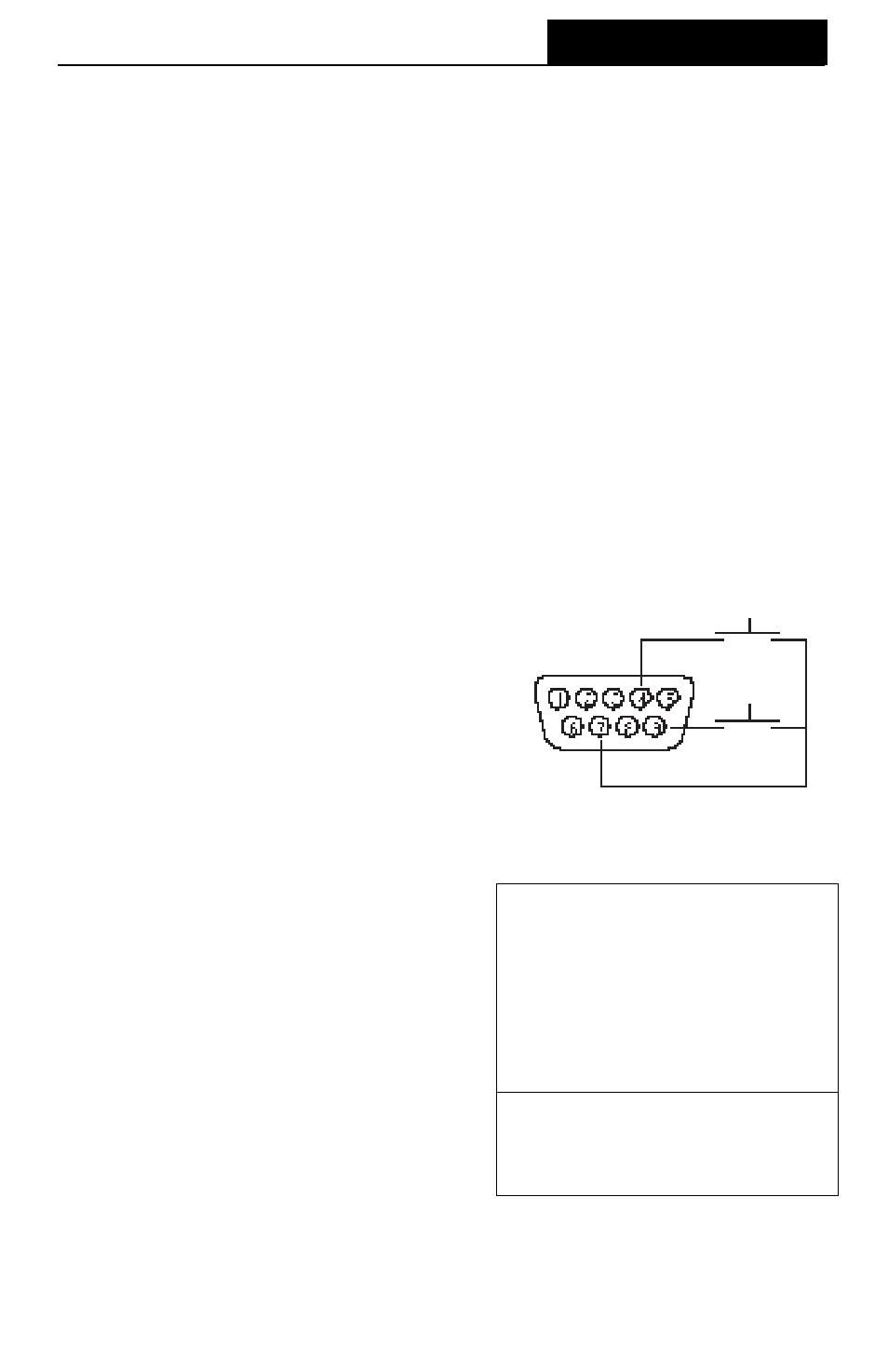
11
INSTALLATION
PRINT *
1
5VDC (5 mA max.)
2
Data Out (TXD)
3
Data In (RXD)
4*
Tare (External signal)
5
Clear To Send (CTS)
6
Data Terminal Ready (DTR)
7
Ground
8
Request To Send (RTS)
9*
Print (External signal)
* External PRINT and/or TARE
switches may be installed as shown
in the diagram. Momentary contact
switches must be used.
TARE *
Output Formats
Output Formats
Output Formats
Output Formats
Output Formats
Data output can be initiated in one of three
ways: 1) By pressing PRINT; 2) Using the
Auto Print feature; 3) Sending a print
command (“P”) from a computer.
The output format is illustrated in the
RS232 command table which follows.
RS232 Commands
RS232 Commands
RS232 Commands
RS232 Commands
RS232 Commands
All communication is accomplished using
standard ASCII format. Only the charac-
ters shown in the following table are ac-
knowledged by the balance. Any other
commands, control characters or spaces
are ignored. Commands sent to the
balance must be terminated with a car-
riage return (CR) or carriage return-line
line feed (CRLF). For example, a tare
command should appear as shown in the
adjacent diagram. Data output by the
balance is always terminated with a car-
riage return - line feed (CRLF).
RS232 INTERFACE
RS232 INTERFACE
RS232 INTERFACE
RS232 INTERFACE
RS232 INTERFACE
Precision Advanced balances are equipped with a bi-directional RS232 compatible
interface for communication with printers and computers. When the balance is
connected directly to a printer, displayed data can be output at any time by simply
pressing PRINT, or by using the Auto Print feature.
Connecting the balance to a computer enables you to operate the balance from the
computer, as well as receive data such as displayed weight, weighing mode,
stability status, etc.
The following sections describe the hardware and software provided with the
balance.
Hardware
Hardware
Hardware
Hardware
Hardware
On the rear of the balance, a 9-pin sub-
miniature “D” connector is provided for
interfacing to other devices. The pinout
and pin connections are shown in the
adjacent illustration.
The balance will not output any data
unless pin 5 (CTS) is held in an ON state
(+3 to +15 VDC). Interfaces not utilizing
the CTS handshake may tie pin 5 to pin 6
to defeat it.
